WhatsApp begann als private Chat-Plattform und hat sich inzwischen zu einer der weltweit wichtigsten Plattformen für Geschäftskommunikation entwickelt. With about 2.7 billion actives Usern per month in year 2025 has it developed for many companies on the world to one of the most most communication platforms.
The Meta-own platform was developed to support companies with a best customer bindung and an efficient growth. The provides integrated tools as business profile, product cataloges, fast responses and api integrations for large companies.
Die WhatsApp Business App, die ideal für kleine Unternehmen ist, kann kostenlos heruntergeladen und verwendet werden.
All types of companies, including small companies and entrepreneur, wachstumsfähige Startups and companies as large B2C companies, sei es Einzelhandel, Gesundheitswesen, Bankwesen oder Reisen, can benefit from WhatsApp for Business.
Was ist WhatsApp für Unternehmen?
Wir haben bereits gesagt, dass WhatsApp Business eine spezielle Version der Plattform ist, die speziell für Unternehmen entwickelt wurde.
Auf diese Weise können Unternehmen direkt mit ihren Kunden kommunizieren und dabei verschiedene Funktionen wie Etiketten, Kataloge und automatische Antworten verwenden.
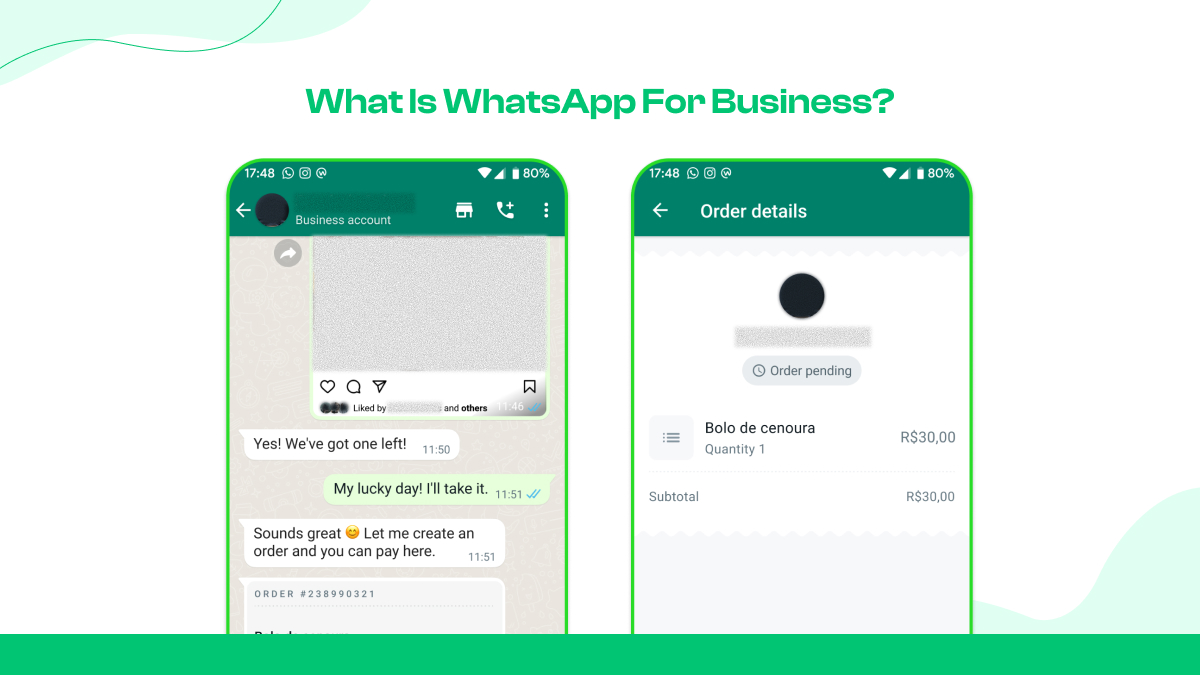
Sie können auch eine verifizierte Präsenz aufbauen, um Vertrauen aufzubauen und Produkte oder Dienstleistungen zu präsentieren.
WhatsApp Business im Vergleich zu persönlicher WhatsApp
Vielleicht möchten Sie wissen, was der Unterschied ist zwischen persönliches WhatsApp, das wir verwenden and WhatsApp for companies.
Einfach ausgedrückt, der Hauptunterschied zwischen WhatsApp und WhatsApp Business ist der Verwendungszweck.
When the personal whatsapp for private chats is designed, you want to lead with your love, is WhatsApp business designed to the customers to a company.
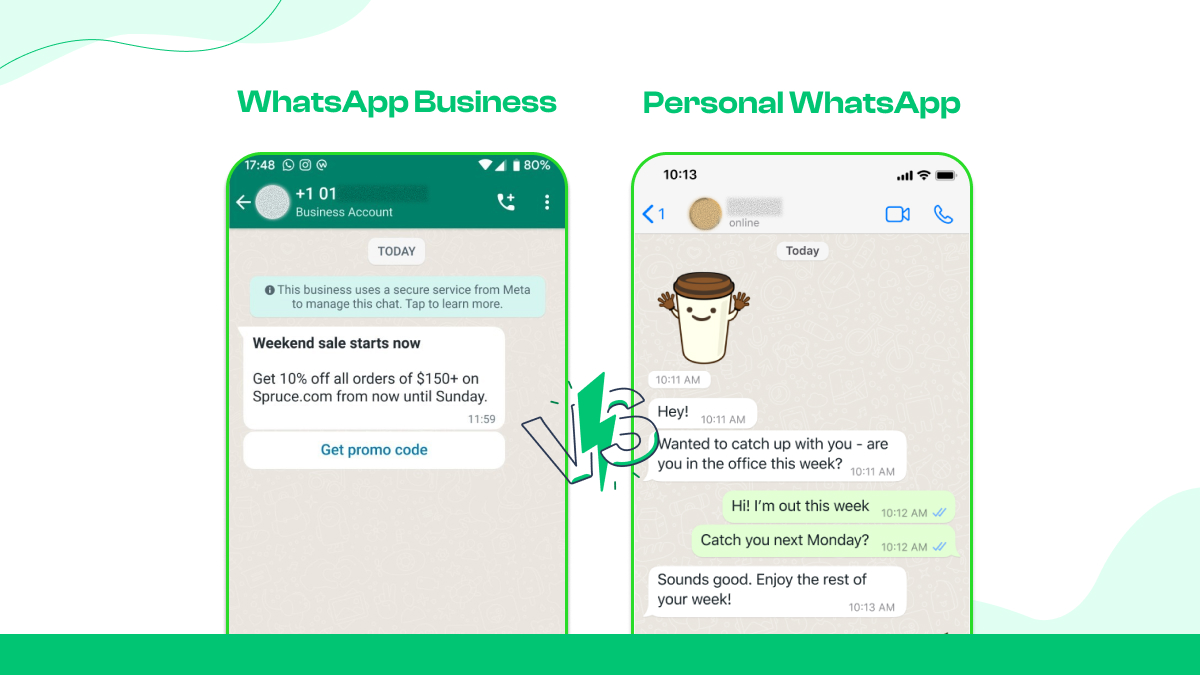
The platform allows es company, their business profile on WhatsApp to create, their responses on customer news to automate and their services direct per Chat.
Um dieses Mobile-First-Business-Tool zu nutzen, haben viele Unternehmen inzwischen damit begonnen, WhatsApp zusätzlich zu E-Mails oder Websites zu verwenden, um direkt mit ihren Kunden in Kontakt treten zu können.
Lass' uns die beiden Plattformen Seite für Seite vergleichen.
As business inhabers, the also a very rule privé has, questions Sie sich vielleicht, ob sie beide auf dem gleichen Telefon verwenden können.
Du kannst das tun, aber du musst zwei verschiedene Nummern verwenden, da WhatsApp für jedes Konto eine eindeutige Telefonnummer benötigt.
So erstellst du ein WhatsApp Business Konto
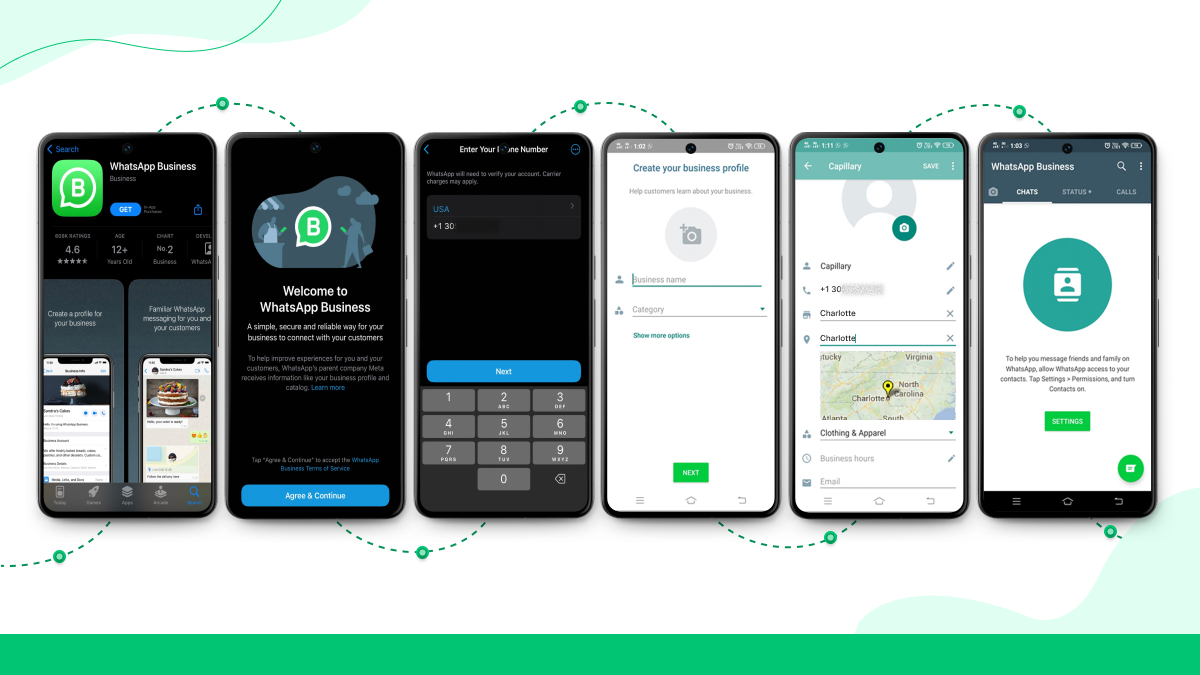
Verifiziere dein Profil auf WhatsApp Business
Der Grund, warum so viele Unternehmen für WhatsApp Business entscheiden, ist, dass es dazu gehört, das Vertrauen der Kunden zu gewinnen. Und dafür muss ein Unternehmen auf der Plattform verifiziert werden.
Du hast dich vielleicht über die Bedeutung des grünen Häkchens (✔️) auf WhatsApp Business gewundert. Wenn du dieses Zeichen neben dem Namen eines Unternehmens bedeutest, das, dass es sich um ein offizielles Geschäftskonto handelt, und Meta hat bestätigt, dass das Konto gehört wirklich zu dem Unternehmen, das es zu vertreten hat.
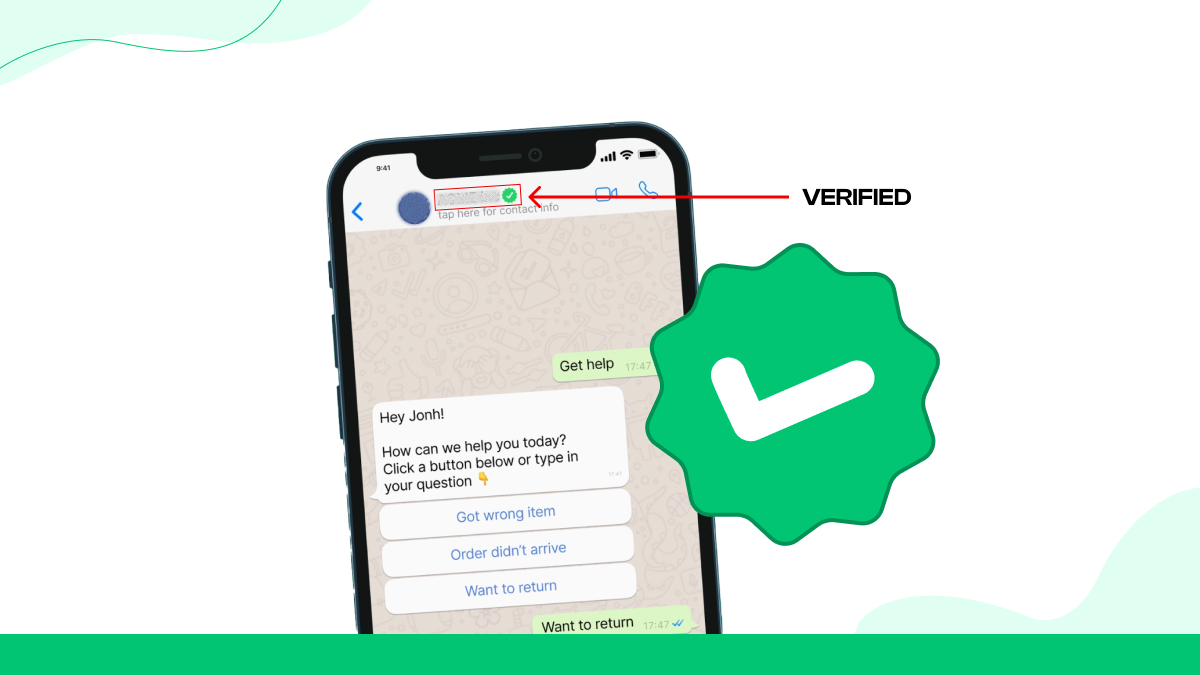
Hauptmerkmale von WhatsApp Business
Companies use WhatsApp Business not only for fun. The platform offers a number of big functions, with that company can be successful in bezug auf Kundenbindung und Markensichtbarkeit. werfen wir einen Blick auf die wichtigsten Funktionen von WhatsApp Business-
Professionelles Geschäftsprofil
The first step to erstellung a online presence for your company on WhatsApp, set a job profile.
So können Ihre Kunden schnell alle relevanten Informationen über Ihr Unternehmen finden, was die Sichtbarkeit Ihrer Marke erhöht. Ihr Unternehmensprofil wird Folgendes beinhalten:
Description of the company: A short, on the point gebrachte and informative summary your offers. Beispiel: „Wir bieten handgefertigte und lokal hergestellte Bio-Hautpflegeprodukte an. “
Profilbild hinzufügen: Use Your Company logo or an relevantes image as profilphoto. Use the resolution of 500x500 px for clear view.
Webseite und E-Mail: Link your website and give a email to receive more contacts from your customers.
Geschäftszeiten: Nennen Sie die Stunden, zu denen Sie Ihre Kunden erreichen können. The procedure is: Navigate to Settings → Corporate Tools → Corporate Profile → Openings times.
Standort: Share your business address for offline visits or delivery purposes with.

Kataloge und Produktpräsentation
WhatsApp Business ermöglicht es Unternehmen, Produkte direkt in der App zu präsentieren, indem sie einen Katalog hinzufügen. This can to transform the chats to a little shop.
Du fragst dich vielleicht, ob deine Kunden über WhatsApp Business direkt bei dir einkaufen können. Um diese Frage zu beantworten: WhatsApp selbst wickelt Zahlungen nicht in allen Regionen ab, unterstützt jedoch Links zu Zahlungsgateways oder externen E-Commerce-Plattformen.
Ihre Kunden können Ihre Dienstleistungen oder Produkte einsehen und Bestellungen direkt per Chat aufgeben.
Insgesamt sind Ihre E-Commerce-Abläufe interaktiv und Sie unterstützen Ihre Kunden beim Stöbern Ihrer Produkte und beim Kauf per Chat.
Automatisierte Nachrichten und schnelle Antworten
With the Automation function of WhatsApp Business you can manage the business chats with customers efficient.
Es hilft Ihnen insbesondere bei der Bearbeitung großer Mengen von Kundenanfragen. Es gibt verschiedene Arten automatisierter Nachrichten-
Grußnachricht: Es wird automatisch gesendet, wenn ein Kunde Ihnen zum ersten Mal eine SMS sendet. Beispiel: „Hallo! Vielen Dank, dass Sie Almas Dairy kontaktiert haben. Wie können wir Ihnen heute helfen? “
Abwesenheitsnachricht: Sendet automatische Antworten außerhalb der Geschäftszeiten. Beispiel: „Wir sind derzeit nicht da, aber wir werden uns morgen um 9 Uhr bei Ihnen melden. Danke für deine Geduld! “
Schnelle Antworten: Save often ended news and use they links as „/price“, to sending price information immediately.
Sie können auch KI-gestützte Chatbots in Ihr Konto integrieren, indem Sie WhatsApp Business API.
Es hilft Ihnen dabei, Antworten zu automatisieren, Bestelldetails zu sammeln und Support rund um die Uhr zu bieten. Sie können Ihre Chatbots für häufig gestellte Fragen, Terminbuchungen und Auftragsverfolgung einrichten.
Labels, Tags und Organisationstools
Es ist zwingend erforderlich, dass du deine Chats auf WhatsApp Business organisierst, um eine effiziente Geschäftskommunikation und Kundenverwaltung zu gewährleisten. Und das kannst du tun, wenn du „Labels“ verwendest.
Etiketten helfen Ihnen dabei, Kunden oder Bestellungen zu kategorisieren. „Neuer Kunde“, „Ausstehende Bestellung“, „Bezahlt“, „VIP“, „Follow-up“ usw. sind einige Beispiele für Labels.
Machen wir es noch einfacher zu verstehen...
This labels or tags to include to improve the customer life cycle management for your company and while to organization your chats correct and efficient. Es wird auch dazu beitragen, das Risiko zu verringern, dass Gespräche mit Ihren Kunden verpasst werden.
Sie stellen außerdem sicher, dass Sie diese Labels schnell zuweisen, nachdem Sie einen Chat beginnen oder nachdem eine Bestellung bestätigt wurde. Du kannst auch versuchen, die Labels mit den Broadcast-Listen zu kombinieren, was dir bei gezielten Werbeaktionen hilft.
Sie sind auch in der Lage, die Reaktionszeit zu verkürzen und ausstehende Bestellungen effektiv zu verfolgen, indem Sie diese verwenden.
Use extended functions with the WhatsApp Business API
The WhatsApp Business API was developed for Middle and large companies that must communicate with thousands of customers in large range.
The API provides great company fortschrittlichere Automation, Integrations and Analysis options, in the contrast to the standard platform WhatsApp Business, that is ideal for small companies.
The WhatsApp Business API allows the company or company, workflows and analysis to automatization that out the essentially functions of WhatsApp Business.
Es ist ideal für Unternehmen, die ihre Kundenkommunikation über mehrere Kanäle zentralisieren möchten.
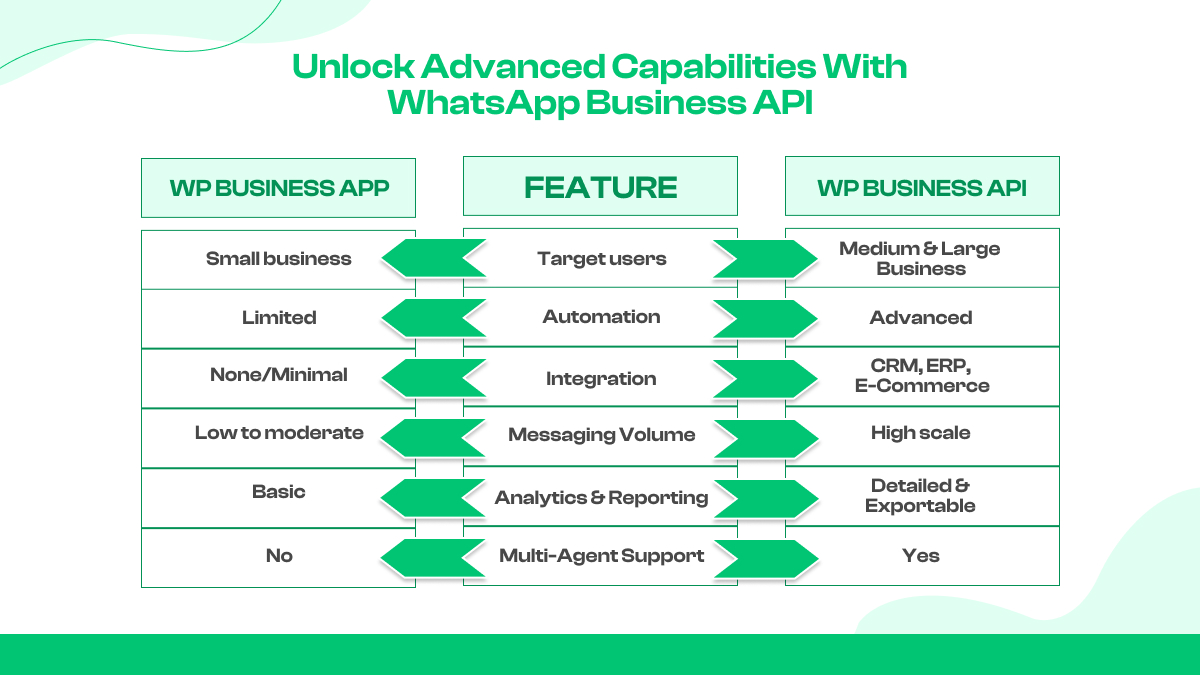
WhatsApp Business API-Integrationen
Ein großer Vorteil der WhatsApp-API ist die Fähigkeit, sie in andere Geschäftssysteme zu integrieren. This helps a company to transform the platform to a completely integrated communication point.
So können Sie WhatsApp mit CRM integrieren-
HubSpot-Einbindung: Use connectors from third provider (as Twilio or 360dialog) to synchronizate, automatic news to sent and customer interactions. The automation can be work that texts be triggered on the base of the behavior each customer.
Salesforce-Integration: Use the WhatsApp api via Salesforce Service Cloud for automatic notifications, Lead management and chat logs.
Use the WhatsApp Business API for ERP and E-Commerce Platforms-
ERP-Integration: Ein Unternehmen kann automatisch Auftragsbestätigungen, Versandaktualisierungen und Zahlungserinnerungen über das ERP-System senden.
E-Commerce-Plattformen: Unternehmen können Verbindet die WhatsApp-API mit Shopify, WooCommerce oder Magento, um automatische Kundenupdates, Nachrichten über abgebrochene Warenkörbe und Produktwerbung zu ermöglichen. Hier können automatische Updates zum Bestellstatus und zu Werbeaktionen mit dieser Funktion direkt an den Kunden gesendet werden.
Benefits of WhatsApp Business
Nach all dieser Zeit fragst du dich vielleicht genau, wie ein Unternehmen von WhatsApp Business profitieren wird. Nun, lassen Sie uns gleich auf die Vorteile der Nutzung der Plattform für Ihr Unternehmen eingehen.
Communication with the customers
First once can company with WhatsApp Business, as we already already have mehrfach stated, a direct and personal communication with their customers, and this also in fast way. This helps company by-
Reply Reply: WhatsApp-Nachrichten sind effektiver als E-Mails oder SMS, da sie sofort mit Lesebestätigungen zugestellt werden.
Wechselseitige Interaktion: Kunden können Informationen anfordern, nach verschiedenen Produkten oder Dienstleistungen fragen und personalisierte Antworten in Echtzeit erhalten.
Baut Vertrauen auf: Verifizierte WhatsApp-Unternehmensprofile helfen dabei, Vertrauen und Glaubwürdigkeit aufzubauen.
Brand identity and professionality
Mit WhatsApp Business kannst du ein professionelles und ausgewiesenes Markenimage für dein Unternehmen präsentieren. Zu den Vorteilen gehören
Ein separates Unternehmensprofil mit Logo, Beschreibung, Öffnungszeiten und Link zur Website
Vermeidet Vertauschungen zwischen persönlicher und geschäftlicher Kommunikation
Verstärkt die Geschäftsidentität und Markenprofessionalität
Marketing and Advertising
Sales and Conversions
Kundensupport und Service
The use of WhatsApp Business can benefit to improve the service quality and efficiency your company.
Automation and KI integration
With the Automation and KI integration functions of WhatsApp Business can create your business communication scale and intelligent.
Integration von CRM- und Geschäftstools
If you as company your WhatsApp business account in CRM systems, this is improve your customer relationship management erheblich.
Analysen und Einblicke
WhatsApp Business hilft Ihnen dabei, das Kundenverhalten zu verstehen, was wiederum für das Wachstum Ihres Unternehmens von ausSCHLAGGEBENDER BEDEUTUNG sein wird. This can follow news, response and engagement. Continuous provides you provides the whatsapp api detailed reports for the kampagnenperformance.
Sumbe are you are in the position, data supported decisions and measure your performance correct.
Cost and Effizence Benefits
Am wichtigsten ist, dass WhatsApp Business ein kostenoptimales Kommunikationstool ist, sodass es nicht viel kostet. Aufgrund der Automatisierung von Nachrichten benötigen Sie keine weiteren Arbeitskräfte. Außerdem sinken die Betriebskosten für kleine Unternehmen, da sie keine Ausgaben für Call Center oder SMS-Kampagnen tätigen müssen.
Vertrauen, Sicherheit und Konformität
Eine andere Sache, die wir bereits erwähnt haben, ist, dass WhatsApp Business eine sichere Kommunikation gewährleistet.
Weltweite und Erreichbarkeit
WhatsApp has about 2.7 billion users on the whole world, what it ideal for enterprise power, the global agieren und grenzüberschreitend kommunizieren wollen. Darüber hinaus unterstützt die Plattform mehrere Sprachen, sodass Sie problemlos mit globalen Kunden in Kontakt treten können.
Branchenspezifische Vorteile
WhatsApp Business hilft dir dabei, dich an Bedürfnisse anzupassen, die spezifisch für deine eigene Branche sind. Auf diese Weise bietet WhatsApp Business branchenspezifische Vorteile-
Bank- und Finanzwesen: Tipps, Transaktionswarnungen, Kontoaktualisierungen.
Gesundheitswesen: Terminerinnerungen, telemedizinische Kommunikation.
Gastlichkeit: Buchungsbestätigungen, Concierge-Service.
Education: Unterrichtsbenachrichtigungen, Nachrichten zum Engagement der Schüler.
Bekanntheit gegenüber Wettbewerbern
Du denkst vielleicht, dass du viele alternative Kommunikationsplattformen auf dem Markt hast, aber du weißt, dass WhatsApp Business die meisten dieser Alternativen in Bezug auf Zuverlässigkeit und Engagement übertrifft. First is connected as SMS or Telegram Business or because more opening rates and media support. Darüber hinaus trägt die bidirektionale Kommunikation in Echtzeit zu einem guten Kundenerlebnis bei
Scalability and Applications for Companies
Egal, ob es sich um ein kleines Unternehmen oder ein großes Unternehmen handelt, WhatsApp Business hilft Ihrem Unternehmen, effektiv zu skalieren.
For small companies provides a efficient and costs customer communication. For large companies offers the platform multi-agent support and CRM integration as a api automation for tausende of customers. WhatsApp hilft Ihnen auch dabei, ein hohes Nachrichtenvolumen zu bewältigen, ohne die Qualität des Supports zu verlieren.
Vergleich zwischen WhatsApp Business und anderen Wettbewerbern
Zwar gibt es viele Konkurrenten für WhatsApp Business auf dem Markt, aber WhatsApp Business zeichnet sich immer noch durch Komfort und Ergebnisse aus. Wir schauen uns den Vergleich von WhatsApp Business mit einigen seiner Konkurrenten an.
WhatsApp Business gegen Telegram Business
Beide Plattformen sind für die Geschäftskommunikation konzipiert, unterscheiden sich jedoch in Bezug auf Funktionen und Akzeptanz. Zu den wichtigsten Unterscheidungen gehören
Urteil: Insgesamt eignet sich WhatsApp besser für die direkte Kundenbindung. Wenn Sie Nischen-Communities und öffentliche Kanäle benötigen, hilft Ihnen Telegram besser dabei. If you want on personal engagement, you decide for WhatsApp.
WhatsApp Business gegen WeChat
WeChat dominiert den asiatischen Markt, insbesondere in China, wo ein riesiger Markt sein kann. It integrated payments, social media and e-commerce in the messaging. Mal sehen, wie es sich von WhatsApp unterscheidet-
Steigern Sie Ihr Geschäft auf WhatsApp mit Socialplug
As company is relevant for you, your public on any platform, including WhatsApp Business, to ensure an efficient customer management as an global branding and a reibungslosen automation process.
Here by Socialplug offer a complete solution, with the company can expand their whatsapp follower base, what them also helps to achieve more engagement and revenue.

Fangen Sie also noch heute an, Ihre WhatsApp-Community aufbauen! Mit Socialplug können Sie Interessenten schnell und vollautomatisch zu Ihren treuen Kunden machen.
Letzte Gedanken
WhatsApp for Business ist nicht nur eine reine Messaging-App, sondern eine komplette Plattform für die Aufrechterhaltung der Geschäftskommunikation. The platform supports small, middle and large companies gleichermaßen und hilft ihnen allen dabei, ihre Kunden auf personalisierte Weise anzusprechen, ihre regelmäßigen Kommunikationsabläufe und Abläufe zu vereinfachen und den Umsatz anzukurbeln.
Companies can not only use WhatsApp, to increase the sales, but also improve the customer experience clearly to improve and confidence. Sei es Conversational Commerce oder Kundenservice, WhatsApp Business kann dir bei allem helfen.
Ganz gleich, ob Sie ein kleines Unternehmen sind, das mit der kostenlosen App beginnt, oder ein Unternehmen, das für die API bezahlt, um Hilfe bei umfangreichen Vorgängen zu erhalten, Sie können eine flexible Lösung genießen, die auf Mobilgeräte ausgerichtet ist und Ihre aktuellen Geschäftsanforderungen erfüllt.
Wenn du ein Unternehmen hast, starte sofort mit WhatsApp Business und optimiere deine Kundenkommunikation. Richten Sie das Profil ein, erkunde automatisiertes Messaging und vieles mehr, um Ihr Geschäftspotenzial voll auszuschöpfen.
Häufig Gestellte Fragen
Kann ich WhatsApp Business ohne Website verwenden?
Ja. Eine Website ist optional. Sie können Ihr Unternehmensprofil erstellen, indem Sie Ihre Unternehmensbeschreibung, Ihre Kontaktdaten und Ihren Produktkatalog angeben. Sie müssen keine Website verlinken
Kann ich WhatsApp Business mit mehreren Agenten verknüpfen?
Ja, aber nur über die WhatsApp Business API, die den Zugriff mehrerer Agenten über Dashboards oder CRM-Integration unterstützt.
Ist WhatsApp Business kostenlos oder kostenpflichtig?
Die WhatsApp Business App ist kostenlos. Die WhatsApp Business API wird kostenpflichtig, wobei die Preise auf der Anzahl der gesendeten Nachrichten oder über Drittanbieter basieren.
Can I run ads on WhatsApp Business?
Du kannst Anzeigen nicht direkt in WhatsApp schalten, aber du kannst Click-to-WhatsApp-Anzeigen auf Facebook und Instagram verwenden, um Nutzer zu deinem WhatsApp Business-Profil zu leiten.






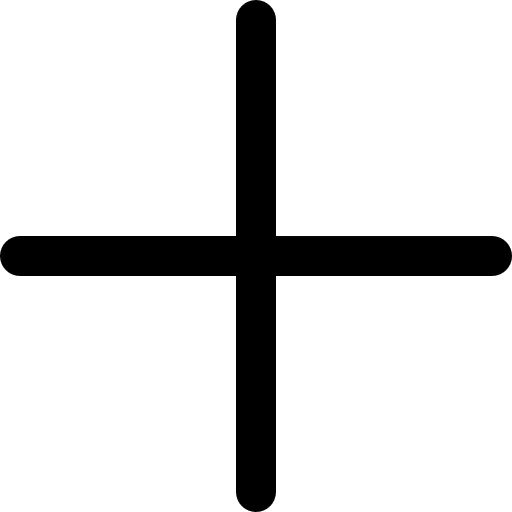


.svg)
.svg)





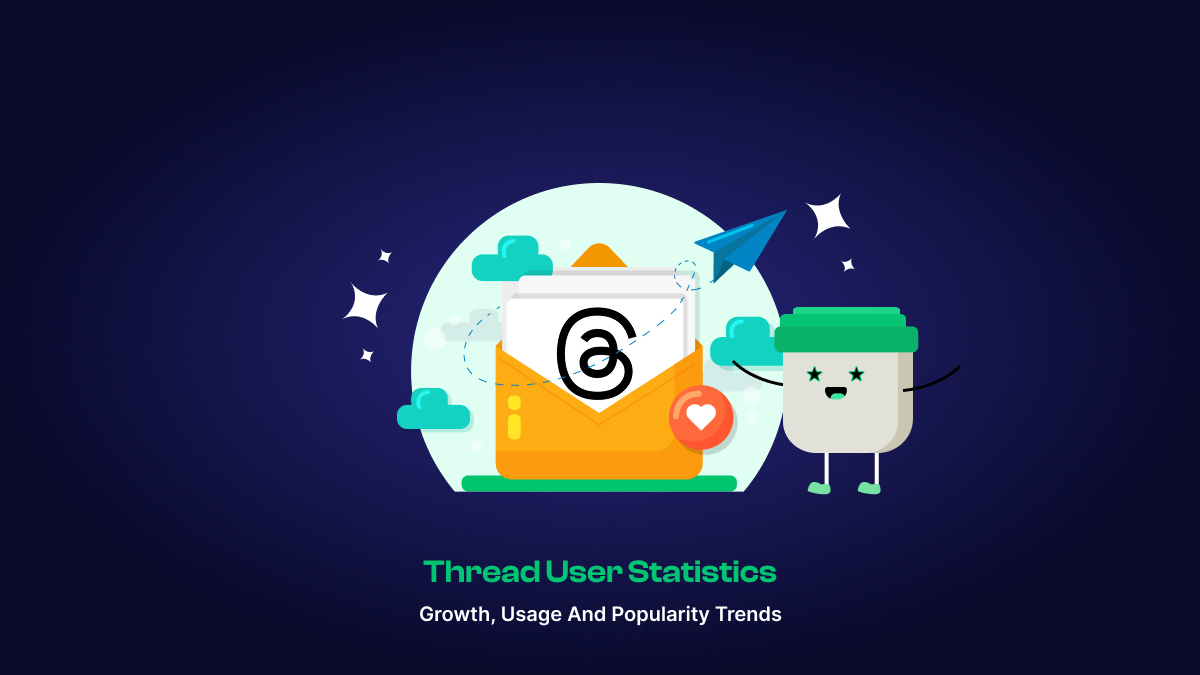


0 Comments
Great tips! I never realized how much engagement impacts growth more than just posting frequently. I've been focusing only on content, but now I see how interacting with my audience can make a difference. Time to step up my strategy!
Super helpful article! I always thought Facebook Groups were just for discussions and never really considered them as a tool for growing followers. The idea of actively engaging and sharing valuable content in relevant groups makes so much sense. I'll definitely start participating more and see how it impacts my page. Thanks for the great advice!