Starting out as a personal chatting platform, WhatsApp has now evolved into one of the world’s most important business communication platforms. With over 2.7 billion monthly active users in 2025, it has become one of the most go-to communication platforms for many businesses across the globe.
The Meta-owned platform is designed to help businesses with better customer engagement and growth more efficiently, with integrated tools like business profiles, product catalogs, quick replies, as well as API integrations for big enterprises.
WhatsApp Business App, which is ideal for small businesses, is free to download and use.
All kinds of businesses, including small businesses and entrepreneurs, growing startups and enterprises, and large B2C businesses, be it retail, healthcare, banking, or travel, can benefit from WhatsApp for Business.
What is WhatsApp for Business?
We already said that WhatsApp Business is a special version of the platform, which is built specifically for companies.
Using this, businesses can communicate directly with their customers, using different features such as labels, catalogs, and automated replies.
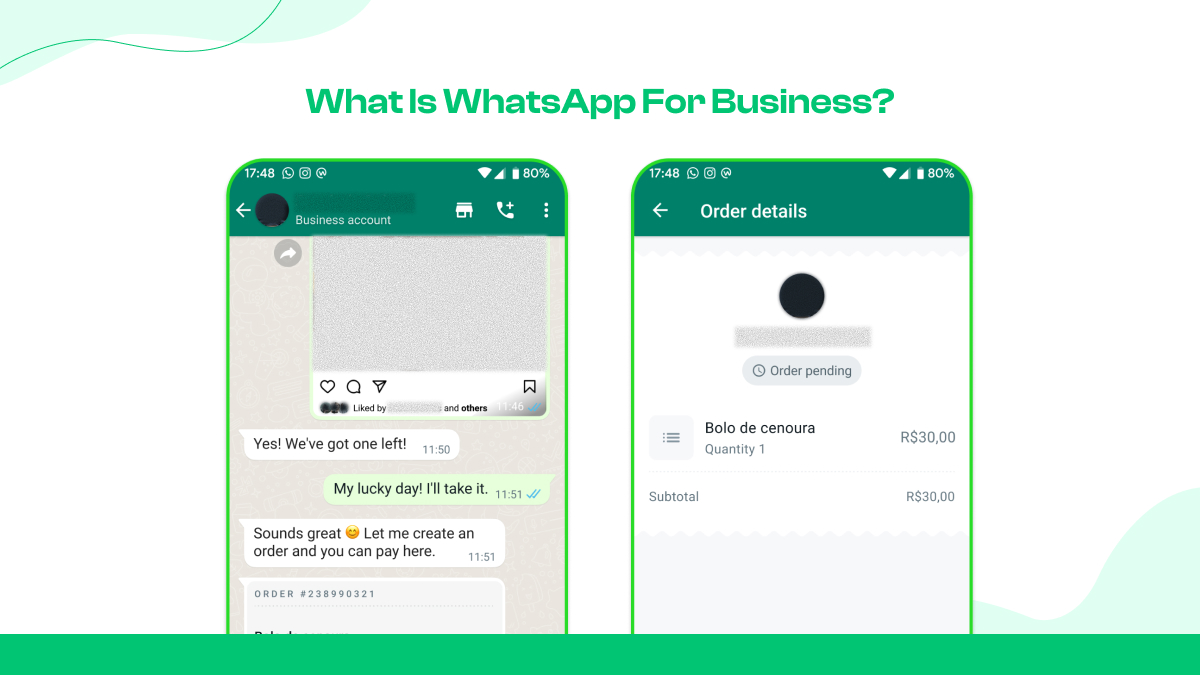
At the same time, they can also create a verified presence to build trust and showcase products or services.
WhatsApp Business vs Personal WhatsApp
You might want to know what’s the difference between the personal WhatsApp we use and WhatsApp for business.
To put it simply, the primary difference between WhatsApp and WhatsApp Business is the purpose of use.
While the personal WhatsApp is designed for private conversations that you want to have with your near and dear ones, WhatsApp Business is meant for engaging the customers of a business.
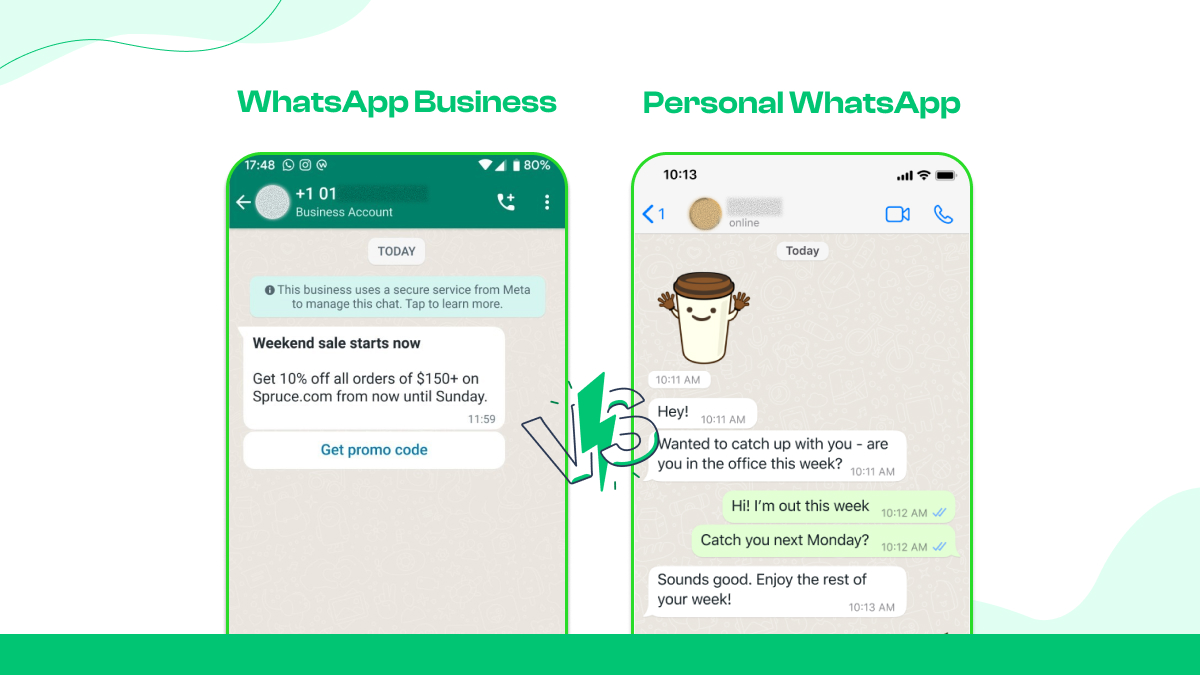
The platform allows companies to set up their business profiles on WhatsApp, automate their responses to client messages, and provide their services directly through chat.
To leverage this mobile-first business tool, a lot of businesses have now started using WhatsApp on top of emails or websites so that they can get connected to their customers directly.
Let’s have a side-by-side comparison between the two platforms.
As a business owner who also has a very happening personal life, you may wonder if you can use both on the same phone.
You can do so, but you’ll have to use two different numbers, as WhatsApp requires a unique phone number for every account.
How to Create a WhatsApp Business Account
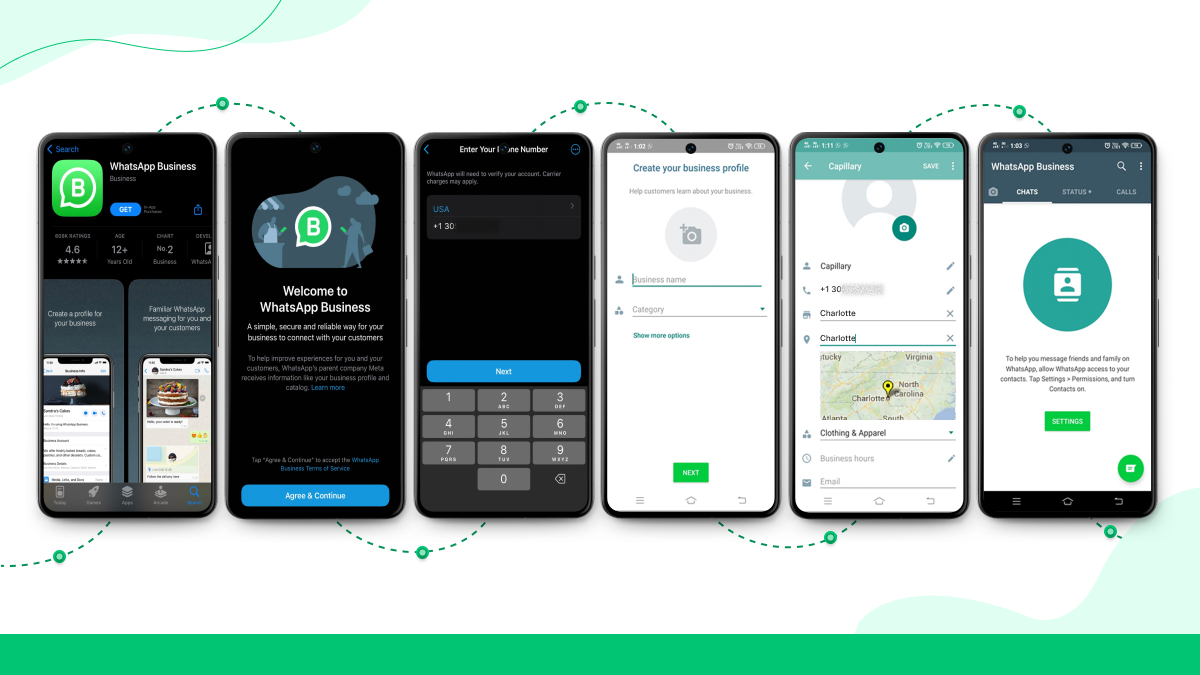
Verify Your Profile on WhatsApp Business
The reason so many businesses are turning to WhatsApp Business is that it helps gain the trust of customers. And for that, a business has to get verified on the platform.
You may have wondered about the significance of the green tick (✔️) on WhatsApp Business. Having this sign next to the name of a business means that it’s an official business account, and Meta has verified that the account truly belongs to the business it claims to represent.
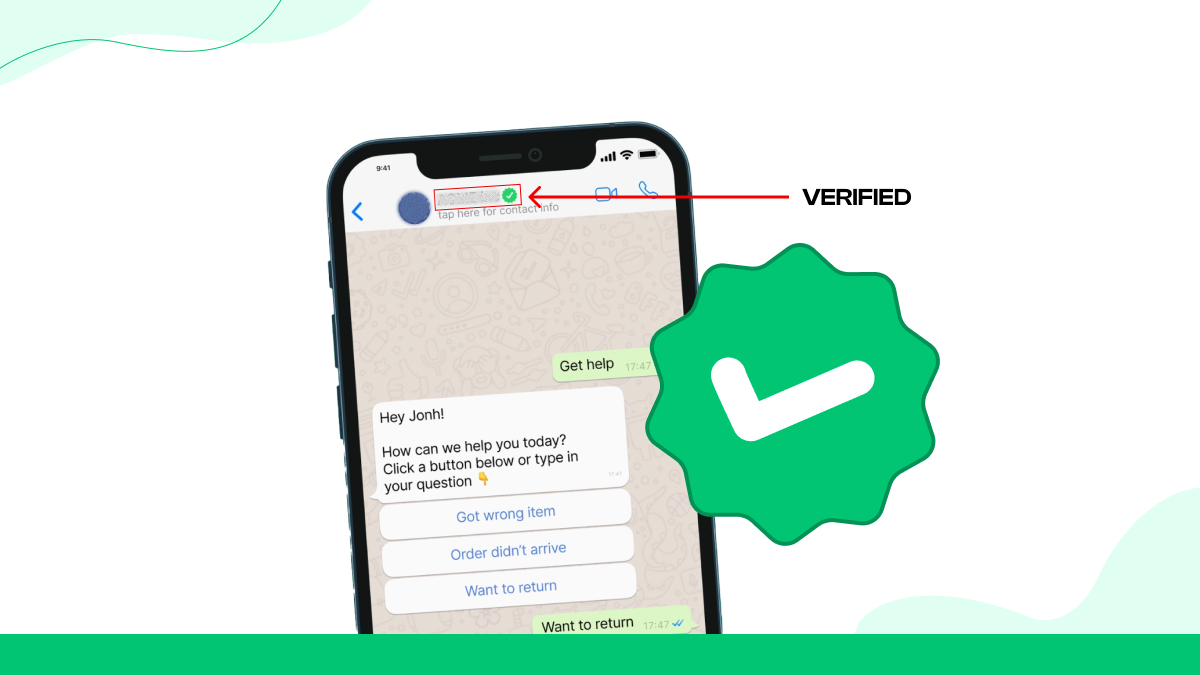
Key Features of WhatsApp Business
Businesses don’t just use WhatsApp Business for fun; the platform offers a plethora of amazing features that help businesses thrive regarding customer engagement and brand visibility. Let’s have a look at the key features of WhatsApp Business-
Professional Business Profile
The first step to creating an online presence for your business on WhatsApp is to set up a professional profile.
It will allow your customers to quickly find all the relevant information about your business, enhancing your brand visibility. Your business profile will include-
Business Description: A short, to-the-point, and informative summary of your offerings. Example: “We provide handcrafted and locally-made organic skincare products.”
Add Profile Picture: Use your business logo or a relevant picture as the profile photo. Use the 500x500 px resolution for clear visibility.
Website & Email: Link your website and provide an email for additional contact from your customers.
Business Hours: Mention the hours when your customers can reach you. The process is: Navigate to Settings → Business Tools → Business Profile → Hours.
Location: Share your business address for offline visits or delivery purposes.

Catalogs & Product Showcase
WhatsApp Business allows businesses to showcase products directly within the app by adding a catalog. Through this, you can turn the chats into a small shop.
You might be wondering if your customers can directly buy from you through WhatsApp Business. To answer that question, WhatsApp itself doesn’t handle payments in all regions, but it supports links to payment gateways or external e-commerce platforms.
Your customers will be able to view your services or products and place orders directly through chat.
Overall, your e-commerce operations will get more interactive, and you'll assist your customers in browsing your products and buying via chat.
Automated Messages & Quick Replies
Through the automation feature of WhatsApp Business, you'll be able to efficiently manage the business chats with customers.
It will particularly help you in dealing with high volumes of customer inquiries. There are different types of automated messages-
Greeting Message: It’s automatically sent when a customer texts you first. Example: “Hi! Thanks for contacting Almas Dairy. How can we help you today?”
Away Message: Sends automatic responses outside business hours. Example: “We’re currently away, but we’ll get back to you by 9:am tomorrow. Thanks for your patience!”
Quick Replies: Save frequently sent messages and use shortcuts like “/price” to send pricing information instantly.
You can also integrate AI-powered chatbots on your account by using the WhatsApp Business API.
It will help you automate responses, collect order details, and provide 24/7 support. You can set up your chatbots for FAQs, appointment bookings, and order tracking.
Labels, Tags, and Organization Tools
It’s mandatory that your organize your chats on WhatsApp Business to ensure efficient business communication and customer management. And you can do so by using “labels”.
Labels will help you categorize customers or orders. “New Customer”, “Pending Order”, “Paid”, “VIP”, “Follow-Up”. etc. are some examples of labels.
Let’s make it even easier for you to understand-
These labels or tags help improve the customer lifecycle management for your business, while helping you organize your chats properly and efficiently. It wil also help reduce the risk of missing any conversations with your customers.
Also, make sure to assign such labels quickly after you begin a chat, or after an order is confirmed. You can try combining the lavels with boradcasrt lists as well, which will help you with targeted promotions.
You will also be able to reduce response time and track pending orders effectively using these.
Unlock Advanced Capabilities with WhatsApp Business API
The WhatsApp Business API is designed for medium and large businesses that need to communicate with thousands of customers at scale.
The API provides the big enterprises with more advanced automation, integrations, and analytics, unlike the standard WhatsApp Business platform, which is ideal for small businesses.
WhatsApp Business API allows companies or enterprises to automate workflows and analytics beyond the basic capabilities of WhatsApp busienss.
It is ideal for businesses looking to centralize their customer communication across multiple channels.
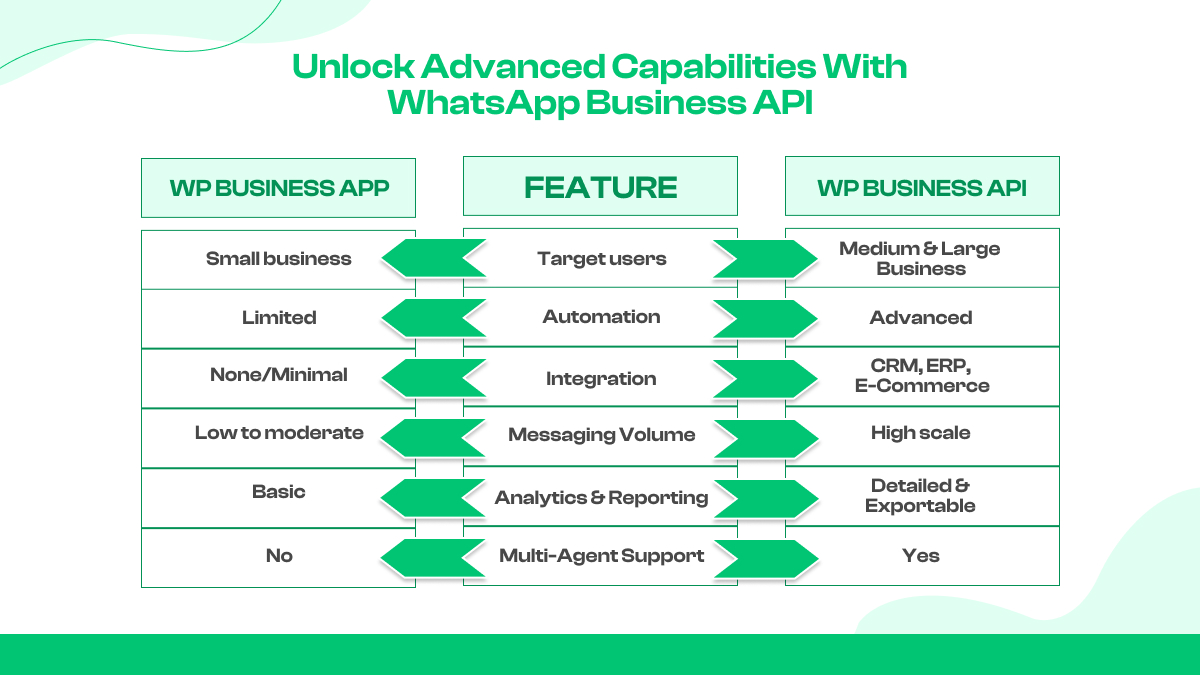
WhatsApp Business API Integrations
A massive advantage that WhatsApp API comes with is its ability to integrate with other business systems. This helps an enterprise turn the platform into a fully integrated communication hub.
Here’s how you can integrate WhatsApp with CRM-
HubSpot Integration: Use third-party connectors (like Twilio or 360dialog) to sync contacts, send automated messages, and track customer interactions. The automation can work to trigger texts based on each customer-s behavior.
Salesforce Integration: Use WhatsApp API via Salesforce Service Cloud for automated notifications, lead management, and chat logs.
Using WhatsApp Business API for ERP & E-commerce Platforms-
ERP Integration: A business can automatically send order confirmations, shipment updates, and payment reminders through the ERP system.
E-commerce Platforms: Enterprises can connect WhatsApp API with Shopify, WooCommerce, or Magento to allow automated customer updates, abandoned cart messages, and product promotions. Here, automated updates on order status and promotions can be directly sent to customers with this facility.
Advantages of WhatsApp Business
After all this time, you might be wondering exactly how a business will be benefited from WhatsApp Business. Well, let’s just dive into the advantages of using the platform for your business right away.
Customer Communication
First of all, as we have already said several times, WhatsApp Business allows companies to maintain direct and more personalized communication with their customers, and that too in a swift manner. This helps companies with-
Faster Response Rates: WhatsApp messages are more effective than emails or SMS, as they are delivered instantly with read receipts.
Two-Way Interaction: Customers can request information, ask about different products or services, and receive personalized answers in real-time.
Builds Trust: Verified WhatsApp Business profiles help build trust and credibility.
Brand Identity & Professionalism
With WhatsApp Business, you’ll be able to present a more professional and polished brand image for your business. The benefits include-
A separate business profile with logo, description, hours, and website link
Avoids confusion between personal and business communication
Strengthens business identity and brand professionalis
Marketing & Promotion
Sales & Conversions
Customer Support & Service
Using WhatsApp Business can help enhance the service quality and efficiency of your business.
Automation & AI Integration
With the automation and AI integration features of WhatsApp business, you can make your business communication more scalable and intelligent.
CRM & Business Tools Integration
As a business, if you integrate your WhatsApp Business account with CRM systems, it will significantly improve your customer relationship management.
Analytics & Insights
WhatsApp Business will help you understand customer behavior, which in turn will be highly crucial for the growth of your company. With it, you will be able to track message opens, response rates, and engagement. At the same time, WhatsApp API will provide you with detailed reporting for campaign performance.
Overall, you’ll be able to make data-driven decisions and measure your performance properly.
Cost & Efficiency Benefits
Most importantly, WhatsApp Business is a cost-effective communication tool, so it won’t cost you much. You won’t need added manpower due to automation of messages. Also, for small businesses, the operational costs will reduce for not having to spend on call centers or SMS campaigns.
Trust, Security & Compliance
Another thing that we discussed earlier is that WhatsApp Business ensures safe communication.
Global Reach & Accessibility
WhatsApp has over 2.7 billion users across the globe, which makes it ideal for a business to go global and conduct communication across borders. Moreover, the platform supports multiple languages, so you’ll easily be able to engage with global customers.
Industry-Specific Advantages
WhatsApp Business will help you adapt to needs that are specific to your own business industry. This is how WhatsApp Business provides industry-specific advantages-
Banking & Finance: OTPs, transaction alerts, account updates.
Healthcare: Appointment reminders, telemedicine communication.
Hospitality: Booking confirmations, concierge services.
Education: Class notifications, student engagement messages.
Prominence over Competitors
You may think you have a lot of alternative communication platforms on the market, but know that WhatsApp Business outperforms most of those alternatives in reliability and engagement. First of all, it is more engaging than SMS or Telegram Business or due to higher open rates and media support. Moreover, its two-way communication in real-time helps provide a good customer experience
Scalability & Enterprise Use Cases
Be it a small business or a large enterprise, WhatsApp Business will help your company scale effectively.
For small businesses, it provides efficient and cost-effective customer communication. For large enterprises, the platform comes with multi-agent support and CRM integration, along with API automation for thousands of customers. WhatsApp will also help you handle high messaging volumes without losing quality of support.
Comparison between WhatsApp Business and Other Competitors
While there are a lot of competitors to WhatsApp Business on the market, WhatsApp Business still stands out in terms of convenience and results. Let’s have a look at the comparison of WhatsApp Business with some of its competitors.
WhatsApp Business vs Telegram Business
Both these platforms cater to business communication, but they have differences in features and adoption. Key difference include-
Verdict: Overall, WhatsApp is better for direct customer engagement. If you need niche communities and public channels, Telegram will help you better with that. If you are targeting personal engagement, go for WhatsApp.
WhatsApp Business vs WeChat
WeChat dominates the Asian market, especially in China, which can be massive market. It integrates payments, social media, and e-commerce into messaging. Let’s see how it differs from WhatsApp-
Grow Your Business on WhatsApp with Socialplug
As a business, it’s imperative for you to grow your audience on any platform, including WhatsApp Business, to ensure effective customer management, as well as global branding and a smooth automation process.
Here at Socialplug, we provide an all-in-one solution to help businesses grow their WhatsApp follower base, which in turn helps them drive more audience engagement and sales.

So, start building your WhatsApp community today! You can easily turn prospects into your loyal customers with Socialplug, in a swift and fully automated manner.
Final Thoughts
WhatsApp for business is not just a mere messaging app; it’s a complete platform for maintaining business communication. The platform empowers small, medium, and large enterprises alike and helps them all in engaging their customers in a personalized manner, smoothing their regular communication efforts and operations, and driving sales.
Not just driving sales, businesses can leverage WhatsApp to significantly improve customer experience and build trust. Be it conversational commerce or customer service, WhatsApp Business can help you with all.
Whether you’re a small business starting with the free app or an enterprise paying for the API to get help with large-scale operations, you will be able to enjoy a mobile-first and flexible solution for your contemporary business needs.
If you have a business, start out with WhatsApp Business right away and optimize your customer communication. Set up the profile, explore automated messaging, and more to fully unleash your business potential.
Frequently Asked Questions
Can I use WhatsApp Business without a website?
Yes. A website is optional. You can create your business profile by providing your business description, contact details, and product catalog. You won’t need to link a website
Can I link WhatsApp Business with multiple agents?
Yes, but only through the WhatsApp Business API, which supports multi-agent access through dashboards or CRM integration.
Is WhatsApp Business free or paid?
The WhatsApp Business App is free. The WhatsApp Business API is paid, where the prices are based on the number of messages sent or through third-party providers.
Can I run ads on WhatsApp Business?
You can’t run ads in WhatsApp directly, but you can use Facebook and Instagram click-to-WhatsApp ads to drive users to your WhatsApp Business profile.



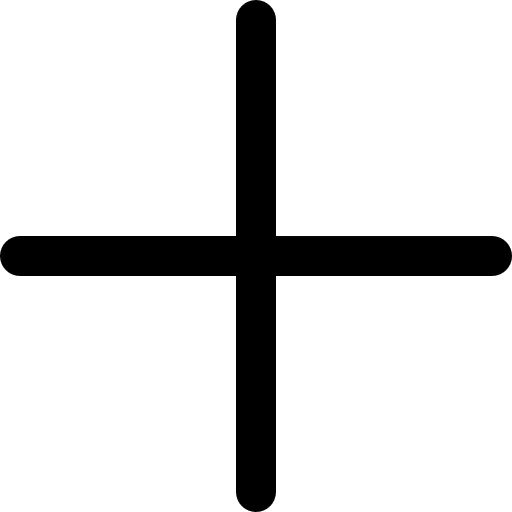


.svg)
.svg)








0 Comments
Great tips! I never realized how much engagement impacts growth more than just posting frequently. I've been focusing only on content, but now I see how interacting with my audience can make a difference. Time to step up my strategy!
Super helpful article! I always thought Facebook Groups were just for discussions and never really considered them as a tool for growing followers. The idea of actively engaging and sharing valuable content in relevant groups makes so much sense. I'll definitely start participating more and see how it impacts my page. Thanks for the great advice!