If you’re wondering how to block people on Snapchat, you’re not alone—this is one of the most searched topics for Snapchat users today. Blocking someone on Snapchat is a powerful way to maintain your privacy, control your experience, and keep your social space safe.
In this guide, you’ll learn step-by-step how to block people on Snapchat, how to remove followers on Snapchat, how to unadd someone on Snapchat, and more. Let’s dive in.
What Does Blocking Mean on Snapchat?

Blocking on Snapchat is a privacy feature that completely cuts off another user from interacting with you. When you block someone, they can no longer contact you, view your stories, send you snaps, or see your profile. The blocked user is immediately removed from your friends list and cannot find your account through search or tagging features. They also lose access to your profile, Bitmoji, and any content you share—including stories and snaps—even if they were previously included in custom story lists.
Blocking is different from simply removing a friend. Removing a friend only deletes them from your friends list, but they may still be able to see some of your public content or contact you, depending on your privacy settings. Blocking, however, fully restricts all communication and visibility, helping you maintain privacy, prevent harassment, and set clear digital boundaries.
Step-by-Step Guide: How to Block Someone on Snapchat
You can block someone on Snapchat in several ways. Here’s a simple, effective method:
- Open Snapchat and go to your chat or friend list.
- Tap and hold the name of the user you want to block.
- Select “Manage Friendship” (or “More” on some versions).
- Tap “Block” and confirm your choice.
You can also block users from their profile page, from the search box, while viewing their story, or from the Snap Map by following similar steps: find the user, tap and hold their name or Bitmoji, select “Manage Friendship,” and choose “Block”.
What Happens After Blocking?
When you block someone on Snapchat, they can no longer send you messages or snaps. They also lose the ability to see your stories, snaps, or profile. Your account will become invisible to them in search results and tagging. Although past chat history may still be visible to the blocked person, they won’t be able to send you new messages—any messages they try to send will show as “Pending.”
Importantly, Snapchat does not notify users when they have been blocked. Blocking is a simple and effective way to protect your privacy and take control of your Snapchat experience.
Reasons to Block Someone on Snapchat

Privacy Protection
Blocking people on Snapchat is a crucial step for privacy protection, especially as the platform continues to grow in popularity. As of early 2025, Snapchat boasts around 800 million monthly active users and 453 million daily active users, with users creating over 2.1 million snaps every minute.
With such a massive and active user base, it’s more important than ever to control who can see your stories and snaps.
If you’re concerned about who’s viewing your content, blocking is an effective way to keep your private moments away from unwanted viewers. Snapchat’s ad reach now covers 709 million users globally, representing 8.6% of the world’s population and 12.7% of all internet users. This wide reach means your content could potentially be seen by a large audience if your privacy settings aren’t strict.
Blocking not only prevents unwanted contact but also ensures your snaps and stories are only visible to the people you trust. As Snapchat’s audience continues to grow—up by 31.1 million users (+4.6%) in the past year—knowing how to block someone gives you direct control over your digital privacy and safety.
Harassment Prevention
Harassment on Snapchat is a real issue as the platform grows, with over 453 million daily active users and 709 million users reached through ads in 2025 (DataReportal). If someone sends you unwanted or inappropriate messages, blocking them is the quickest way to stop the harassment and protect your peace of mind. Blocking immediately stops the person from contacting you or viewing your snaps and stories.
Snapchat receives about 10,000 reports of sextortion every month, showing how serious abuse can be on the app (AfterBabel). Features like disappearing messages and Quick Add have made it easier for bad actors to target users, especially minors. Between 2019 and 2023, Snapchat was one of the top platforms used in human trafficking recruitment.
To fight this, Snapchat updated its community guidelines and added protections for minors, such as limiting contact to friends and phone contacts by default (Snapchat Community Guidelines). Still, with millions of users and thousands of harassment reports monthly, knowing how to block someone is essential for your safety and well-being.
Improved User Experience
Curating your Snapchat friend list by blocking or removing people is a simple way to keep your experience positive and enjoyable. With over 850 million monthly active users in 2025, Snapchat has become a hub for creative content, AR lenses, and real-time interaction, making it more important than ever to control who you interact with (The Daily Rind).
Recent updates, like the redesigned interface that merges Stories and Spotlight, help users find content they enjoy more easily, while AI-powered tools and Bitmoji customization make sharing snaps even more fun and personal (UMA Technology; DXB Apps).
By blocking or removing friends, you can filter out negativity and focus on the creative, interactive features that make Snapchat unique. This ensures your feed stays relevant, your privacy is protected, and your overall user experience remains enjoyable.
Safety Concerns
If you ever feel unsafe or worried about your security on Snapchat, blocking someone is an important way to protect yourself. Snapchat has over 453 million people using it every day in 2025 (DataReportal), so it’s important to know how to keep yourself safe. When you block someone, they can’t send you messages or see your snaps and stories.
Snapchat has safety tools like privacy settings for younger users and ways to report bad behavior (Snapchat Safety Center). But blocking someone yourself is the fastest way to stop anyone who makes you feel uncomfortable or unsafe. Knowing how to block helps you stay safe and enjoy Snapchat without stress.
Things to Consider Before Blocking Someone

Permanence of Blocking
Blocking someone on Snapchat is a serious step. Once you block a user, they can no longer contact you or see any of your snaps, stories, or profile. This action is permanent unless you decide to unblock them later.
Because of this, if you’re not completely sure, it’s a good idea to try other options first, like removing them as a friend or adjusting your privacy settings. Blocking gives you full control, but it’s important to use it carefully to keep your Snapchat experience safe and comfortable.
Also Read: How to See How Many People Blocked You on Twitter(X)
Alternative Actions
Not ready to block? Here are some alternatives:
Remove as a friend: This will stop them from seeing your private stories but won’t block all contact.
Mute: You can mute their stories or chats if you just want a break.
Adjust privacy settings: Tighten who can contact you or view your stories without unfriending or blocking.
If you’re searching for how to unfriend someone on Snapchat or how to delete someone on Snapchat, both actions are less permanent than blocking and can be done from the “Manage Friendship” menu.
How to Remove Followers on Snapchat
Want to know how to remove followers on Snapchat, especially from a public profile? Here’s what to do:
- Go to your public profile.
- Find the follower you want to remove.
- Tap on their name and select “Block.” This instantly removes them as a follower.
Want more followers instead? Try SocialPlug’s paid Snapchat followers service!
How to Unadd, Unfriend, or Delete Someone on Snapchat
If you want to know how to unadd someone on Snapchat, how to unfriend in Snapchat, or how to delete people on Snapchat, follow these steps:
- Open Snapchat and go to your friend list.
- Tap and hold the friend’s name.
- Select “Manage Friendship.”
- Tap “Remove Friend” or “Unfriend”.
This is a less extreme option than blocking but still effective for cleaning up your friend list.
Unblocking Someone on Snapchat

Unblocking someone on Snapchat is quick and easy, whether you’re using iPhone or Android. Here’s how to do it:
- Open Snapchat and tap your profile icon (Bitmoji) in the top left corner.
- Go to Settings by tapping the gear icon in the top right corner.
- Scroll down to the “Account Actions” section and tap on Blocked. You’ll see a list of everyone you’ve blocked.
- Find the user you want to unblock and tap the X next to their name (or tap their name, then select “Unblock”).
- Confirm your choice when prompted by tapping “Yes”.
After unblocking, the person will not be automatically re-added to your friends list. If you want to reconnect, search for their username and send a friend request—they’ll need to accept it if their profile is private Snapchat does not notify users when they are unblocked, and any messages sent while blocked won’t be delivered after unblocking.
Conclusion
Knowing how to block people on Snapchat, how to remove followers on Snapchat, and how to unfriend someone on Snapchat puts you in control of your social experience. Blocking isn’t just about shutting people out—it’s about protecting your privacy and making Snapchat a safe, positive space for you. Always consider your options and pick the method that fits your situation best. Stay safe, and enjoy snapping!



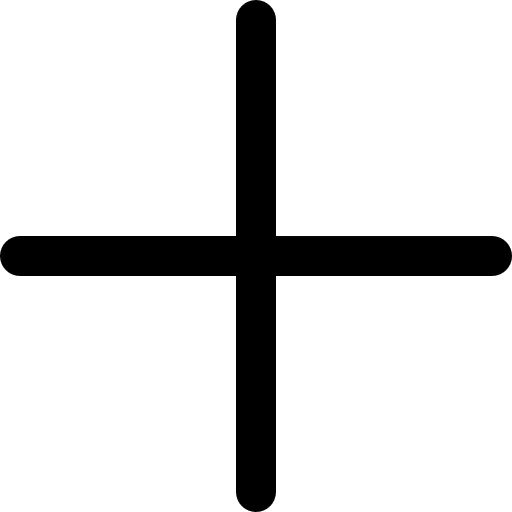


.svg)
.svg)








0 Comments
Great tips! I never realized how much engagement impacts growth more than just posting frequently. I've been focusing only on content, but now I see how interacting with my audience can make a difference. Time to step up my strategy!
Super helpful article! I always thought Facebook Groups were just for discussions and never really considered them as a tool for growing followers. The idea of actively engaging and sharing valuable content in relevant groups makes so much sense. I'll definitely start participating more and see how it impacts my page. Thanks for the great advice!