Through TikTok Live, creators get the opportunity to interact with their audience in real time and form a deeper bond with them by responding to comments, answering questions, and showing unscripted content.
It also helps creators boost their reach and engagement and monetize their presence even more.
The live format is raw, authentic, and less edited, so it makes followers feel like they’re interacting with a real human, instead of curated, polished content.
What Is TikTok Live?
TikTok Live is the platform’s live-streaming feature. It allows creators to broadcast and engage with viewers instantly. While the regular TikTok content is pre-recorded short videos, the TikTok live features a real-time presence of a creator.

What Can You Do During a TikTok Live Session?
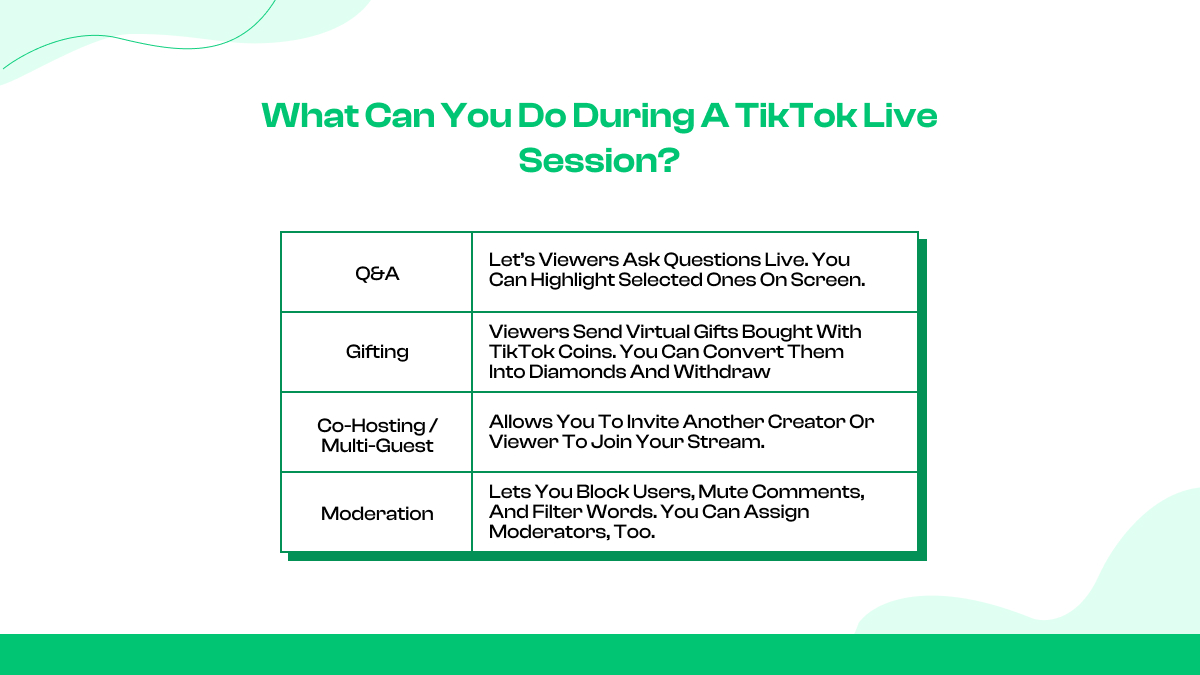
How to Go Live on TikTok? (Step-by-Step Guide)
Now, let’s have a look at how you can go live on TikTok.
Step 1: Open the TikTok app and tap the “+” button
Open the TikTok app. At the bottom centre of the interface, tap the “+” button, similar to creating a normal video.
Step 2: Swipe to the “LIVE” option
When the recording screen opens up before you, look at the options at the bottom. Swipe or scroll until you find “LIVE”. Then click on it.
Step 3: Set your cover image and title
Step 4: Choose effects, filters, and settings
You’ll have the option to add filters and effects to your live stream. Also, switch your camera to front or back as needed, before going live.
You can configure different settings as well, like allowing or disabling comments, enabling gifts (if eligible), assigning moderators, or setting chat filters.
Step 5: Tap “Go Live” to start broadcasting
Once everything looks fine, press the “Go LIVE” button.
It’s better to have a short plan on what to do during your live stream. You can start by welcoming your viewers. You can then gradually introduce your topic and interact with the audience. Finally, wrap up the live stream after you are done.
It’s better not to wing it as you go, unless you’re amazing at improv.
Also, let your followers know beforehand when you’ll go live, so that more people show up.
After ending, check any analytics or viewer feedback to plan for next time.
How to Go Live on TikTok with a Friend or Co-Host?
On TikTok, you have the option to go live with another TikToker.
How to invite someone to join your TikTok Live?
When you go live, you’ll see a Guests or Multi-Guest icon at the bottom of the screen. Click “Invite” and select a friend or creator from your list of followers or friends.
The invitee will receive a notification in this regard. If they accept, they can join your live as a co-host.
How does TikTok Live co-hosting work?
The co-host or guest(s) appear alongside the main broadcaster. It is sometimes called the “Multi-Guest” feature.
Based on your guest or co-host number, you can opt for different layouts. For example, you can either go for a panel view (one host + guest) or a grid view (multiple guests) to manage how participants will appear.
If you are the main host, you will have the moderation control for the live session. You can adjust layouts, remove guests, or end the session as per your wish.
These co-hosting sessions can be great for collaborations, interviews, or engaging different audience bases.
How to accept or reject a live invitation?
You’ll get a notification when someone invites you to join their TikTok Live. Click “Accept” if you wish to join. Your camera and mic permissions will be checked before you go live.
If you prefer not to join, you can simply click “Reject” or just ignore the invite altogether within the required time window of around 20 seconds.
Can you go live with random viewers?
Yes, you can also allow viewers to join your live.
You can set different options in this regard under the “Guests” settings. You can either choose “Allow requests from viewers” or “Allow requests from followers only.”
However, it’s safer to invite someone you know, instead of automatically accepting random viewer requests.
Remember, a viewer cannot join your stream by themselves. When a viewer requests to join, you, as the host, will have to accept their request first to make them appear.
TikTok Live Tools and Features You Should Use
To ensure a great experience during live sessions, TikTok offers various features and tools.
What are TikTok Live gifts and how do they work?
Your viewers can send you virtual items, known as Live Gifts, while you’re streaming. They appear as animated stickers or tokens that show up on-screen.
Viewers purchase these gifts using TikTok Coins. When they send a gift during a live stream, the creator receives Diamonds. These Diamonds can later be converted to real money (subject to eligibility and region).
However, you have to be eligible to enable Gifts in your Live stream.
What is LIVE Q&A, and how can you enable it?
The LIVE Q&A feature allows viewers to submit questions during a live session.
How to add music to TikTok Live?
Just like regular uploaded TikTok videos, the platform also supports background audio or music for live streams. But you need to make sure that you have the rights for the audio, or use licensed soundtracks.
TikTok Live Studio (Desktop Streaming Option)
You can also go live from your desktop with TikTok Live Studio.
What is TikTok Live Studio?
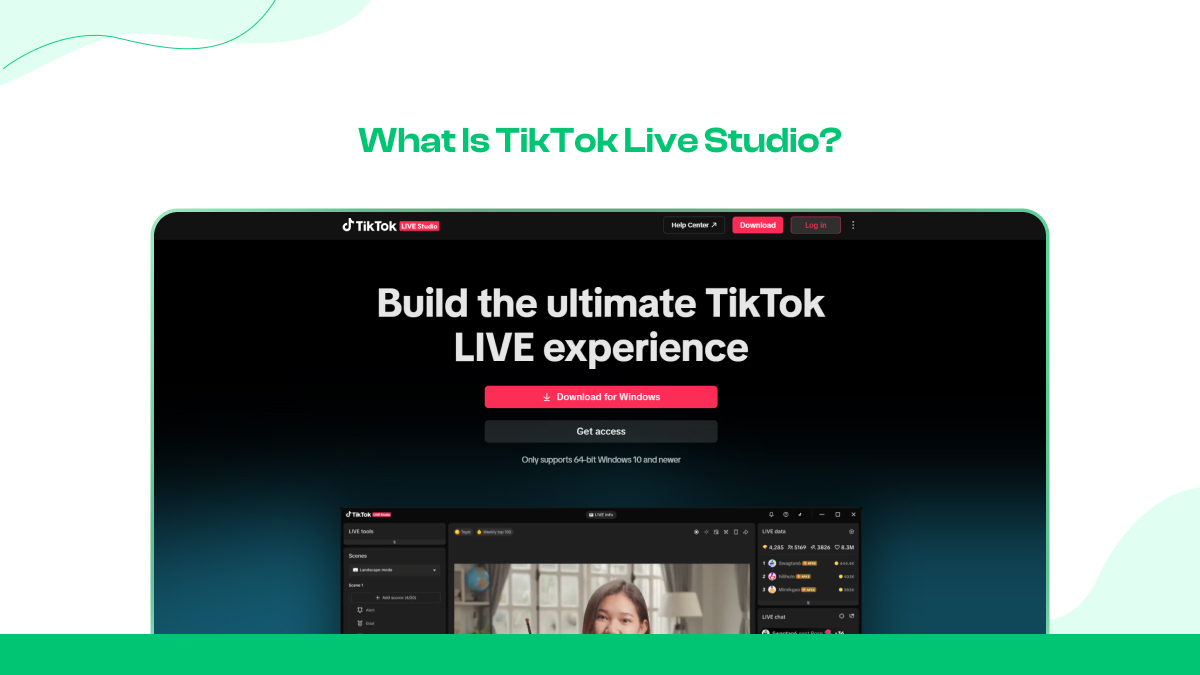
TikTok Live Studio is TikTok’s official desktop application. It allows creators to go live directly from their PC or laptop.
Designed for more professional setups, it’s ideal for gamers, talk-show hosts, or musicians. Anyone who wants to use multiple cameras, overlays, and screen-sharing can opt for the live studio.
With Live Studio, you can switch between sources (camera, display, or media). You can also adjust layouts in real time and interact with chat from the interface directly.
How to stream TikTok Live from PC or Mac?
Best settings for professional live streaming
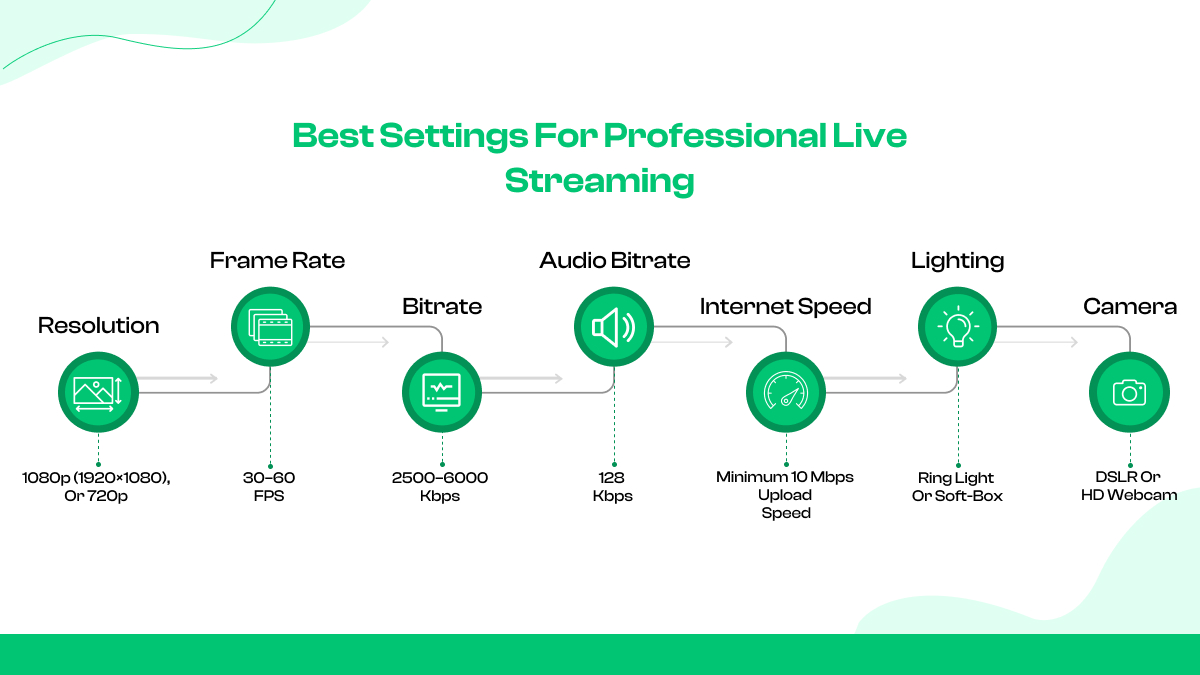
Always make sure to test your setup before going live.
How to Make Your TikTok Live More Engaging?
The main purpose of TikTok Live is to engage with your audience in real time and build a deeper connection with them.
How to get more viewers on TikTok Live
Focus on consistency, content type, and timing to attract viewers. Here’s what you can do-
Best times to go live on TikTok
The best time actually depends on your audience. Try figuring out when your audience remains active the most and go live during those hours.

Find out when your audience is most active by going to TikTok Analytics → Followers → Activity. Then, schedule your live streams accordingly.
How to interact effectively with your audience?
While you are on live and interacting with your audience, talk to them like they’re in the room with you. You can take several measures to interact with your audience effectively, like –
How to Earn from TikTok Live as a Creator?
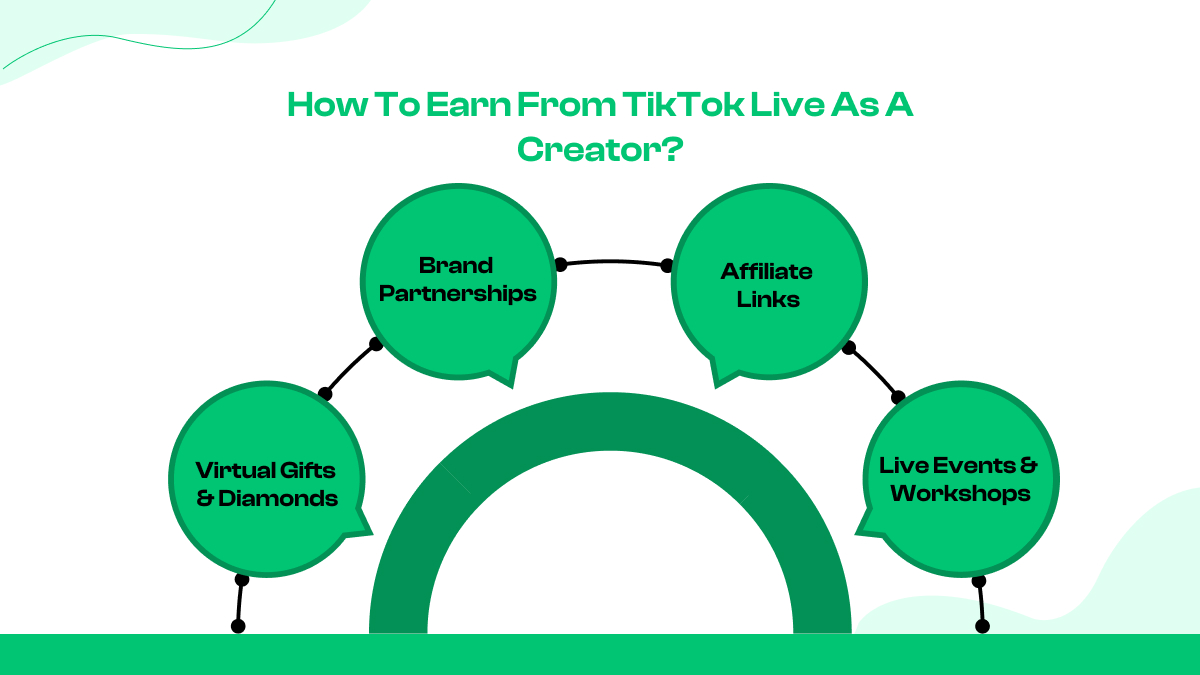
There are several ways to make money from TikTok Live. They are-
TikTok Coins and Diamonds Explained
Viewers can purchase TikTok Coins using real money. These coins work as an in-app currency. Users can use these coins only to buy gifts for creators.
Meanwhile, TikTok Diamonds are what creators receive when viewers send gifts. You can cash the Diamonds based on the exchange rate imposed by TikTok.
As of 2025, 1 Diamond roughly amounts to $0.005 USD. The rate can vary slightly by region and payout partner.
How to withdraw TikTok Live earnings?
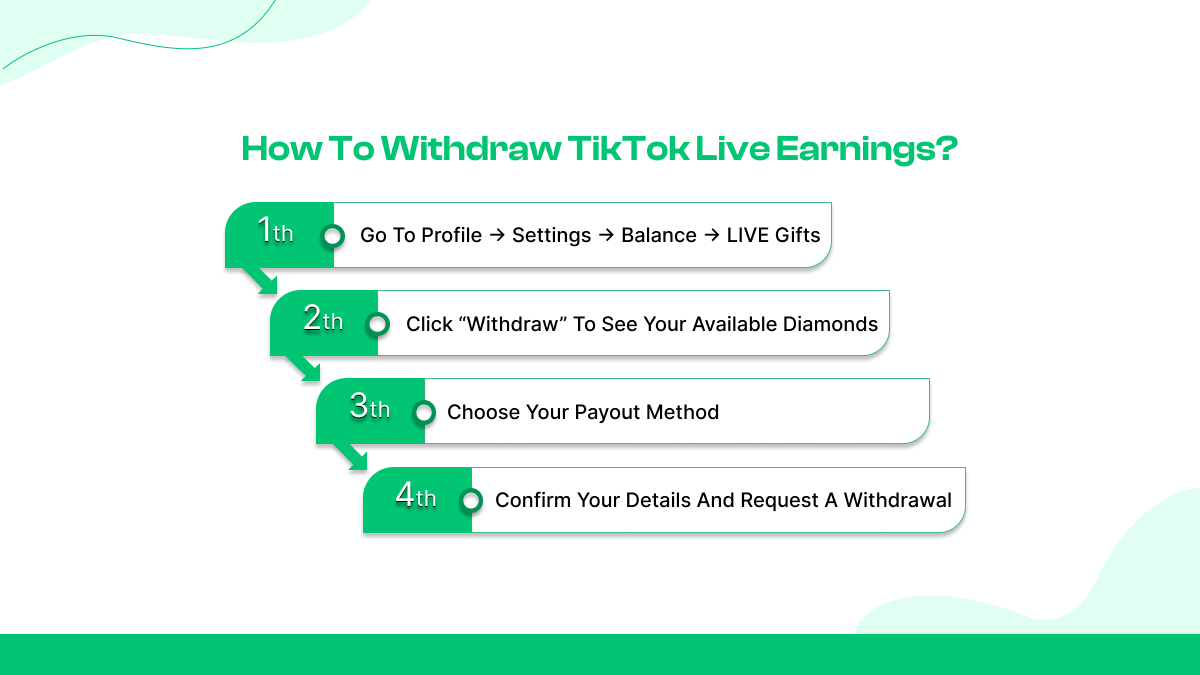
However, there might be a minimum withdrawal limit of around $10–$100.Payments are usually processed within 1–3 business days.
TikTok Live Safety and Community Guidelines
It’s a must that you follow the platform’s safety and community guidelines.
Violating the guidelines can result in temporary or permanent bans, muted streams, or restricted features.
Staying within these boundaries will keep your account in good standing and help you reach more viewers.
How to turn on restricted mode or live moderation tools?
TikTok offers creators various tools to help them control their Live environment-
Final Words
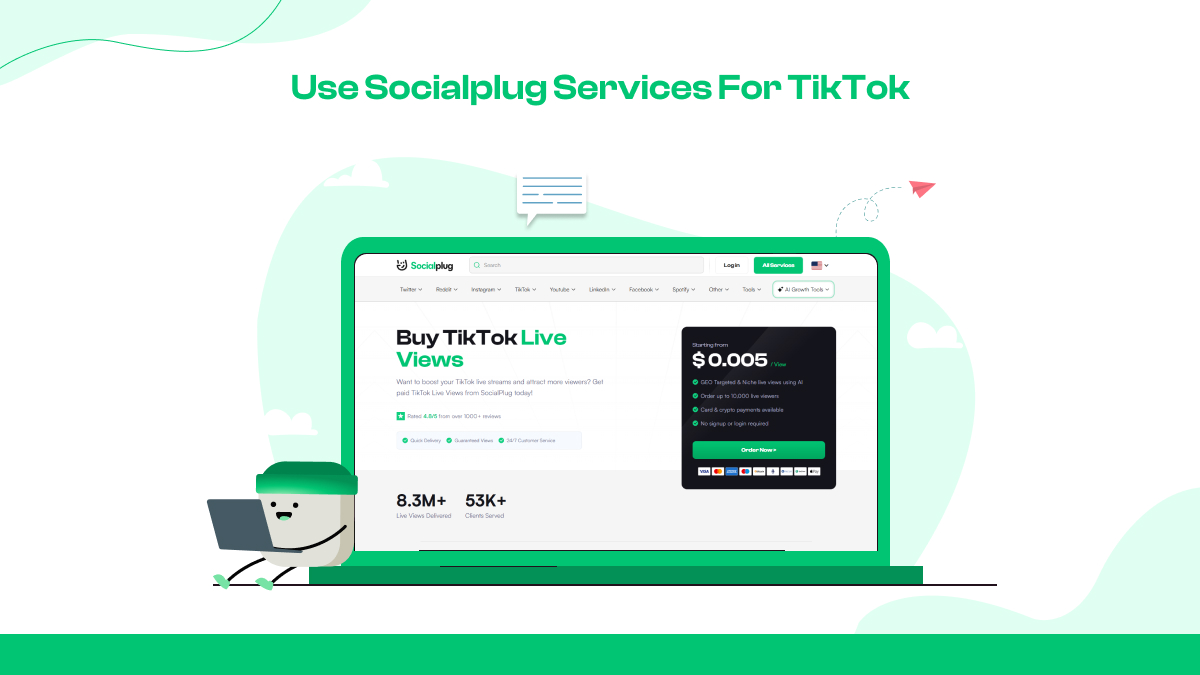
Going live on TikTok is now easier than ever. Once you meet the eligibility criteria, follow the step-by-step setup, and explore features like co-hosting, Q&A, and effects.
Also, remember to plan your content, genuinely interact with your viewers, and use moderation tools to create a safe and engaging experience. This way, you can create a nice and heartfelt experience for your audience in real time.
If you’re looking to accelerate your growth on TikTok, SocialPlug’s services can help you with that, as it provides a genuine opportunity to increase engagement and build your presence.
Frequently Asked Questions
Can I go live on TikTok without followers?
No. You need to have at least 1,000 followers to access the Live feature.
Can I go live on TikTok from multiple devices?
You can go live from one device at a time. However, for professional setups, you can use TikTok Live Studio or OBS with RTMP to stream from a PC while monitoring the Live on your mobile.
Can you save or replay your TikTok Live?
Yes. After ending a Live, you can save your stream as a video to your device or share it as a TikTok post.
Can you schedule a TikTok Live?
Yes, you can schedule a Live in advance. When creating your Live, select the Schedule option, pick a date and time, and share the event link.
How long can a TikTok Live last?
A TikTok Live session can last up to 4 hours. After that, you must end the Live and start a new one if needed.
What is the age requirement for TikTok Live?
In some regions, creators need to be at least 16 years old to go live on TikTok, as per multiple sources. Meanwhile, a creator must be 18 or older to be eligible for receiving virtual gifts during a Live that can later be monetized.






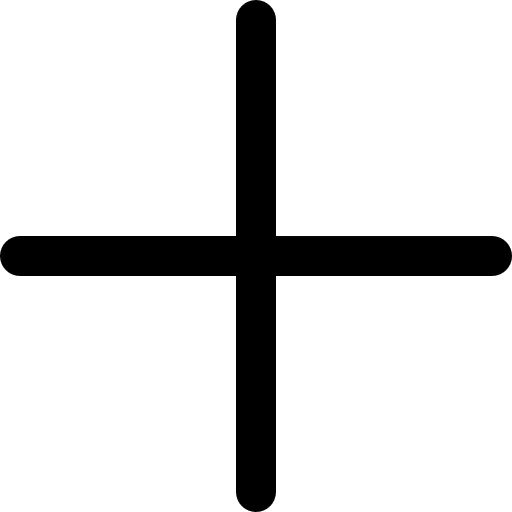


.svg)
.svg)








0 Comments
Great tips! I never realized how much engagement impacts growth more than just posting frequently. I've been focusing only on content, but now I see how interacting with my audience can make a difference. Time to step up my strategy!
Super helpful article! I always thought Facebook Groups were just for discussions and never really considered them as a tool for growing followers. The idea of actively engaging and sharing valuable content in relevant groups makes so much sense. I'll definitely start participating more and see how it impacts my page. Thanks for the great advice!