Many people often confuse GitHub with Git or assume that GitHub itself is open source, but they are quite different. Git is an open-source version control system that helps developers track and manage changes in their code.
GitHub, on the other hand, is a popular web-based platform that hosts Git repositories and offers tools for collaboration, such as issue tracking and pull requests. While GitHub is home to millions of open source projects, the platform itself is not open source.
Because of its vast collection of public repositories, GitHub has become closely associated with open source software. However, it’s important to understand that GitHub serves as a place to share and collaborate on open source projects rather than being open source itself.
In this article, we’ll explore what GitHub really is, how it relates to open source, and what you need to know to get started with open source projects on the platform.
Is GitHub Open Source?
No, GitHub is not open source. It is a proprietary, cloud-based service owned by Microsoft.
However, many of the projects hosted on GitHub are open source, and the platform has become the central hub for open source collaboration and development worldwide. Open source projects on GitHub range from small personal scripts to massive company-backed frameworks like Microsoft’s VS Code and Google’s Flutter, attracting millions of contributors and users each year.
This vibrant ecosystem allows developers to contribute to, fork, and reuse code, making open source software more accessible and impactful than ever before.
While you can freely explore and contribute to countless open source repositories on GitHub, the platform’s own code and infrastructure remain closed source and under Microsoft’s control.
Understanding GitHub and Git

What is Git?
Git is a free and open source distributed version control system, originally created by Linus Torvalds in 2005 to help manage the development of the Linux kernel. Unlike older centralized systems, Git allows every developer to have a complete local copy of a project’s entire history, making it fast, scalable, and highly resilient to server failures.
With Git, developers can work offline, experiment with new features using branches, and merge changes back into the main project without disrupting others’ work.
Some of Git’s standout features include easy branching and merging, strong data integrity through cryptographic checksums, and efficient performance even for large projects. Its distributed nature means that collaboration is seamless—multiple people can contribute simultaneously, and changes can be integrated smoothly.
Today, Git is the most widely used version control tool for both open source and commercial software development, supported by platforms like GitHub, GitLab, and Bitbucket.
What is GitHub?
GitHub is a web-based platform built on top of Git, designed to host and manage code repositories in the cloud. It provides developers with a centralized place to store their projects, collaborate with others, and keep track of every change made to the codebase using Git’s powerful version control system.
With over 150 million users and more than 420 million repositories, GitHub has grown into the world’s largest community for software development and open source collaboration.
Beyond simply hosting code, GitHub offers a wide range of features that enhance teamwork and project management. Developers can create pull requests to propose and discuss changes before merging them into the main codebase, use issues to report bugs or request new features, and perform code reviews to maintain high-quality standards.
Additionally, GitHub provides powerful automation through continuous integration and continuous deployment (CI/CD) with tools like GitHub Actions, allowing teams to build, test, and deploy their applications automatically.
Other useful features include project boards to organize tasks, wikis for documentation, and built-in security alerts to help protect code from vulnerabilities. These tools make GitHub not just a code hosting service but a comprehensive platform for managing the entire software development lifecycle.
It’s important to understand that while GitHub hosts millions of open source projects and fosters a vibrant open source community, the platform itself is proprietary and not fully open source. This means that although anyone can freely access and contribute to public repositories, the underlying infrastructure and core features of GitHub are owned and maintained by Microsoft. This distinction is key to understanding how GitHub fits into the broader open source ecosystem.
Open Source on GitHub

Open Source Code GitHub Hosts
Most open source code today is published on GitHub, thanks to its intuitive interface, powerful collaboration tools, and robust cloud-based infrastructure, making it the preferred platform for developers globally.
Developers worldwide share and maintain their projects on GitHub, which now hosts over 420 million repositories and is used by more than 100 million developers from diverse regions including the US, India, China, Brazil, and Nigeria.
"GitHub enables developers from around the world to create code repositories and collaborate on open-source projects".
The platform's reach extends beyond individual contributors—over 90% of Fortune 100 companies use GitHub for software development. Its ecosystem supports nearly 500 programming languages, and in 2022 alone, developers made over 413 million open-source contributions.
GitHub's growth is global, with 66% of active users based outside North America, reflecting a shift toward broader international collaboration and innovation in open source software.
Want to become more popular on GitHub? Check out our GitHub Followers Service!
Searching Open Source GitHub Projects
You can easily find open source projects on GitHub by combining search filters and tags, such as license types (“MIT,” “GPL,” “Apache”), programming languages, popularity, and more.
To search for projects under a specific license, use queries like license:mit, license:gpl, or license:apache-2.0 in the GitHub search bar. (Safjan)
For example, searching machine learning license:mit returns machine learning projects licensed under MIT.
To further refine your search, you can:
- Filter by programming language using language:python or any language of your choice.
- Sort by popularity with stars:>1000 to find widely recognized projects.
- Search by topic, organization, or keywords in the name, description, or README using in:topic, in:name, in:description, or in:readme.
- Limit results to public repositories with is:public.
- Use date filters like pushed:>2024-01-01 to find recently updated projects.
Explore the GitHub Explore page to browse trending repositories, curated collections, and popular topics, making it easy to discover active open source communities and projects that match your interests.
Once you find a project, check the README, documentation, and recent activity to assess its scope and community engagement. Using these search techniques, you can quickly discover and join open source projects that fit your skills and goals.
How GitHub Supports the Open Source Community

GitHub Sponsors & Funding
GitHub Sponsors is a platform designed to help open source developers and organizations secure financial support for their work. Launched in 2019, it enables individuals and companies to sponsor projects or maintainers through one-time or recurring payments. The program has facilitated over $33 million in funding across 68 regions, with a growing emphasis on corporate sponsorships from organizations like AWS, Shopify, and American Express. These institutional sponsorships now account for nearly 40% of total funding, offering significantly larger contributions compared to individual backers, which helps sustain critical open source infrastructure.
Developers and maintainers can apply to join the program by creating a profile, setting sponsorship tiers, and linking payment details. Sponsors discover projects directly on GitHub and choose to support them at various contribution levels, often receiving recognition or benefits tied to their sponsorship tier.
GitHub has expanded features for organizations, including bulk sponsorship tools, invoice-based payments, and dashboards to track contributions. This simplifies large-scale support, allowing companies to sponsor multiple projects efficiently while demonstrating their commitment to open source ecosystems.
The program continues to evolve, prioritizing accessibility for underrepresented developers and expanding to new regions. Recent updates focus on improving transparency, streamlining sponsorship workflows, and fostering stronger connections between sponsors and maintainers.
By providing a sustainable funding model, GitHub Sponsors aim to make open source development a viable career path while ensuring the long-term health of projects that underpin modern software infrastructure.
Boost your GitHub repositories. Check out Socialplug’s GitHub stars service!
Contributions to Open Source by GitHub
GitHub has made significant contributions to the open source ecosystem by releasing and actively maintaining several of its own tools and frameworks. Among the most notable is the GitHub CLI, a command-line interface that allows developers to manage their GitHub workflows directly from the terminal.
With GitHub CLI, users can create issues, manage pull requests, and automate repository tasks, all without leaving the command line, making it a powerful productivity booster for developers working across platforms.
Another major open source project from GitHub is the Primer Design System, which provides the foundational design principles, components, and CSS framework used across GitHub’s web interfaces. Primer is open source, allowing anyone to use, adapt, or contribute improvements. This design system ensures consistency, accessibility, and scalability for both GitHub’s own products and for external developers seeking to build interfaces that integrate seamlessly with GitHub’s look and feel.
GitHub has also released other important tools and libraries, such as Hubot, an automation bot for chatops, and Semantic, a Haskell library and command-line tool for parsing, analyzing, and comparing source code.
By open-sourcing these technologies, GitHub not only enhances its own platform but also empowers the broader developer community to build, customize, and extend these tools for their own projects. This commitment to open source reflects GitHub’s core mission of fostering collaboration and innovation across the global software ecosystem.
How to Use GitHub to Contribute to Open Source

Cloning and Forking
Contributing to open source projects on GitHub is a rewarding way to build your skills and collaborate with the global developer community.
1. Fork the Repository
- Go to the GitHub repository you want to contribute to.
- Click the Fork button in the top-right corner of the page. This creates a personal copy of the repository under your GitHub account.
2.Clone Your Fork
- On your forked repository’s page, click the Code button and copy the URL.
- Open your terminal and run:
text
git clone [your-fork-url]
This downloads your fork to your local machine.
3.Add the Original Repository as Upstream
- Navigate into your cloned repository:
text
cd [repository-name]
- Link the original repository as an upstream remote:
text
git remote add upstream [original-repo-url]
This allows you to sync updates from the main project into your local copy.
You’re now set up to experiment, make changes, and keep your fork updated with the original project.
Before making changes, create a new branch with git checkout -b [branch-name] to keep your work organized and separate from the main branch. Make your edits, then stage and commit them locally with clear, descriptive messages.
When you’re ready, push your branch to your fork on GitHub using git push origin [branch-name]. Open a pull request (PR) from your branch to the original repository, describing your changes and referencing any related issues.
The project maintainers will review your PR, possibly request revisions, and eventually merge your contribution if it’s accepted.
To ensure a smooth contribution process, regularly pull updates from the upstream repository with git pull upstream main so your fork stays current.
Focus each PR on a single fix or feature, and always follow the project’s contribution guidelines, which are typically found in the CONTRIBUTING.md file in the repository.
For more detailed, beginner-friendly guidance, check out GitHub’s official contribution documentation or the First Contributions guide.
Making Pull Requests
After you have made changes to the code in your local repository and are ready to contribute those changes back to the original project, follow these steps to create a pull request:
1. Commit Your Changes Locally
- Stage the files you have modified or added:
text
git add [file1] [file2] …
- Commit your changes with a clear and descriptive message:
text
git commit -m "Brief description of the changes made"
2. Push Your Changes to Your Forked Repository
- Push your committed changes to the branch on your forked repository:
text
git push origin [branch-name]
- If you haven’t created a new branch, it’s best practice to do so before making changes:
rext
git checkout -b [new-branch-name]
3. Open a Pull Request (PR) on GitHub
Go to your forked repository on GitHub.
You will often see a prompt to create a pull request for the recently pushed branch. If not, navigate to the Pull Requests tab and click New Pull Request.
Select the branch with your changes as the source, and the original repository’s main branch (usually main or master) as the target.
Write a clear, detailed description of what your pull request does, why the changes are necessary, and any other relevant information.
4. Review and Respond to Feedback
Project maintainers will review your pull request.
They may leave comments or request changes to improve the code or align it with project standards.
Make any requested changes locally, commit them, and push to the same branch. The pull request will automatically update.
5. Pull Request Merging
Once the maintainers are satisfied with your contribution, they will merge your pull request into the original project.
Your changes become part of the main codebase, and you will be credited as a contributor.
6. Clean Up (Optional)
After your pull request is merged, you can delete the branch you used for the changes both locally and on GitHub to keep your workspace tidy:
text
git branch -d [branch-name]
git push origin --delete [branch-name]
By following these steps, you ensure a smooth and collaborative workflow for contributing to open-source projects or any shared codebase!
Popular Open Source Projects on GitHub
GitHub is home to some of the world’s most popular and influential open source projects, serving as a central hub for global software collaboration. Projects like React, Linux, and TensorFlow exemplify how large-scale initiatives leverage GitHub’s platform to coordinate development, attract contributors, and reach millions of users worldwide.
One of the most notable projects is freeCodeCamp, a non-profit coding education platform that provides thousands of interactive lessons and challenges. With over 361,000 stars, it stands as the most popular open source project on GitHub.
Another heavyweight is TensorFlow, Google’s open-source machine learning library, which has become a standard tool for AI and data science, amassing more than 171,000 stars.
React, maintained by Meta (Facebook), is a widely used JavaScript library for building user interfaces and has garnered over 203,000 stars, reflecting its major impact on web development. (ossph)
Other prominent projects include Vue.js, a progressive JavaScript framework known for its simplicity and flexibility, and Bootstrap, a front-end framework that revolutionized responsive web design.
Tools like Oh My Zsh enhance developer productivity with shell configuration management, while Axios simplifies HTTP requests in JavaScript applications.
Educational and resource-driven repositories such as Build Your Own X provide tutorials for building foundational tech tools, and frameworks like React Native enable cross-platform mobile app development.
Finally, Visual Studio Code (VS Code), Microsoft’s open-source code editor, has become a staple for developers due to its extensibility and robust feature set.(zdnet)
These projects illustrate not only the diversity of open source software but also the collaborative power of GitHub. From web frameworks and machine learning libraries to developer tools and educational platforms, GitHub’s ecosystem supports a vast range of innovation, learning, and community-driven development.
Alternatives to GitHub for Open Source Projects
Several platforms serve as strong alternatives to GitHub for hosting open source projects, each with unique features and advantages.
GitLab is one of the most popular alternatives. It offers a robust open-source version that you can self-host for free, providing features similar to GitHub such as repository management, code reviews, issue tracking, wikis, and integrated CI/CD tools. Many major open source projects, like GNOME and GIMP, use GitLab for their development. You can either self-host or use GitLab’s managed cloud service.
Bitbucket is another widely used platform. It supports both Git and Mercurial repositories and offers free unlimited private and public repositories for small teams. Bitbucket includes features like code search, pipelines for CI/CD, flexible deployment options, and branch permissions. It can be used in the cloud, on your own servers, or in a data center.
SourceForge has a long history in the open source community. It provides essential collaboration and distribution tools, supports multiple version control systems (Git, Subversion, Mercurial), and offers project hosting, issue tracking, and forums. SourceForge remains a popular choice for distributing open source software and allows easy migration from GitHub.
Other notable alternatives include Gitea, Gogs, Launchpad, Apache Allura, and GitBucket, which offer varying levels of customization, self-hosting, and community features. These platforms give open source projects flexibility, control, and a range of collaboration tools outside the GitHub ecosystem.
Conclusion
GitHub itself is not an open source platform, but it plays a crucial role in powering the open source ecosystem by hosting millions of open source projects worldwide.
At its core, GitHub is built on Git, the foundational open source version control technology that enables distributed collaboration and efficient code management.
Importantly, developers are free to use Git independently or with other hosting platforms such as GitLab, Bitbucket, and SourceForge. This ensures that open source development remains flexible and accessible across a variety of tools and environments.






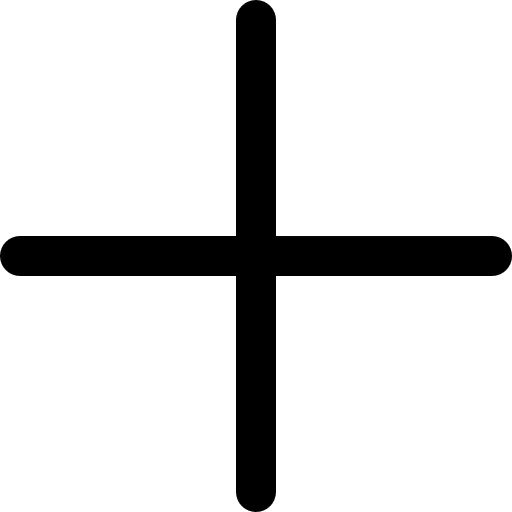


.svg)
.svg)








0 Comments
Great tips! I never realized how much engagement impacts growth more than just posting frequently. I've been focusing only on content, but now I see how interacting with my audience can make a difference. Time to step up my strategy!
Super helpful article! I always thought Facebook Groups were just for discussions and never really considered them as a tool for growing followers. The idea of actively engaging and sharing valuable content in relevant groups makes so much sense. I'll definitely start participating more and see how it impacts my page. Thanks for the great advice!