When it comes to building a community, expanding your reach, and promoting yourself or your brand, one of the most effective social media sites is Twitter. It is an excellent platform for networking because people come from all niches and backgrounds and share their ideas.
The platform currently has more than 3 billion active users, and this number is increasing every day. So it can be a powerful tool for reaching many people with the right content.
Twitter isn't too hard to use, but with all of the new features, it's possible to get lost in the crowd. While images once dominated the social media landscape (and they still do), audio has gained momentum in the last couple of years. And thus, Twitter added a new feature called “Spaces” in the form of audio chat rooms.
However, anyone new to Twitter may not understand Twitter Spaces or know how to join Twitter Spaces. In this article, we have put together a comprehensive guide to Twitter spaces to help you get started growing your Twitter account.
What Are Twitter Spaces?
Twitter Spaces is a feature in the Twitter app that lets users have live audio conversations with one another. Users with more than 600 followers can create audio chat rooms as hosts or join existing ones as speakers or listeners.
You can interact with other Twitter users in various ways by using spaces. It's very simple to host a live podcast, debate, or launch a forum to discuss any issue with your audience or others.
You may also like: How Can I Increase My Followers on Twitter?
How Does Twitter Spaces Work?

Spaces work like another medium for people to express their thoughts and knowledge, similar to how tweets can be used in real-time audio talks.
The fact that an unlimited number of users can listen to your live conversation is what sets Spaces apart from other similar platforms. Spaces is raw and unfiltered because it is performed live, but it is still manageable, open, and easy to get into.
While interacting in Spaces, you can see who is talking and get real-time responses from speakers and listeners through emojis, tweets, captions, and direct messages (DMs). Any Twitter user can be invited to join and be a part of the conversation in Spaces.
Also Read: How to Invite People through Direct Messages.
How To Start a Space on Twitter Spaces?
You can host a Twitter Space from your mobile device if you have 600 or more Twitter followers. On Twitter, you can host your own Space or join another person's Spaces as a speaker or listener.
We have compiled a step-by-step process to help you start Twitter Spaces.
7 Super Easy Steps to Use Twitter Spaces
- Step 01: Go to Your Twitter App and Open a Space

Both the Android and iOS versions of the Twitter app allow users to create Twitter Spaces.
To access the "Spaces" feature, open the Twitter app, long press on the “Compose” button, and tap the Spaces icon. Simply look for an option depicting a group of circles arranged in a diamond shape, which will be the Spaces icon.
In addition, you can access the "Spaces" feature by tapping your profile picture in the upper left corner, just as you would when making a fleet, and then scrolling to the right while in camera mode.
- Step 02: Now, Start Your Twitter Space by Clicking on the ‘Start Your Space’ Button

You can click the “Start Your Space” option if you want to start your Spaces right away. You can also schedule the time to start later.
Please remember: you can't use Twitter Spaces if "Spaces" doesn't show up when you open your tweet or camera menu. It may be happening because your follower count is less than 600.
- Step 03: Name Your Twitter Space

A prompt will appear asking you to name your Spaces. Given that anyone, except those you have blocked, can join Spaces as a listener, give your Spaces a relatable name that clearly describes the topic of your upcoming conversation.
You can also name the Spaces with a hashtag to keep the conversation going even after the event is over. You could also use the hashtag to collect questions from followers ahead of time and then address them live during the Spaces.
Naming your Spaces will help you find the right people to listen to you.
- Step 04: Grant Your Microphone and Camera Access

Before you begin your Spaces session, ensure your microphone is turned on. You can also give the other speakers access to the microphone so they can speak and participate in the discussion.
You can also turn on your camera to ensure your friends and followers can see you online.
- Step 05: Tap on the ‘invite’ Button and Select the Friends You Want to Invite

When your Spaces is ready, you can send people an invitation by tweeting about it or sending them a Direct message from the bottom menu.
As a host, Spaces provide sufficient flexibility to conduct conversations efficiently. You can add up to 10 speakers and an unlimited number of listeners to your Spaces at once.
You can also see how many people are present in your Spaces, their roles, and any pending requests to become speakers.
- Step 06: Start Talking To Your Friends in the Twitter Space

Start talking when your Spaces starts airing. You have the ability to manage the role of each participant and make them either speakers or listeners. You also have the option to remove anyone entirely. Listeners can also request to become speakers and be part of the discussion.
- Step 07: Share Your Twitter Spaces With Your Friends by Clicking on the Share Button

You can also share your Spaces with your friends across multiple social media platforms. Each Spaces has a public link that a host or listener can include in a Tweet or share via a Direct Message. This link can be shared with your friends through Messenger, Instagram, etc.
How to Use Twitter Spaces on Different Devices?

Twitter started beta-testing Spaces privately in December 2020. The feature was made available to all users in late 2021. So people who use Android or iOS can join and host their own Spaces. Web and browser support is being developed.
The Twitter Spaces feature is accessible from both the desktop and mobile websites. Twitter desktop users, unlike the iOS and Android apps, will be unable to host or speak in Spaces. They can only listen in on active sessions.
Since desktop access to Twitter Spaces has been available for some time without any significant new features, it appears that Twitter is concentrating on making this an app-first experience.
How to Use Twitter Spaces on Desktop?
If you want to join Twitter Spaces on a desktop, you'll need an invitation link, which someone might send you in a direct message or include in a tweet.
You can find any invitations or direct messages sent to you by the host in the Messages section of Twitter. Click the invitation, and you will immediately join the Spaces.
While you can join and listen in on conversations in a Space, you cannot host, co-host, or speak in Spaces while using Twitter on a desktop computer or web browser.
Besides, you can access Twitter Spaces by clicking on a shared link or a link in a tweet.
How to Use Twitter Spaces on Android Devices?
First, go to the Play Store and update your Twitter app. Then, click the Tweet icon and select Spaces. It is imperative that you name your space to attract like-minded followers. Then click the "Start Your Spaces" button.
You can start a conversation with other users after creating your Spaces. You can currently host Twitter Spaces and invite up to ten other speakers.
How to Use Twitter Spaces on an iPhone?
After you've opened the Twitter icon, tap on the Tweet icon in the bottom-right corner. Then click on the "Space" icon. Next, select the category of people you want in your Spaces: everyone, people you follow, or only people you invite.
Once you have selected a category, go ahead and hit Start Your Space.
How To Use Twitter Spaces on iPad?
Consider upgrading your iOS device's operating system (OS) to the most recent version for the best experience on iOS.
Using Twitter Spaces on the iPad is similar to using Twitter Spaces on the iPhone. If you see a purple glow around someone’s profile icon on your timeline, tap in to join that Space.
All About Twitter Spaces
The Twitter Spaces feature is great for holding meetings without leaving the Twitter app. Its arrival on Twitter was timely, and users have since used it to connect with others.

Twitter's "Ticket Spaces" feature lets hosts charge users to join conversations. If used appropriately, this feature can earn money.
Anyone on Twitter can be invited to be a speaker, but they don't need to accept. Similarly, anyone can enter Spaces as a listener, including those who don't follow the speakers, apart from accounts the host has blocked.
The host can mute, change, and accept or reject requests to speak. Once in Spaces, users can minimise the window and continue using Twitter while listening. You can also follow other users in the Spaces.
How Can You Find Twitter Spaces?
- Find from Fleets
It is the official, simplest, and most trustworthy way to find Twitter Spaces. According to Twitter's most recent statement, anyone with more than 600 followers can establish Spaces. And because Spaces is public, any of the host's followers could listen in.
When a Spaces session is active from one of your following, it will appear at the top of your Twitter screen within the Fleets area. They are highlighted by a sphere with a purple border, making them simple to recognize.
When many speakers are present, their profile images will be displayed within the Space Fleet.
- Find using Search
This approach isn't as dependable as the last one, but if you're lucky, you can receive the desired results. All you have to do is type "#Spaces" into the Twitter search bar and hope for the best.
If one of the people you follow is engaging in a Spaces session — and chooses to share the activity with the hashtag — you’ll be able to join in on the action.
- Find through profile picture
When someone is hosting Spaces, their profile image appears on your Home timeline with a bright, purple bubble. You can get to their Spaces by tapping on the bubble.
At the moment, it is an experimental feature. So don't be concerned if you don't notice the halo right away.
How Can You Join Spaces on Twitter?
- To join Spaces, open the Twitter app and tap the microphone button.
- Every few seconds, Twitter highlights a couple of the most topical discussions taking place at that very moment.
- To see what active Spaces are right now, swipe down to the Happening Now area.
- Select the Spaces you're interested in hearing more about, and then hit the Start button.
The audio presentation, with the host and various additional speakers, is now available for your listening pleasure.
How Can You Host Space On Twitter?
- As the host, first, you need to decide which people to invite and how you want to invite them. You can tweet, share links, or DM many people at once as well.
- You have complete control over who gets to speak and can remove speakers anytime.
- You have control over the topic that will be discussed and have the ability to remove the microphone from anyone else who is in your Spaces.
- You also have the ability to mute everyone else who is currently in the Space simultaneously.
- You can also plan Spaces and set reminders to ensure that people don't forget to join your Spaces after you've invited them.
In this way, you can host Spaces on Twitter.
Why is Twitter Spaces a Big Deal for Marketers?
The goal of Twitter Spaces is to give you a place to join and take part in conversations about exciting or important topics that are hosted by famous people, organizations, and regular Twitter users.
It should be no surprise that establishing a connection with a brand's ideal clients and customers through social media can benefit the brand. The genuineness, consistency, and importance of the interaction all contribute to a rise in the value of these advantages.
Twitter Spaces provides the ideal opportunity to bring such a discussion to your community and makes it possible to do so.
Here are some ways marketers might benefit from using Twitter Spaces:
To Keep The Customers Updated
They can set up a regular industry space where they can post news and updates about the brand and any changes in the industry through their verified Twitter accounts to gain more credibility.
They can also share releases of new products or services to keep their audience updated on any new sales or discounts they may be able to take advantage of.
Read: How to Get a Verified Twitter Account
To Learn More About An Issue
They can hold a live question-and-answer session where community members can ask questions about the company's products or brand to learn more about a certain subject or issue.
For Customer Care Services
Conversations regarding customer service could be held in Twitter Spaces as a kind of online office hour to help speed up the process of responding to requests.
To Maximise Brand Awareness
They can discuss brand content from other channels and give their own opinions and perspectives.
Using Twitter spaces after a podcast, live video broadcast, conference, or other event is a great way to continue the conversation and provide additional insight into the issue.
You May Also Like: How to Go Viral on Twitter: 11 Highly Effective Strategies
Connect with Customers
With the addition of an audio conversation capability, Twitter became yet another platform that allowed businesses and their customers to interact on a more personal level.
Hype Up Your Twitter Spaces With Listeners
If you've read this far, you probably would want to go ahead and make Spaces, as you now know exactly what to do. So, feel free to experiment with Twitter Spaces.
Invite people, talk to them about interesting things, ask for their feedback, give them something of value, and, most importantly, build a group of loyal followers.
However, we suggest you figure out a format or specific goals while using Spaces to get the most out of it. If you want to get Spaces listeners, check out Social Plug.

By having hundreds to thousands of Spaces listeners, you can build social proof for your project or business.
You can schedule your tweets in advance and then sit back and watch them go live, including the announcement of your next Twitter Spaces.
Why Should You Purchase Twitter Spaces Listeners?
- For Enhanced Credibility
The Twitter Spaces feature is a useful tool for connecting with your audience. The more people who tune in to your Spaces, the more credible you are as a presenter.
- For Marketing Purposes and to Raise Brand Awareness
Marketers may want to use Spaces as a way to host lectures and get feedback on their ideas and opinions. Besides, an influencer or brand representative who wants to keep their audience together needs more Spaces listeners.
- For Developing Creative Portfolio
Spaces could be an excellent platform for promoting your creative work portfolios.
- Monetary Benefits due to “Ticketed Spaces.”
The goal of the Ticketed Spaces feature is to give creators a cut of the money made from the events they host using Ticketed Spaces. Ticketed Spaces can be used to host workshops and talks or to meet and greet loyal fans and sell admission.
- To Attract More Followers
When it comes to increasing the number of followers, it is necessary to be consistent and maintain a steady effort if you wish to get official recognition with a good follower base.
However, getting more followers is a challenging task these days. So Twitter Spaces can help expand your community and help you gain more followers.
- To Promote Own Website
Asking your Twitter Spaces members to check out your website could potentially increase your website’s traffic.
Finding spaces on Twitter isn't difficult, but it does depend on who you keep company with—the people you follow.
If a host has extended an invitation to you to join a specific Spaces, you can view that invitation here. The host has several ways to send you a link to the Spaces:
- By invitation: The host can choose to invite users to the Spaces when setting it up on Twitter.
- With a tweet: The host can select Share with a tweet after Spaces has begun to post the Spaces link in a tweet.
- With a DM or link: The host can select Invite through DM, Copy link, or Share via... from the Share icon at the top of the window once the Space has begun to share a link for the Spaces with specific users.
You can check these areas to access Twitter Spaces.
Final Thoughts
Since Twitter Spaces is still in its early stages of development, not all users will be familiar with it or have access to it just yet. The first step toward expressing yourself openly is locating a safe environment and building a community with good people that share your interests.
Twitter is already well on its way to becoming the most popular platform for live audio, thanks to features like Ticketed Spaces, co-hosting, and better captioning. To put it briefly, Twitter Spaces is a fantastic way to talk to others who share your interests and get feedback on your ideas.
With the rise of audio-based social networks, the next age of marketing is set to become more intimate, human, and two-way. So, now is the time to jump into the Twitter audio Spaces and take advantage of the honest, real-time engagement they can provide for you.
Frequently Asked Questions
How to Use Emojis in Twitter Spaces?
In Twitter Spaces, you may express yourself through emoji reactions instead of having to really say anything. Select one of the available emojis by tapping the emoji button (the heart with a plus icon). Your emoji response on Space will be visible to everyone else taking part.
How to Access Twitter Spaces?
Finding spaces on Twitter isn't difficult, but it does depend on who you keep company with—the people you follow.If a host has extended an invitation to you to join a specific Spaces, you can view that invitation here. The host has several ways to send you a link to the Spaces: By invitation: The host can choose to invite users to the Spaces when setting it up on Twitter. With a tweet: The host can select Share with a tweet after Spaces has begun to post the Spaces link in a tweet. With a DM or link: The host can select Invite through DM, Copy link, or Share via... from the Share icon at the top of the window once the Space has begun to share a link for the Spaces with specific users. You can check these areas to access Twitter Spaces.






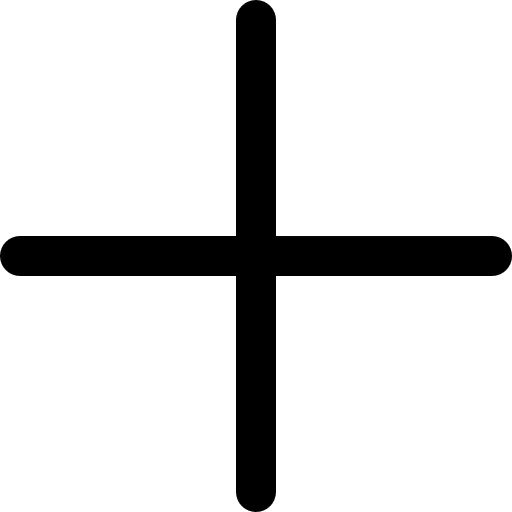


.svg)
.svg)








0 Comments
Great tips! I never realized how much engagement impacts growth more than just posting frequently. I've been focusing only on content, but now I see how interacting with my audience can make a difference. Time to step up my strategy!
Super helpful article! I always thought Facebook Groups were just for discussions and never really considered them as a tool for growing followers. The idea of actively engaging and sharing valuable content in relevant groups makes so much sense. I'll definitely start participating more and see how it impacts my page. Thanks for the great advice!