When many of us heard of Pinterest for the first time, many of us thought of it as a platform that houses pretty pictures.
People just visit it for ideas to make regular things more aesthetically pleasing. However, in hindsight, the platform is so much more than that.
Pinterest is basically a hybrid platform. It brings in the interactive qualities of social media, as well as the features of a visual search engine. Most social media platforms are designed for conversations or entertainment. Meanwhile, Pinterest prioritizes discovery.
Here, users log in to seek inspiration, organize ideas, and plan projects, instead of scrolling through feeds. The platform works as a digital mood board, which helps combine practicality with creativity, no matter your objective.
Whether it’s designing a new kitchen, launching a business campaign, or simply finding a recipe, Pinterest can do wonders for you.
Pinterest currently has over 514 million monthly active users worldwide. Pinterest focuses on intent-based exploration.
People arrive with their specific goals, be it finding styles, planning purchases, or having ideas of personal projects. The platform’s advanced visual search tools make things easier.
Features like Pinterest Lens and built-in e-commerce tools have made the platform even more amazing. Today, we’ll break down what Pinterest really is, how it works, and why it stands out among others.
What Is Pinterest?
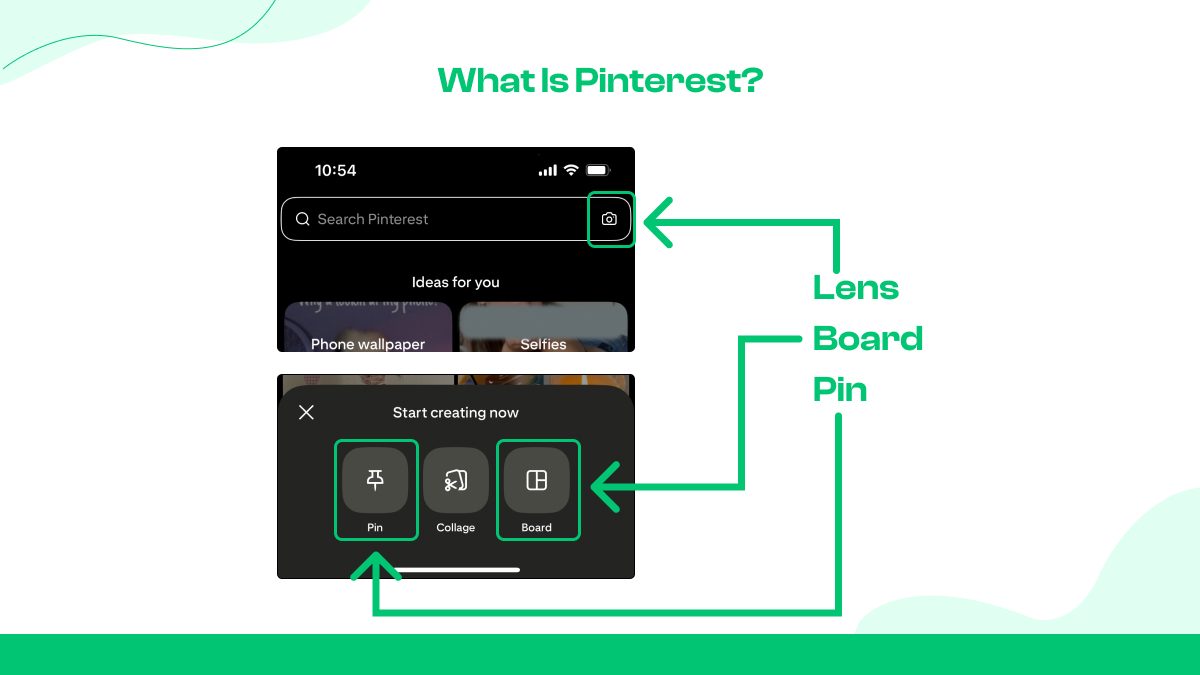
You can collect ideas on Pinterest and organize them here by using it as a digital pinboard. Instead of clipping recipes from a magazine or saving catalog cutouts for home design in the physical world, you can do all that conveniently online with Pinterest.
Based on your goals, you can create different themed boards, like “Wedding Ideas” or “Summer Outfits”, and save pins on them.
A pin is basically an image, a video, or a link that reflects your interests or projects. Millions of people worldwide are now turning to Pinterest for fashion styling, recipe planning, event design, DIY tutorials, and even business growth strategies.
On Pinterest, you can collect ideas and return to them whenever you feel like acting on them. Planning to cook a meal, redecorate a room, or launch a marketing campaign has become easier with this platform.
Find out the best Pinterest Marketing strategies here.
Why Pinterest Isn’t Just A Social Media Platform?
Unlike traditional social media platforms that prioritize interaction and updates, Pinterest is intent-driven. People arrive with a purpose on this platform. Here, they don’t just lurk and consume content passively. Instead, they actively search for ideas.
Such functionality makes Pinterest more of a visual-first search engine, instead of a conventional social network. You won’t just see the content from your friends here; instead, the Pinterest algorithm will recommend you ideas based on your search intent and browsing patterns.
For example, you may follow influencers on Instagram to see their latest outfits or witness their lifestyle, while on Google, you might search for ideas for your project, like “best kitchen backsplash designs”.
But on Pinterest, you can search for backsplash ideas and browse through such ideas visually. You can also save the ones you like, and even click through to buy the materials.
You can also make money on Pinterest.
Pinterest fills a gap between inspiration and action. It serves as a bridge between discovery, planning, and purchase.
How Does Pinterest Work?
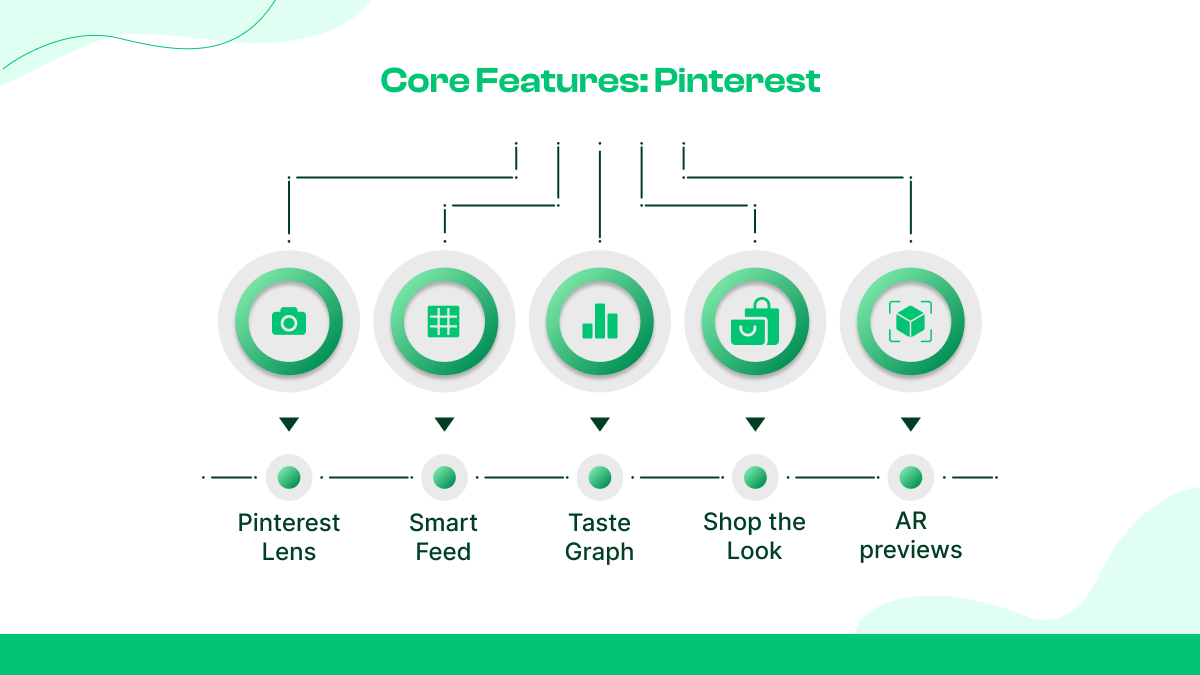
Pinterest features a great combination of visual search, AI-driven recommendations, and personalized feeds.
Core Features
Pinterest prioritizes discovery. Every time someone opens the app, the platform learns from their activities, such as what they save, click, or scroll past, and curates the feed accordingly.
Pinterest Lens
Lens is Pinterest’s visual search tool. If you just saw something beautiful, like a lamp at a cafe, and now you want to find something similar for yourself, you can just take a photo of it, search it up on Pinterest through Lens, and it can help you identify it. Not just that, Lens will also pull up similar products and even suggest how to style them.
Smart Feed
Smart Feed uses algorithms to predict what you’ll find useful or inspiring. It blends pins from accounts you follow, related interests, and trending content.
Taste Graph
A constantly updating network of your interests. Every interaction, like saving a recipe or clicking a DIY tutorial, adds data points to your “taste graph”. The feature ensures that your feed evolves. If you suddenly start searching “hiking gear”, Pinterest recalibrates your recommendations toward outdoor content.
Shop the Look
Pins tagged with products allow you to click on parts of an image and shop directly. For example, in a living room photo, you can tap on the sofa, lamp, or rug and be redirected to purchase pages.
AR previews
Many pins now include augmented reality (AR) previews, which let you visualize furniture in your room or how outfits will look on you, before you decide to buy them.
Content Creation & Sharing
Pinterest has now made creating pins easier and more engaging.
Posting pins
You can upload an image or video from your device easily. To do so, add a title, description, and link, then assign it to a board.
Idea Pins
These are multi-page and story-like pins. They feature tutorials, step-by-step guides, or personal storytelling. However, they don’t disappear, unlike Instagram or Facebook stories.
Video Pins
Video pins allow creators to share anything from quick recipes to brand promos.
Collaboration
Group boards let multiple users pin content together. Such convenience has made them popular for wedding planning, classroom projects, or team brainstorming.
Example: If you have a small bakery, you can try creating an Idea Pin that shows “5 ways to decorate cupcakes”. Then add links to your online store to it.

Pins, Boards, and Profiles
If you understand Pinterest’s building blocks, you’ll understand how ideas stay organized.
Pins
Images, videos, or links that you save on Pinterest are called Pins. Pins link back to their sources, which helps bring traffic to blogs, shops, or tutorials.
Boards
Collections of pins organized by theme. Boards can be public, collaborative, or private.
Profiles
A user’s personal space. On Pinterest, your profile will display your boards, pins, and activity. As a creator, your profile can be your portfolio. Meanwhile, if you are a regular everyday user, your profile can turn into your inspiration library.
Saving & Repinning
You can save pins from others to your own boards. This sharing model helps ideas spread organically across the platform.
Private boards
Great for personal planning, like a “Gift Ideas” board you don’t want anyone else to see.
Pinterest Algorithm & Feed
Pinterest relies on machine learning to decide what shows up in your feed. The algorithm blends signals, which include your past searches, pin saves, board themes, and even device type.
Ranking system
Pins get scores based on their quality, relevance, and likelihood for audience engagement. High-quality visuals that have clear descriptions tend to rank better on Pinterest.
Smart Feed
AI is used to personalize your feed, based on your searches, likes, and contemporary trends.
Frequency
Your Pinterest feed gets refreshed every time you open the app. It means your results change and evolve regularly in real time.
Example: If you pinned “budget-friendly recipes” on one occasion, your home feed may suggest “15-minute healthy dinners” a week later, even without searching for it.
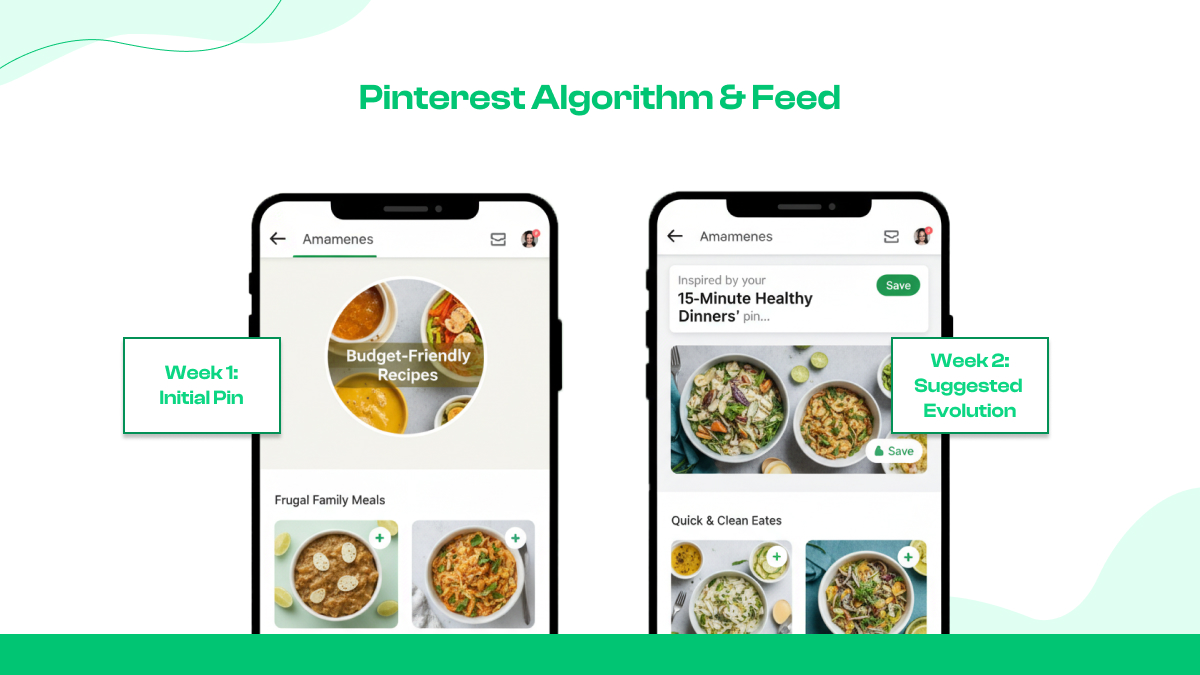
User Experience & Content Interaction
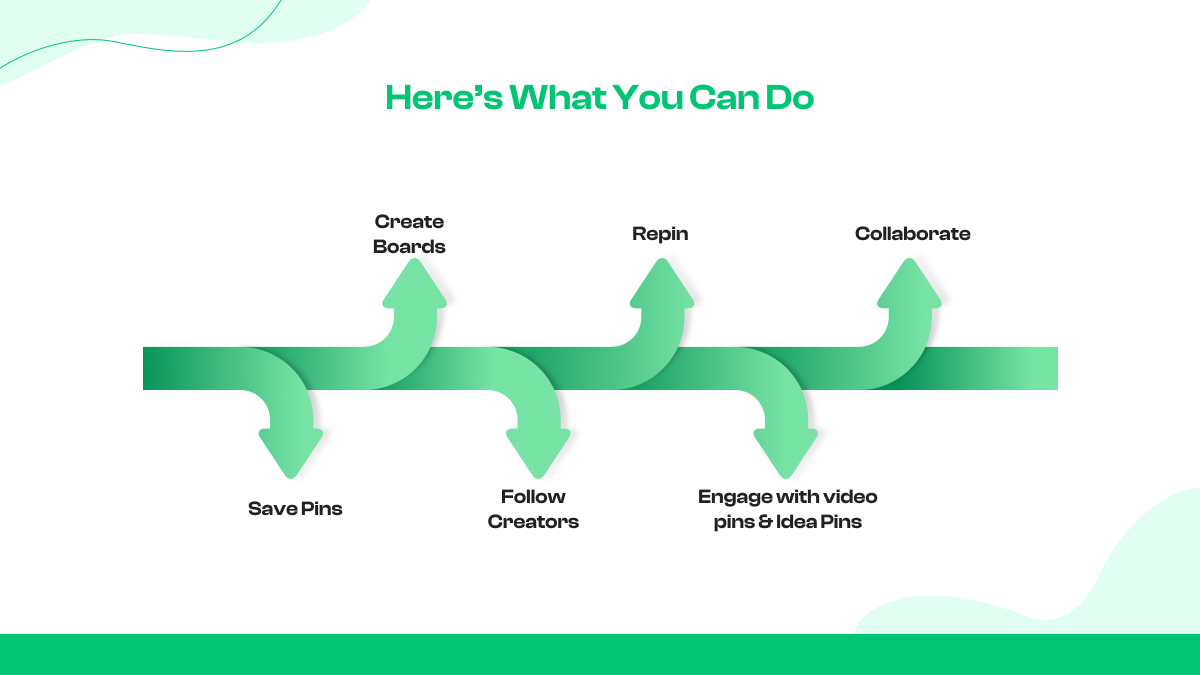
Pinterest can feel less social than Instagram but more engaging than a Google search.
History & Growth of Pinterest
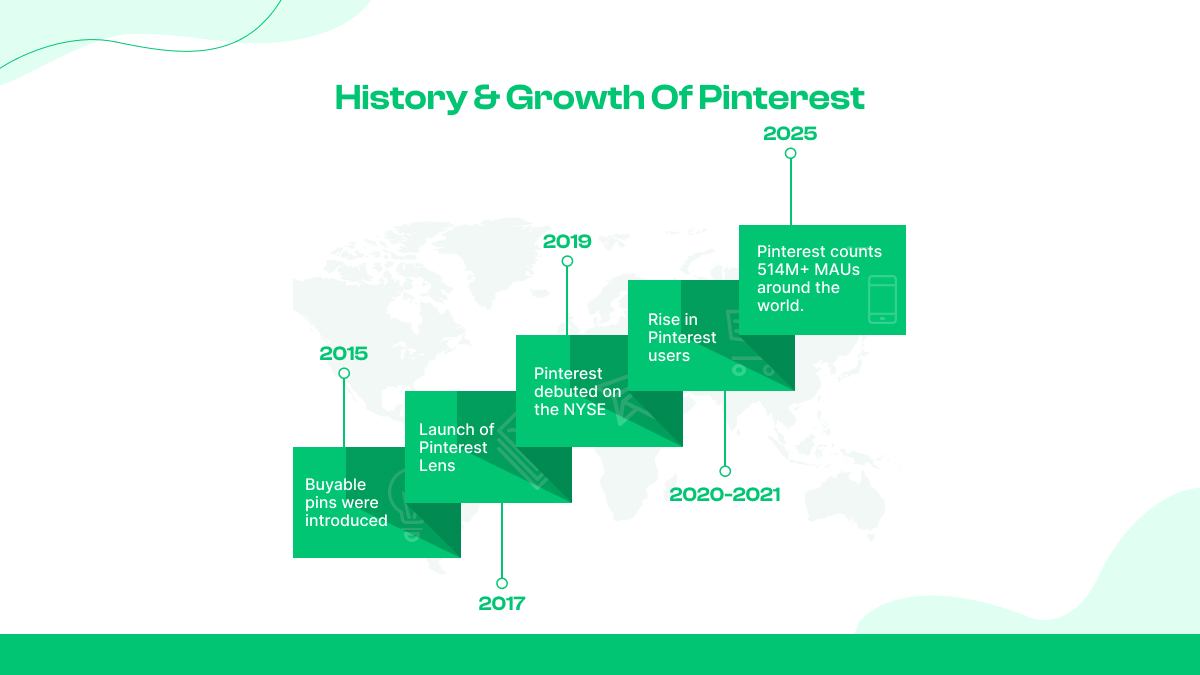
Pinterest kicked off in 2009.
Ben Silbermann, a former Google guy, teamed up with Evan Sharp from Facebook and Paul Sciarra to create a digital bulletin board.
Their genius idea? Letting people “pin” their favorite things from the web. The platform officially dropped in March 2010.
At first? It was slow.
We’re talking mostly hobbyists, crafters, cooks, and interior designers; collecting all their “dream board” vibes in one spot.
By 2011, Pinterest had hit the big leagues, making Time’s 50 Best Websites list. Then came the mobile app in 2011. Boom. Now you could snap pics and pin them instantly, making it even easier for people to get hooked.
By 2012, Pinterest had more than 10 million users, smashing records as the fastest standalone site in U.S. history to hit that milestone. Talk about a digital gold rush.
People don’t care about making new friends anymore. They’re all about finding cool ideas, planning their lives, or shopping online.
And guess what? That’s exactly why Pinterest is blowing up.
Why People Use Pinterest (and How?)
Pinterest helps users plan actions based on inspiration. People use it to find ideas, plan projects, or seek solutions.
For Everyday Users
Pinterest can serve as your personalized visual library. From cooking recipes to travel bucket lists, you can collect and revisit ideas whenever you need them.
Popular things to do on Pinterest-

Food & Recipes
Food is one of the most popular categories on Pinterest. If you log in to Pinterest, you will find Pins on millions of recipes, ranging from budget-friendly meals to gourmet cooking.
Example: Air fryer snacks, best veg or plant-based dinners, and quick weeknight pastas are among the most pinned things in 2025.
DIY & Crafts
Pinterest continues to be the go-to place to find inspiration for DIY work.
Teachers, parents, and hobbyists who keep looking for creative problem-solving options are particularly drawn to this category.
Home & Lifestyle
Planning to decorate your studio or design your dream house? Pinterest’s your secret weapon. You can see how things will look before you even buy a couch. No guesswork, just inspiration.
Fashion & Style
Pinterest is an amazing tool to help you with personal styling and seasonal fashion inspiration.
Events & Planning
Pinterest is the unofficial wedding planning headquarters of the internet. But beyond weddings, it’s equally valuable for any event.
Health & Fitness
Pinterest is your personal fitness guru. Whether you’re into yoga, HIIT, or weightlifting, there’s a workout for you. Just search, pick, and start. No excuses.
Education & Learning
Pinterest is also a valuable educational resource.
Travel & Lifestyle
Pinterest is a visual travel guide for wanderlusts.
Many users treat Pinterest as their bucket list tracker, organizing dream trips in advance.
For Businesses & Creators
Pinterest is also a growing engine for brands and creators. With features like Rich Pins, Idea Pins, and Shoppable Ads, businesses use Pinterest to connect with audiences.
For creators and businesses alike, Pinterest is not only a discovery platform but also a conversion platform that turns attention into action.
Pinterest for E-Commerce & Shopping
Over time, Pinterest has turned into a visual-first shopping platform from a simple digital mood board. Unlike traditional platforms, Pinterest focuses on browsing and product discovery based on intent. This makes it a great platform for social commerce and digital retail.
Can you shop directly on Pinterest?
Yes. Pinterest comes with amazing features like Shop the Look, Buyable Pins, and integrated Pinterest Shopping Ads. They allow users to browse, save, and purchase simultaneously on the app. The platform acts as a digital catalog that helps connect inspiration with transactions.
How does Pinterest support e-commerce?
When you pin items such as outfits, furniture, or gadgets, Pinterest’s algorithm works to find relevant shoppable options and show them on your feed. For businesses, this means audiences with high intent, who are closer to making a purchase compared to passive scrollers who lurk on other social media platforms.
What are Pinterest Shoppable Pins?
How to use Pinterest for product discovery
For consumers, Pinterest is like a visual search engine for shopping.
How is Pinterest different from other shopping platforms?
Pinterest works based on inspiration. Here, users can randomly stumble upon something that they will instantly love and will want to have for themselves. Pinterest then offers them the opportunity to actually get the product. Meanwhile, on Amazon or eBay, people are usually there to search for a specific product they need.
On Pinterest, shoppers arrive here with intent but not always a fixed product choice. This provides brands with more opportunities to influence the purchase decisions of users at the inspiration stage.
Pinterest vs Competitors
Pinterest holds a distinct position among visual-first platforms. Traditional platforms, such as Instagram, TikTok, and even Google Images, also do prioritize visual discovery, but Pinterest is different from them. The platform stands out among others for being search-driven and also intent-focused, instead of being focused purely on entertainment.
*Data from Pinterest Business Insights & third-party benchmarks
Is Pinterest better than Instagram for ideas?
Instagram, as a platform, is more about people. It showcases what influencers, friends, or brands are posting right now. Meanwhile, Pinterest is more about possibilities. It operates as a center for long-term inspiration, where you can find evergreen ideas that will continue to live beyond the moment.
Pinterest often provides evergreen and searchable content when it comes to DIY projects, recipes, and lifestyle planning, compared to Instagram’s short-lived feed.
How is Pinterest different from TikTok?
TikTok is all about entertainment, trends, and short-form videos, which are designed for fast consumption by users who mostly have a low attention span.
Pinterest, on the other hand, thrives on planning, inspiration, and future-oriented intent.
TikTok sparks ideas in the moment, while Pinterest encourages users to save and organize ideas for later action.
Pinterest vs Google Images
At first glance, Pinterest and Google Images both offer visual search.
Trying to Grow on Pinterest? - Let Socialplug Help!
The bottom line is that if you’re looking for ideas that lead to real-world results, Pinterest is the place to start.
If you’re looking to grow your presence, reach more people, and make the most of this amazing platform, you can try checking out the services of Socialplug, which can help you in your journey towards growth.
Success isn’t easy, and it certainly doesn’t happen overnight. It takes consistency, smart SEO, and engaging designs, alongside patience, to experience growth on Pinterest. And that’s where a helping tool like Sociaplug can give you an edge.
Frequently Asked Questions
Is Pinterest free to use?
Yes. Core features of the platform are available to everyone for free. Meanwhile, businesses can invest in ads to promote their content on the platform.
Does Pinterest own the images posted?
Is Pinterest safe to use?
Yes, as the platform has strong community guidelines, privacy settings, and reporting tools to ensure the safety of the users.
Can you make money directly from Pinterest?
No. Pinterest is an independent and publicly traded company.
Can Pinterest be used without following anyone?
Do I need an account to view Pinterest content?
You can see some content without having an account, but an account is needed if you want the full Pinterest experience.
No, original creators own the rights to their content.
Is Pinterest safe to use?
Yes. Creators and businesses can earn through affiliate links, product sales, and sponsored Pins.
Is Pinterest owned by Google or Meta?






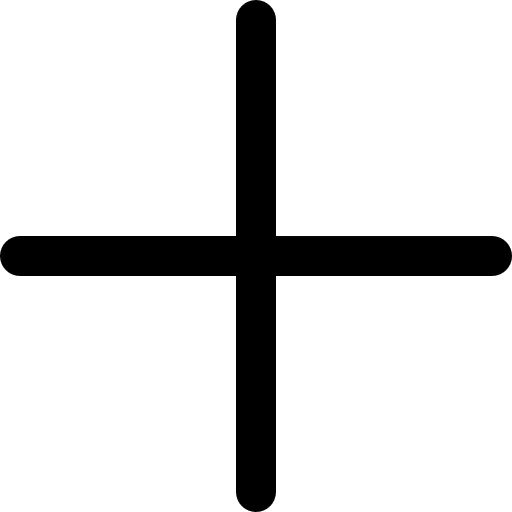


.svg)
.svg)








0 Comments
Great tips! I never realized how much engagement impacts growth more than just posting frequently. I've been focusing only on content, but now I see how interacting with my audience can make a difference. Time to step up my strategy!
Super helpful article! I always thought Facebook Groups were just for discussions and never really considered them as a tool for growing followers. The idea of actively engaging and sharing valuable content in relevant groups makes so much sense. I'll definitely start participating more and see how it impacts my page. Thanks for the great advice!