LinkedIn has become an essential platform for professionals seeking new opportunities, expanding their networks, and showcasing their skills and accomplishments to a global audience. In today’s competitive job market, having a strong LinkedIn presence is just as important as a well-crafted resume.
One common question among users is how to add a resume to LinkedIn effectively in order to maximize visibility, attract recruiters, and improve job prospects.
This guide will walk you through the various ways to incorporate your resume on LinkedIn, including uploading it directly to your profile’s Featured section for easy access, sharing it as a post to engage your network, and attaching it during job applications to streamline the hiring process.
By understanding these methods and best practices, you can leverage LinkedIn to its fullest potential and stand out to employers and collaborators alike.
Can You Add Your Resume to LinkedIn?

Can You Post a Resume on LinkedIn?
Yes, you can add your resume to LinkedIn both for job applications and to share it on your profile. Uploading your resume when applying for jobs via LinkedIn’s Easy Apply feature helps recruiters see your qualifications easily and streamlines the application process.
LinkedIn also allows you to save multiple resumes for reuse and uses the information to personalize job recommendations and other content for you.
Additionally, you can upload your resume to your profile to increase visibility and make it accessible to recruiters and connections, though resumes uploaded to your profile cannot be used directly for job applications.
However, publicly posting your full resume on your profile may expose personal information, so it’s often recommended to be cautious about what you share publicly.
Should You Post a Resume on LinkedIn?
Posting your resume on LinkedIn offers clear benefits such as increased visibility to recruiters, easier job applications, and enhanced professional branding by showcasing your skills and achievements in one place. It can help you connect directly with hiring managers and streamline your job search.
However, there are important privacy considerations. Uploading your full resume publicly can expose sensitive personal information like your contact details, making you vulnerable to identity theft, scams, and spam.
Additionally, your resume may contain confidential or proprietary information about your current or past employers, which could lead to professional risks or legal issues if disclosed openly.
Another key point is that resumes should be customized for each job application to align with specific employer needs and keywords for applicant tracking systems.
Posting a general resume on LinkedIn limits this customization and may weaken your candidacy for particular roles.
In summary, while posting your resume on LinkedIn can boost your job search visibility and branding, weigh these benefits against privacy risks and the need for tailored resumes.
Many experts recommend keeping your LinkedIn profile updated with a high-level summary and keywords, but avoiding posting your full resume publicly to protect your personal and professional information.
How to Add a Resume to LinkedIn Profile
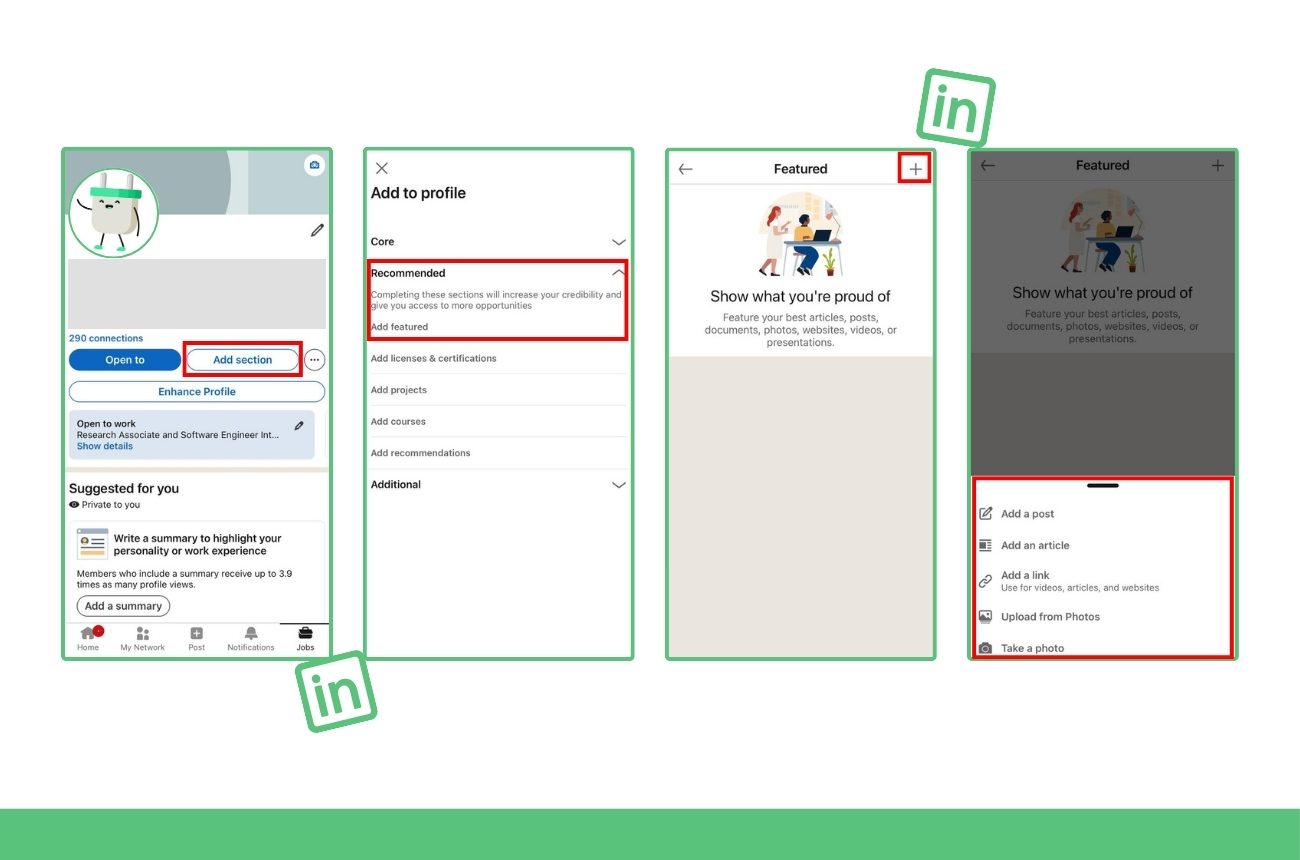
Upload Resume to “Featured” Section
One of the most effective ways to add your resume to LinkedIn is by uploading it to the Featured section on your profile.
- Log in to your LinkedIn account and go to your profile page.
- Scroll to the “Featured” section (add it if not visible).
- Click the “+” icon and select “Add media.”
- Upload your resume file (PDF, DOC, or DOCX).
- Add a title and description for your resume.
- Save to make it visible on your profile.
This method allows visitors to download or view your resume without navigating away from LinkedIn.
How to Put Resume on LinkedIn “About” Section (Optional Method)
Another way to share your resume is by adding a link in your About section:
You can include a link to your resume stored on platforms like Google Drive or Dropbox directly within your LinkedIn “About” section. Simply upload your resume to one of these cloud services, set the sharing permissions to allow anyone with the link to view or download it, and then paste the link into your summary text. This method lets you share your resume without uploading the file directly to LinkedIn, giving you more control over privacy and updates.
How to Upload Resume When Applying for Jobs on LinkedIn
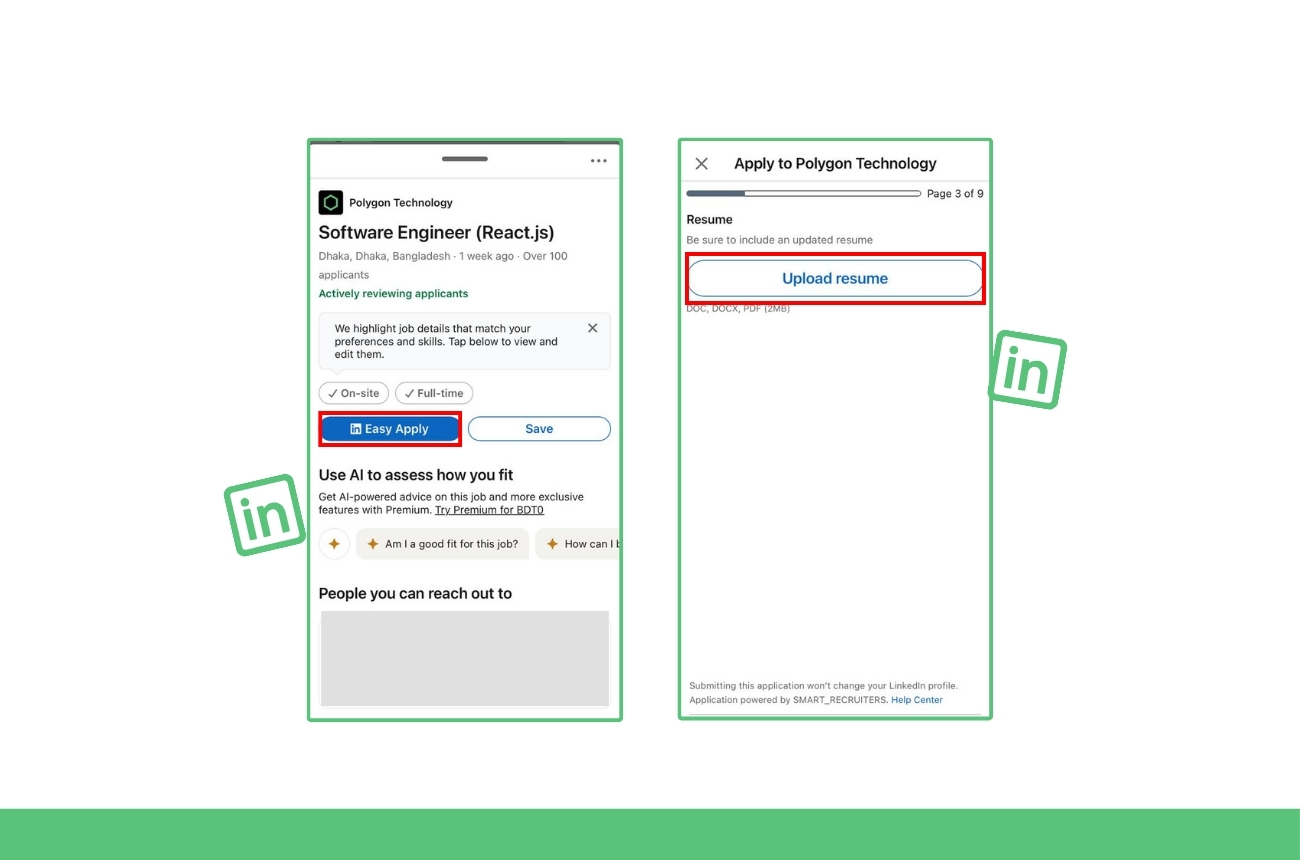
How to Upload CV in LinkedIn Job Applications
When applying for jobs via LinkedIn, you can upload your CV directly:
When applying for a job on LinkedIn, uploading your resume is a simple yet important step to ensure your qualifications are clearly communicated to recruiters. Here’s how you do it:
- Click Easy Apply: On the job listing page, select the “Easy Apply” button to begin the application process directly on LinkedIn.
- Attach your CV or resume under the upload section: You will be prompted to upload your resume file (commonly accepted formats include PDF, DOC, or DOCX). This allows recruiters to review your full work history and skills beyond what’s shown on your profile.
- Submit the application: After attaching your resume and filling out any additional required information, submit your application to complete the process.
This method streamlines applying for jobs and helps ensure your resume reaches hiring managers efficiently.
How to Upload New Resume to LinkedIn
LinkedIn allows you to upload multiple resumes tailored for different roles:
When applying for different jobs on LinkedIn, it’s important to tailor your resume to each specific role. LinkedIn allows you to upload and store up to four different resumes in your Job Application Settings. This makes it easy to select the most relevant version for each job application without needing to re-upload every time.
You can manage your resumes by navigating to the Jobs tab, then Preferences, and then Resumes and application data, where you can upload new resumes or delete old ones. When applying via “Easy Apply,” you can choose from your saved resumes or upload a new one tailored to the job.
This flexibility helps you present a customized resume that highlights the skills and experience most relevant to each position, increasing your chances of success.
How to Post Resume as a LinkedIn Post

Posting Your Resume on LinkedIn Feed
To post your resume on your LinkedIn feed, start by logging into your LinkedIn account and navigating to your homepage. At the top of your feed, you will see the option to “Start a post.” Click there and write a brief message to introduce your resume, such as mentioning that you are open to new job opportunities or freelance work.
Next, attach your resume by clicking on the “Document” icon below the text box. This allows you to upload your resume file, preferably in PDF or Word format, so it appears as a downloadable document in your post.
Adding a few relevant hashtags like #OpenToWork or #JobSearch can help increase the reach of your post. Once you’re ready, click “Post” to share your resume with your network.
Posting your resume as a LinkedIn post is a great way to let your connections know you’re actively looking for work or freelance projects. It can increase your visibility, encourage engagement, and potentially connect you with recruiters or clients who might be interested in your skills. Getting more LinkedIn connections will boost these effects. Just make sure your LinkedIn profile is also up to date to complement the information in your resume.
How to Post Experience on LinkedIn Using Resume
To showcase your work experience on LinkedIn, start by extracting the relevant details from your resume.
Then, manually update the “Experience” section of your LinkedIn profile by adding each job role, including your job title, company name, dates of employment, and a concise description of your responsibilities and achievements.
This method ensures your professional history is clearly visible to recruiters and connections, helping to enhance your profile’s credibility and attract more opportunities.
How to Add CV on LinkedIn for Maximum Visibility

Use Both Profile and Post Methods
To maximize the visibility of your CV on LinkedIn, it’s effective to use a combination of methods. Start by uploading your resume to the “Featured” section of your LinkedIn profile.
This section allows your CV to be prominently displayed at the top of your profile, making it easy for recruiters and connections to access it directly. In addition to this, create a LinkedIn post where you share your resume as a document attachment.
This post can announce that you are open to new opportunities and invite your network to view or share your CV. By combining these two approaches, you increase the chances that your resume will be seen by a wider audience, both through your profile visitors and your active network feed. Also, try to maximize your LinkedIn endorsements, as it increases your chances of getting hired.
Keep Resume Up to Date
It’s important to always upload the latest version of your resume on LinkedIn, especially when you are actively applying for jobs or have recently changed roles. An up-to-date resume reflects your current skills, experience, and accomplishments, which helps recruiters get an accurate picture of your qualifications.
Regularly reviewing and updating your CV ensures you don’t miss out on opportunities due to outdated information. Whether you update your resume in the Featured section or share it in a post, keeping it current shows professionalism and readiness.
Make Sure Your Resume Matches Your Profile
Consistency between your resume and your LinkedIn profile is crucial. Before uploading your CV, double-check that the information on both platforms aligns perfectly. This means your job titles, employment dates, and descriptions of your roles and achievements should match exactly.
Any discrepancies can raise questions for recruiters and may reduce your credibility. Ensuring your resume and profile tell the same story builds trust and presents a polished, professional image. This alignment also helps LinkedIn’s algorithms better understand your experience, improving your chances of appearing in relevant searches.
Conclusion
Knowing how to add a resume to LinkedIn is crucial for modern job seekers and professionals looking to stand out in a competitive job market. LinkedIn provides multiple flexible options to showcase your skills and experience—whether by uploading your resume to the Featured section for easy access, sharing it as a post to engage your network, or attaching it directly during job applications to streamline the hiring process.
Each method serves a unique purpose and, when used strategically, can significantly boost your visibility and attract the right opportunities.
It’s important to remember that simply uploading your resume isn’t enough. Keeping your resume up to date with your latest achievements, tailoring it to fit specific roles, and ensuring consistency between your LinkedIn profile and resume are key steps to making a strong impression.
Additionally, balancing visibility with privacy settings allows you to control who can see your information while maximizing your reach to recruiters and potential employers.
By mastering these techniques, you position yourself as a proactive and polished professional, ready to seize new career opportunities. For more detailed guidance on optimizing your LinkedIn profile and resume, be sure to visit LinkedIn’s official Help Center, where you can find expert tips and resources tailored to your career goals.






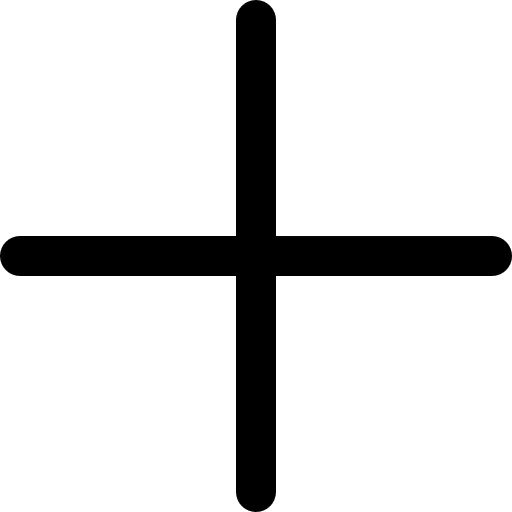


.svg)
.svg)








0 Comments
Great tips! I never realized how much engagement impacts growth more than just posting frequently. I've been focusing only on content, but now I see how interacting with my audience can make a difference. Time to step up my strategy!
Super helpful article! I always thought Facebook Groups were just for discussions and never really considered them as a tool for growing followers. The idea of actively engaging and sharing valuable content in relevant groups makes so much sense. I'll definitely start participating more and see how it impacts my page. Thanks for the great advice!