When you scroll through your Instagram feed, it's normal to find posts you enjoy. You might be someone who likes almost every post they see on their screen, or you might be less generous with likes on Instagram.
Either way, sometimes you may want to find how to find liked posts on Instagram, but don't know how to do that. Like most popular social media sites, Instagram keeps a record of all your liked posts, this includes photos and videos, so you can revisit them whenever you want.
It is very easy to access this feature through your settings to see your liked posts on Instagram.
Being able to view past liked posts can come in handy if you want to unlike posts, leave a comment, or simply enjoy a post again. Here's how to see likes on Instagram.
Sorting and Filtering Liked Instagram Posts
You may want to sort and filter your liked Instagram post for future references. It’s very easy and simple. Here are the steps you need to follow:
- Tap Sort & filter from the top of the app.
- You’ll see a menu which will show you different sorting options. These options include oldest to newest, start and end date, and by author.
- Once you are done finding the photos you were looking for, you can reset and go back to seeing the recent posts.
Viewing Liked Instagram Posts
Instagram has a built in feature to see the latest posts you have liked. Here’s how you can do this:
- Tap the “Profile” icon or your profile picture at the bottom right corner.
- Tap “Menu” in the top right, then tap “Your Activity.”
- Tap “Interactions”, then tap “Likes”.
- Tap the post or video that you'd like to view.
How To See Liked Posts On Instagram iPhone?
If you're an iPhone user that wants to view Instagram posts you've liked, accessing this feature is extremely easy and straightforward. Here are the steps
- Open the Instagram mobile app on your phone. Or access Instagram with your web browser.
- Click on your profile picture located in the bottom right corner of your phone screen.
- Once you're on your profile page, click the three horizontal lines in the top right corner of your page.
- Select the 'your activity' option. Then tap on 'interactions'.
- Scroll through the options listed, and select 'likes'.
Now you can access all your previously liked posts on Instagram. You can see recent photos you've liked, and unlike as many posts as you want. Instead of scrolling through someone's account to see a specific post or photo, this method is much easier for iPhone users.
How To See Liked Posts On Instagram Android?
Here's how to see liked posts on IG with an android phone:
- Launch the Instagram app on your android phone. You can access Instagram through their website as well.
- Click on your profile icon at the bottom right of your screen.
- In the top right corner of your screen, there are three horizontal lines. Click on it.
- Tap on 'your activity'. Select 'interactions'.
- Scroll down the menu to see the 'likes' option. Tap on it.
Now you can see all your past activity. Hopefully, this has been helpful for android users who want to see liked posts on the Instagram app.
How To See Liked Posts On Instagram Pc?
Short answer, you can't. The pc version of Instagram operates with basic functionality. This means, when you log in to the Instagram website on your laptop, you can only access simple site features like viewing stories, liking photos and videos, etc.
While you can like Instagram posts on pc, you can't look back at past posts you've liked on Instagram or past interactions you've had on the site.
How long will the liked posts be saved?
Instagram does not have a fixed expiration date for your liked posts. However, the app only allows you to see your 300 most recent liked posts. Anything before that is inaccessible. This is a big bummer for people who are on Instagram a lot and frequently like posts, as it means they won't be able to see older liked posts.
However, If you don't use Instagram often, or don't like any posts, it’ll be easy for you to find posts you liked weeks or even months ago.
In addition, posts liked through third-party apps may not show up under your Instagram likes.
How To See Pictures Someone Liked On Instagram?
It is normal for us to be curious about other people's liked posts, and what they find interesting. It could be our friends or even celebrities we are curious about.
Viewing the liked Instagram posts of other Instagram users on your phone is not as easy as viewing your own liked posts, but it isn't impossible. Follow these steps, and you'll be able to see posts other people have liked on Instagram.
- Open Instagram and search for the username of the account you want to see.
- Once you're on their profile tab, tap on their 'following' count.
- Pick one of their followers, and select posts you think they may have liked. If they've liked the post, their username it'll appear under it.
Any Apps To Track Someone Else’s Likes?
Yes, there are apps that allow you to monitor the likes and activity of Instagram users without using the official site. An example of these apps is snoop report. You can see the previously liked posts of any user, and monitor what they do with their account.
However these apps don't actually work, as Instagram is very serious about its privacy settings.
How To Unlike On Instagram?
Sometimes, you may lose interest in a post and no longer want to like it. Or if you're someone who likes a lot of posts, you may be looking to reduce your like count.
Either way, It's good to know how to unlike posts on Instagram;
- Launch the Instagram app and search for the account whose post you liked
- Click on their account and scroll down their post feed.
- Once you get to the image you want to unlike, click the heart under it, and your like will be removed
Final Words
Instagram has gone through several significant updates over the last few years. Being able to see and sort the posts you have liked is one of the most important changes. Instagram newsfeed is now full of content, and many of them are likeable. It’s very normal for you to like a lot of posts, and later wanting to see them. That’s why knowing how to see your liked instagram posts can come in handy. Hope this guide helps!
Frequently Asked Questions
Can you hide your Instagram likes?
Yes, you can. Scroll to the post you want to hide likes on. Click the three dots at the site of the posts, and select 'hide like count'.If you want to stop seeing other people's likes, go to your setting and click the 'privacy' option. Scroll down and tap on 'posts'. There will be an option to hide like and view counts. Flip the button to turn it on.
Can people see my liked posts?
Yes, your liked posts are visible to everyone. Unless you hide your likes, other people will be able to see the posts you've liked.






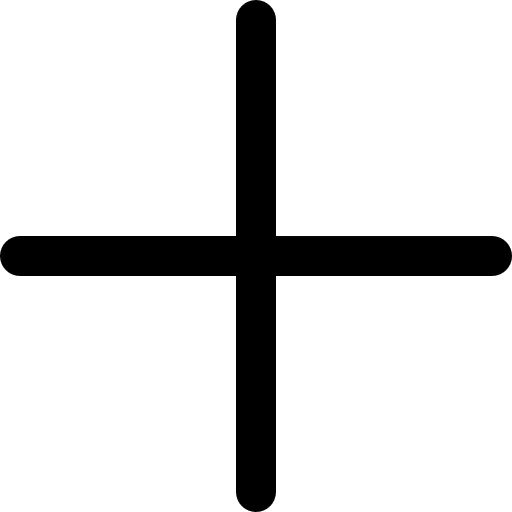


.svg)
.svg)








0 Comments
Great tips! I never realized how much engagement impacts growth more than just posting frequently. I've been focusing only on content, but now I see how interacting with my audience can make a difference. Time to step up my strategy!
Super helpful article! I always thought Facebook Groups were just for discussions and never really considered them as a tool for growing followers. The idea of actively engaging and sharing valuable content in relevant groups makes so much sense. I'll definitely start participating more and see how it impacts my page. Thanks for the great advice!