Telegram is a modern messaging app that has rapidly become a favorite for millions of users around the globe. It combines speed, security, and a rich set of features to offer a communication experience that goes far beyond traditional texting.
Whether you want to chat privately with friends, collaborate in large groups, follow channels for news and entertainment, or share files of virtually any type and size, Telegram makes it easy and efficient.
One of the standout qualities of Telegram is its strong focus on privacy and security, providing options like end-to-end encrypted Secret Chats and the ability to use usernames instead of phone numbers to keep your contact information private. Despite its simplicity and ease of use, many users don’t fully explore or understand the app’s full capabilities.
This beginner-friendly guide will take you step-by-step through everything you need to know—from installing Telegram on your device to setting up your account and discovering the advanced features that make Telegram a powerful tool for communication in today’s digital world.
Whether you are new to messaging apps or switching from another platform, this guide will help you make the most out of Telegram’s versatile and secure environment.
What Is Telegram and How Does It Work?

Overview of Telegram Messenger
Telegram is a cloud-based messaging app that has gained widespread recognition for its strong emphasis on privacy, exceptional speed, and remarkable flexibility.
Unlike traditional messaging apps that store data locally on devices, Telegram stores your messages and media securely in the cloud, allowing seamless synchronization across multiple devices such as smartphones, tablets, and desktops. This cloud infrastructure ensures that your conversations are always accessible, no matter where you log in from.
Telegram’s design prioritizes user privacy and security, offering features like end-to-end encrypted Secret Chats, self-destructing messages, and the ability to use usernames instead of phone numbers to protect your identity.
Beyond basic messaging, Telegram supports a wide range of functionalities including group chats with up to 200,000 members, broadcast channels, file sharing up to 2GB per file, voice and video calls, and interactive bots.
If you're a content creator, getting a large number of telegram group members is crucial to get your message across your preferred audience. Socialplug provides that service with 100% authentic telegram members.
This combination of privacy, speed, and versatility makes Telegram a preferred choice for millions seeking a powerful and secure communication platform.
How Does Telegram Work?
Telegram operates on a cloud-based system that ensures your messages, media, and files are securely stored and synchronized across all your devices in real time.
This means when you send or receive a message on one device, it instantly appears on your other devices without any manual backup or transfer needed.
Key features that Telegram supports include:
- Private Chats: One-on-one conversations that can be regular or end-to-end encrypted Secret Chats.
- Group Chats: Large groups with up to 200,000 members for community or team communication.
- File Sharing: Send files up to 2GB in size, accessible on any device.
- Bots: Automated tools that provide services, games, or information within chats.
- Channels: Broadcast messages to unlimited subscribers.
- Voice and Video Calls: Secure, high-quality audio and video communication.
Telegram’s advanced synchronization technology uses incremental updates and network optimization to keep your data consistent and notifications timely across platforms like iOS, Android, Windows, macOS, Linux, and the web. This seamless cloud sync ensures you can start a conversation on one device and continue it on another without interruption.
How to Get Telegram on Your Device
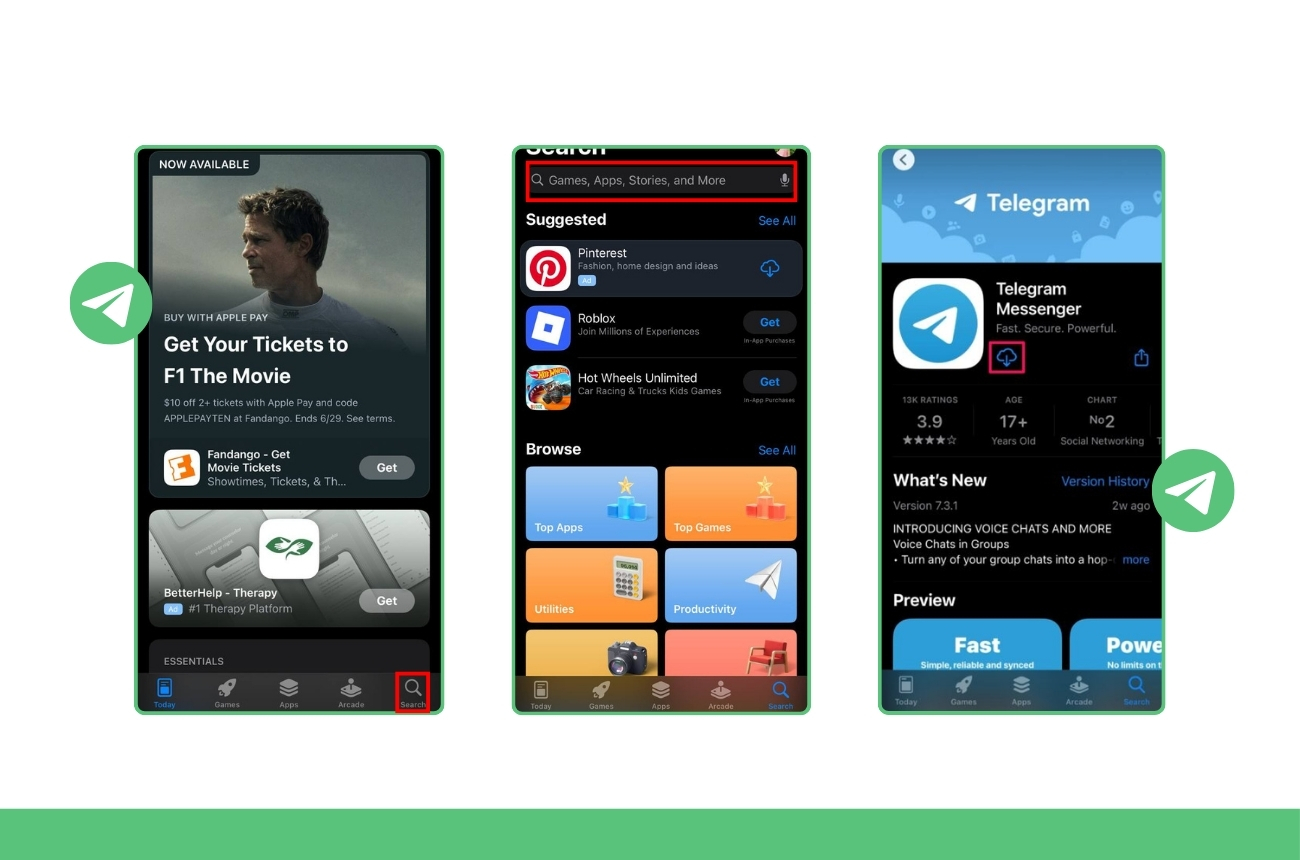
Telegram Installation Options
Telegram is designed to be accessible on a variety of devices, ensuring users can stay connected no matter what platform they prefer. Whether you use an iPhone or iPad, an Android smartphone or tablet, a Windows or macOS computer, or even just a web browser, Telegram has you covered.
The app is available for download from official app stores like the Apple App Store and Google Play Store, as well as directly from Telegram’s website for desktop versions. For those who prefer not to install any software, Telegram Web offers a fully functional experience accessible through any modern browser.
This broad availability across iOS, Android, Windows, macOS, and the web allows for seamless communication and synchronization of messages across all your devices.
How to Install Telegram on Android
- Open the Google Play Store on your Android device.
- Tap the search bar at the top and type “Telegram Messenger.”
- From the search results, select the official Telegram app, which is developed by Telegram FZ-LLC and features a blue paper plane icon.
- Tap Install to begin downloading the app.
- If prompted, enter your Google account password or authenticate to confirm the installation.
- Wait for the download and installation to complete.
- Once installed, tap Open to launch Telegram and start setting up your account.
How to Install Telegram on iPhone
- Open the App Store on your iPhone or iPad.
- Tap the Search tab at the bottom and enter “Telegram” in the search bar.
- Select the official Telegram Messenger app from the results, identified by the blue paper plane icon and developer name Telegram FZ-LLC.
- Tap Get to download the app.
- Authenticate the download using Face ID, Touch ID, or your Apple ID password if prompted.
- Wait for the app to download and install.
- Tap Open to launch Telegram and begin the account setup process.
These steps will get Telegram installed on your device quickly and securely, allowing you to start messaging, sharing files, and exploring Telegram’s many features right away.
Telegram Installation for Desktop
To install Telegram on your desktop, visit the official Telegram website at telegram.org where you can download the desktop app for Windows, macOS, or Linux. The desktop version offers a fast, secure messaging experience that perfectly syncs with your mobile device, allowing you to access all your chats and media seamlessly across platforms.
After downloading the installer, simply run it and follow the on-screen instructions to complete the installation. Once installed, log in using your phone number or by scanning a QR code from your mobile Telegram app to link your account.
Alternatively, if you prefer not to install any software, you can use Telegram Web directly in your browser. Telegram Web provides a fully functional version of the app accessible from any modern browser on any operating system, offering instant access to your messages without the need for installation.
This flexibility makes it easy to stay connected whether you’re on your personal computer, a public terminal, or any device without the desktop app installed.
How to Set Up Telegram After Installation

Creating an Account
Once you have installed Telegram on your device, setting up your account is a straightforward process. Start by opening the app, where you will be prompted to register using your phone number.
Enter your number carefully, as Telegram will send a verification code via SMS to confirm your identity. After receiving the code, input it into the app to complete the verification step.
Next, you will be asked to add your name, which will be visible to your contacts. You also have the option to upload a profile photo to personalize your account further. This helps friends and contacts recognize you easily.
With your account set up, Telegram will automatically sync your contacts who are already using the app, allowing you to start messaging immediately.
Syncing Contacts
Telegram automatically scans your phone’s contact list to detect which of your contacts are already using the app. This seamless syncing allows you to quickly find and connect with friends, family, and colleagues without manually searching for their usernames or phone numbers.
Contacts who have Telegram installed will appear in your chat list, making it easy to start conversations right away.
For contacts who are not yet on Telegram, the app provides a convenient option to invite them. You can send an invitation via SMS, email, or other messaging platforms, encouraging them to join Telegram and enjoy its fast, secure messaging features. This helps you expand your network and stay connected with more people using the app.
How to Use Telegram for Messaging

One-on-One Chats
Starting a private conversation on Telegram is straightforward and user-friendly. Simply tap the “New Message” icon and select a contact from your list to open a chat window. Here, you can send text messages, photos, videos, voice messages, stickers, and files instantly. Telegram’s cloud-based system ensures your messages sync across all your devices, so you can continue conversations seamlessly whether you’re on your phone, tablet, or desktop.
You can also edit or delete messages after sending them, and even use “view-once” photos, videos, or voice messages that disappear after being seen or heard. Privacy is a key focus in one-on-one chats, with the option to start Secret Chats that offer end-to-end encryption and self-destruct timers for messages, giving you full control over your conversations.
Group Chats and Channels
Telegram supports large-scale group chats with lots of members where you can communicate with up to 200,000 members. These groups are perfect for communities, teams, or any large gathering of people who want to chat, share media, and collaborate. You can create your own group or join existing ones, customize permissions, and organize discussions with topics or pinned messages to keep important information easily accessible.
Channels, on the other hand, are designed for broadcasting messages to unlimited subscribers. Unlike groups, only admins can post in channels, making them ideal for news updates, entertainment, or community announcements. Following channels lets you stay informed and engaged with topics of interest without the noise of group chats. Both groups and channels support rich media sharing, polls, and bots to enhance interaction and management.
Voice and Video Calls
Telegram offers secure, high-quality voice and video calls that are end-to-end encrypted, ensuring your conversations remain private. To make a call, open a chat with the person you want to reach and tap the call icon. You can switch between voice and video during the call, and Telegram optimizes call quality even on slower connections.
For larger groups, Telegram supports Voice Chats; live, audio-only sessions within groups that function like virtual meeting rooms or lounges. These features make Telegram a versatile communication tool for both personal and professional use.
This expanded overview highlights how Telegram’s messaging capabilities combine ease of use with powerful privacy and community features, making it a robust platform for all kinds of communication.
Advanced Features You Should Know

Secret Chats
Secret Chats in messaging platforms offer end-to-end encrypted conversations, ensuring that only the communicating users can read the messages. These chats often include self-destruct timers, which automatically delete messages after a set time, enhancing privacy and security
Bots and Mini-Apps
Bots are automated programs within messaging apps that can perform tasks like reminders, games, and various tools. Telegram Mini Apps (TMAs) take this further by being web-based applications running inside Telegram, built with HTML, CSS, and JavaScript. They provide immersive, interactive experiences beyond simple bot functions, such as e-commerce, productivity tools, and games.
Mini Apps integrate seamlessly with Telegram, support cross-platform use, and offer features like user authorization, integrated payments (including Google Pay and Apple Pay), and real-time interaction with bots. They also support monetization through subscriptions and in-app purchases and can leverage blockchain technology via TON SDK and TON Connect.
File Sharing
Modern messaging platforms allow sending large files directly within chats. For example, Telegram supports sharing files up to 2GB, making it ideal for media or work-related documents. This capability enables users to exchange high-quality videos, images, and documents without relying on external services1.
Other platforms like Messenger support file sharing up to 100MB, which is suitable for many common file types but smaller than Telegram’s limit.
This summary highlights key advanced features including secure, self-destructing chats; powerful bot and Mini App integrations for enhanced interactivity and utility; and robust file sharing capabilities supporting large files for diverse user needs.
Telegram Best Practices for New Users
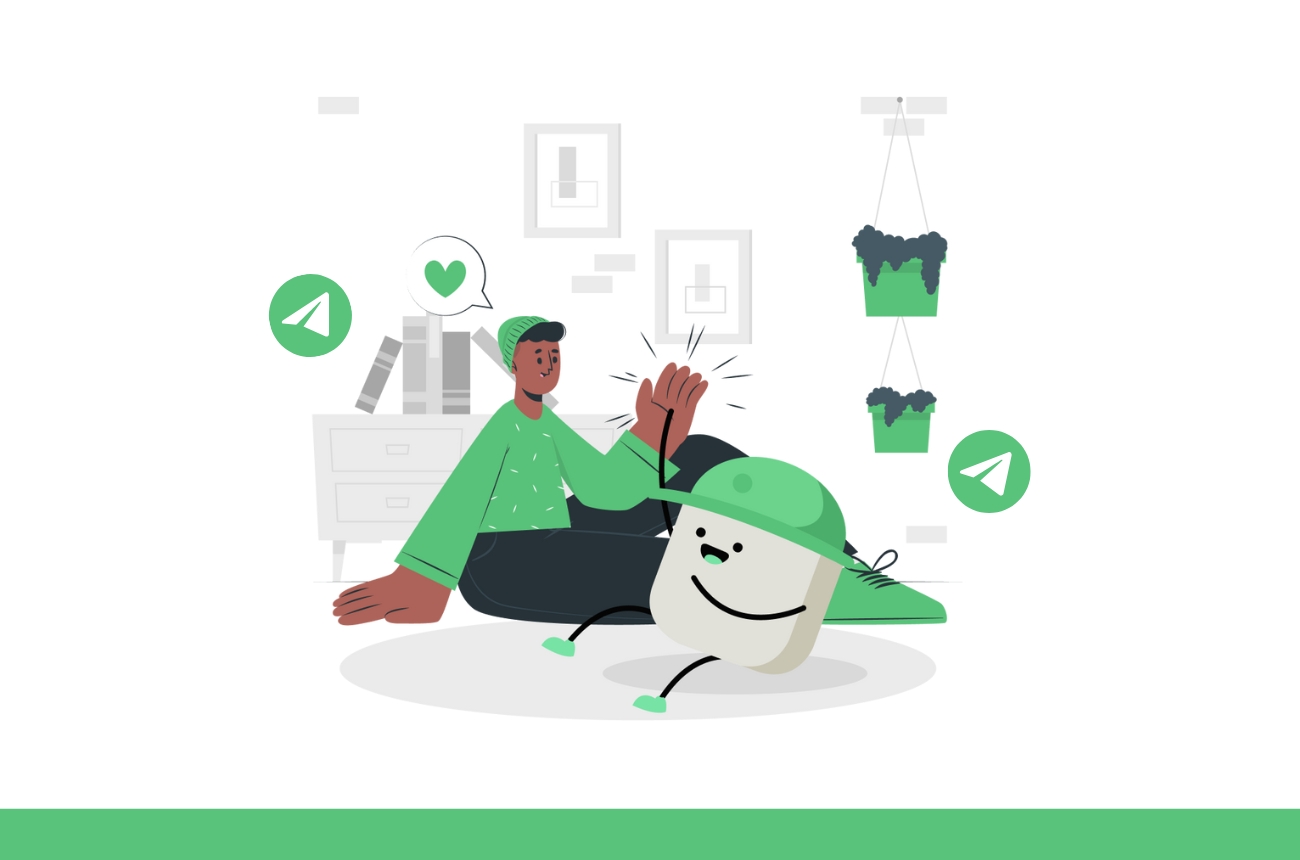
Customize Your Experience
Telegram offers a wide range of customization options that allow you to tailor the app to your liking. By exploring the settings, you can change themes to switch between light and dark modes or select from various color schemes that suit your mood and environment.
Adjusting notification sounds and vibration patterns helps you stay informed about new messages without being overwhelmed by constant alerts.
Privacy controls let you decide who can see your last seen status, profile photo, or add you to groups, giving you full control over your personal information.
Additionally, features like custom chat backgrounds and chat folders help organize your conversations, making your Telegram experience more enjoyable and efficient.
Use Username for Privacy
One of Telegram’s key privacy features is the ability to set a unique username. This username acts as your public identity on the platform, allowing others to find and contact you without needing your phone number.
Sharing your username instead of your phone number significantly enhances your privacy and security, especially when interacting with people you don’t know well or in public groups. You can easily create or change your username in the settings, and it can be used for direct messaging, joining groups, or even sharing your Telegram profile on other platforms.
Explore Public Groups
Telegram hosts millions of public groups and channels covering countless topics, from news and entertainment to specialized hobbies and professional interests. To find groups that match your passions, use Telegram’s built-in keyword search or explore third-party directories that categorize popular communities.
Joining these groups can keep you updated, provide valuable information, and connect you with like-minded individuals worldwide. When participating, be sure to follow group rules and respect community guidelines to maintain a positive and engaging environment. Public groups are a fantastic way to expand your network and enrich your Telegram experience beyond one-on-one chats.
Conclusion
Telegram is more than just a messaging app, it’s a powerful platform for private communication, large-scale communities, content sharing, and automation. With robust privacy features, cross-platform support, and advanced tools like bots and channels, Telegram stands out as a leading choice for anyone seeking secure and flexible messaging.
Whether you’re chatting one-on-one, joining massive groups, or exploring public channels, learning how to use Telegram unlocks a world of possibilities for communication and collaboration.






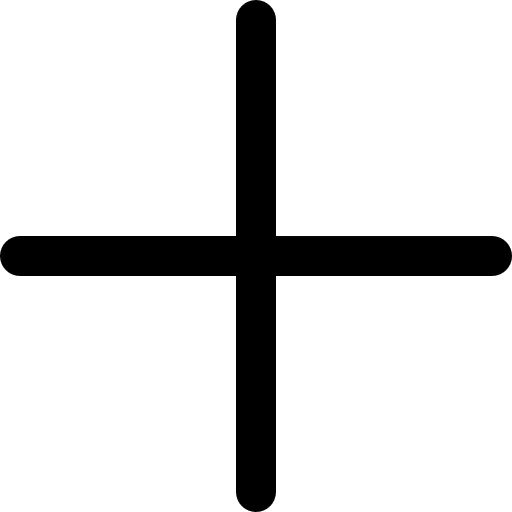


.svg)
.svg)




.jpg)



0 Comments
Great tips! I never realized how much engagement impacts growth more than just posting frequently. I've been focusing only on content, but now I see how interacting with my audience can make a difference. Time to step up my strategy!
Super helpful article! I always thought Facebook Groups were just for discussions and never really considered them as a tool for growing followers. The idea of actively engaging and sharing valuable content in relevant groups makes so much sense. I'll definitely start participating more and see how it impacts my page. Thanks for the great advice!