Facebook is one of the most trusted platforms for customer feedback and business credibility. Positive reviews on Facebook influence purchasing decisions and increase visibility both on Facebook and in search engines.
This article talks about 10 tried and tested tactics about how to get authentic reviews on Facebook business pages.
We also covered how to encourage more authentic customer feedback, which will eventually be beneficial for your business or service and reputation.
Why Do Facebook Reviews Matter?
Facebook reviews work like old school recommendations from friends. When someone shares a good experience, new customers pay attention.
They think: 'This place is legit.
These reviews do more than fill up space on your page. They make you stand out. And they actually help more people find your business when they search locally.
Good reviews that keep showing up? They push your page higher in Meta's system. More people see you. You don't pay extra for that attention.
Ratings change how people act, too. Someone scrolling through options will pick the business that looks trustworthy. The one other customers clearly like.
Keep collecting real, positive feedback. You'll watch potential customers choose you instead of the shop down the street.
1.Set Up Your Facebook Page for Reviews
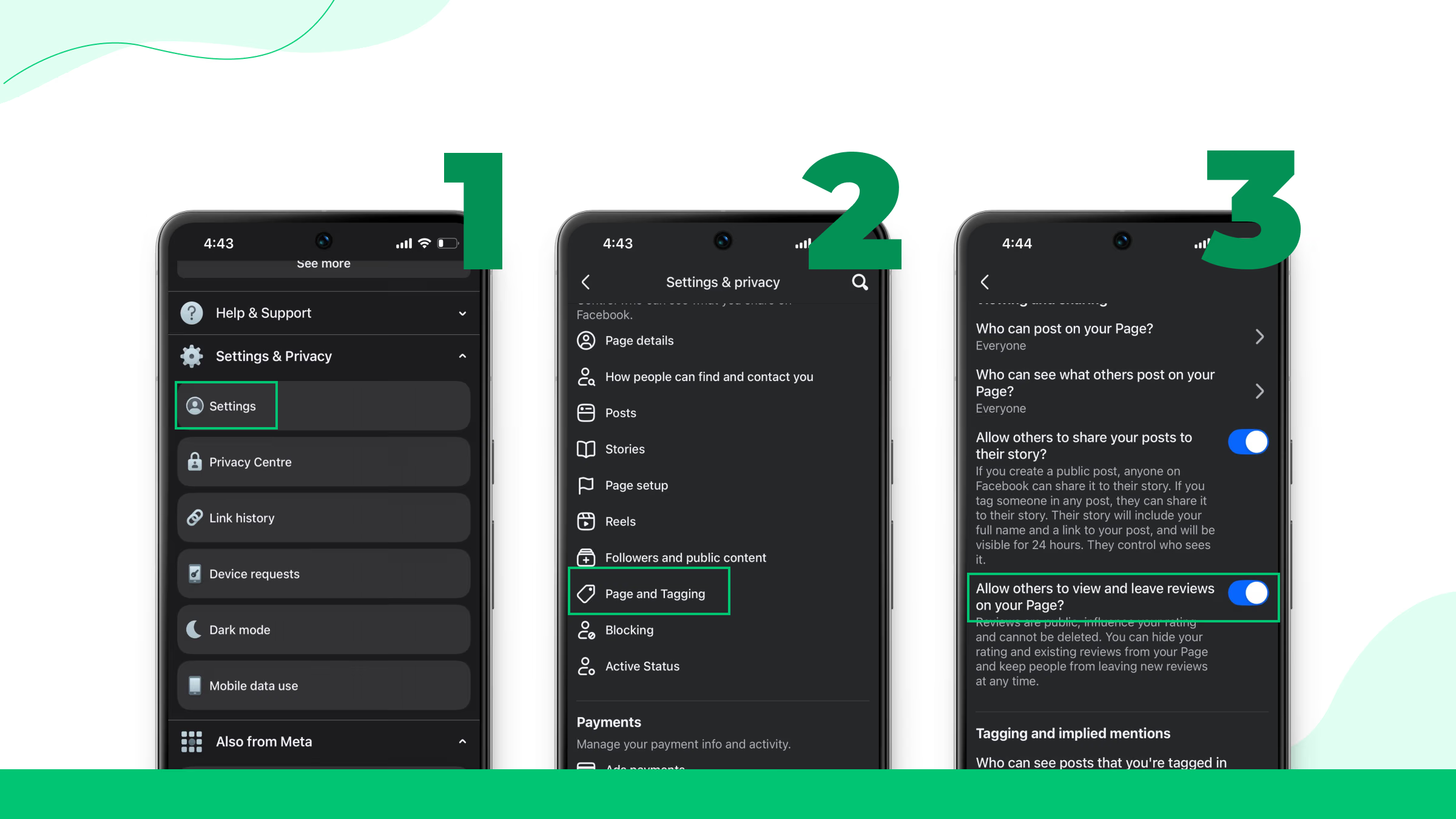
To successfully get reviews on Facebook, your page must be properly configured.
Enable the Reviews Tab
Make sure your reviews (or recommendations) section is turned on so that customers can leave feedback.
Go to: Page Settings → Page and Tagging → Allow others to view and leave reviews.
According to Facebook’s Help Center, “Only Pages that turn on recommendations may show a rating, and a Page may not have a rating if it hasn't received at least 5 reviews.”
Complete Your Business Profile
Accurate details build trust and give your brand an air of efficiency and integrity. Make sure you put your business name, address, hours, description, and contact information correctly.
A complete profile makes customers to leave a review, rather than leaving the page because of missing info.
Check Page Categories and Permissions
Some Page categories or templates may disable reviews/recommendations by default.
Make sure your page is set to a category that allows reviews.
If you find the “Reviews” tab missing, you may need to switch the template or adjust the tabs in Settings → Templates & Tabs.
2.Encourage Customers to Leave Reviews
Once your page is review ready, the next step is to get reviews on Facebook from your customers.
Well, activating the tab is one thing; obtaining the reviews is more important.
Ask After Positive Interactions

After a customer has a great experience, it can be a successful sale, excellent service, quick chat, or resolved complaint; that’s the perfect time to ask:
“Would you mind leaving us a quick review on Facebook?”
When emotions are positive, customers are more willing to take a minute to leave feedback.
Also, maintain some best practices, such as asking in person, sending a friendly follow-up, and timing the ask.
Share Direct Review Links
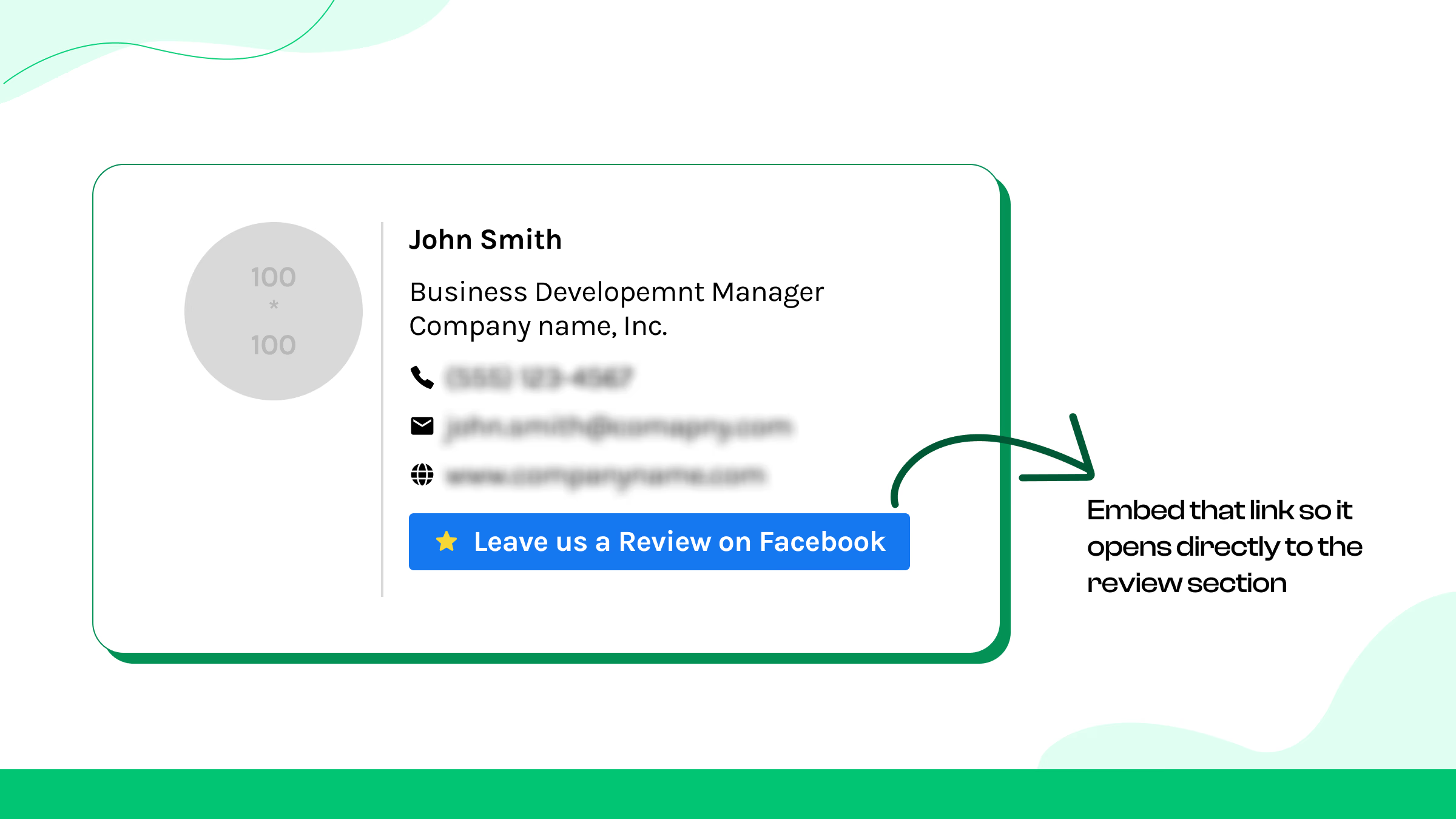
Make it easy by sharing a direct “Leave a Review” link from your business page. You can copy the URL or use the “Get link” feature in your Facebook business page’s reviews tab.
In requests (email, DM, mentions), embed that link so it opens directly to the review section.
This approach improves your ability to get more Facebook reviews.
Use Email or Message Follow-Ups
Send your review link right after the job is done. Pop it in confirmation emails, service completion texts, or Facebook Messenger.
Keep it casual: 'Thanks for choosing us! Got 30 seconds? We'd love to hear what you think on our Facebook page.'
People forget fast. Catch them while they're still happy with your work.
This method boosts review flow. Remember to keep it short, personal, and include links, and avoid generic mass-copy requests.
3.Make It Easy to Leave Reviews
It’s not just about asking them, but you also have to remove friction so that customers can leave feedback with minimal effort.
When you simplify the process, it will increase your chances, and you will get more reviews on Facebook.
Add a Call-to-Action on Your Page
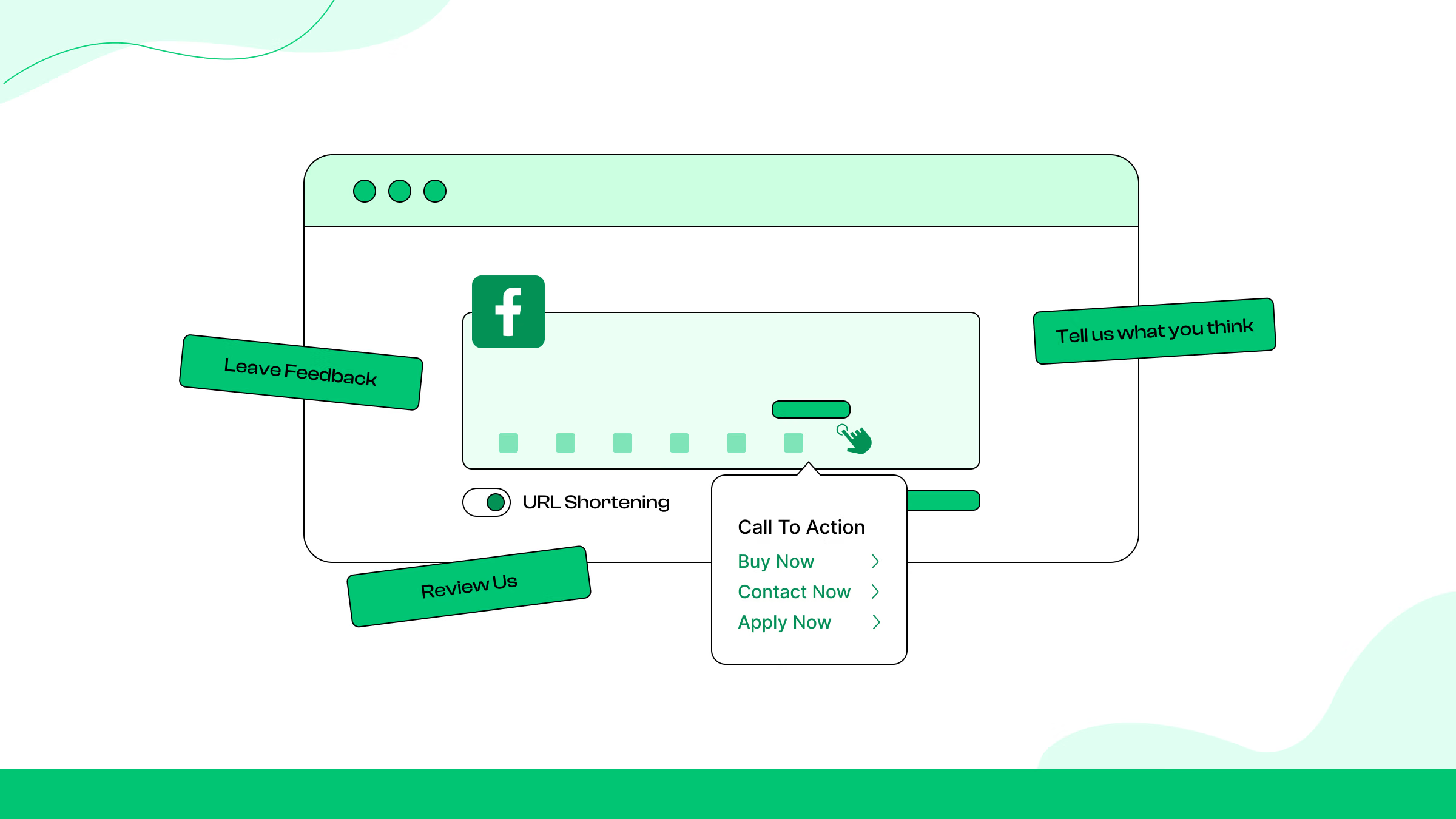
Use a CTA button on your Facebook page like “Leave Feedback”, “Tell us what you think”, or “Review Us”.
Place this prominently in your cover image, in your Page’s pinned post, or in the “About” section to draw attention.
Sometimes you might need to customize your button or banner image to announce “Click here to review us!”
Include QR Codes in Physical Stores
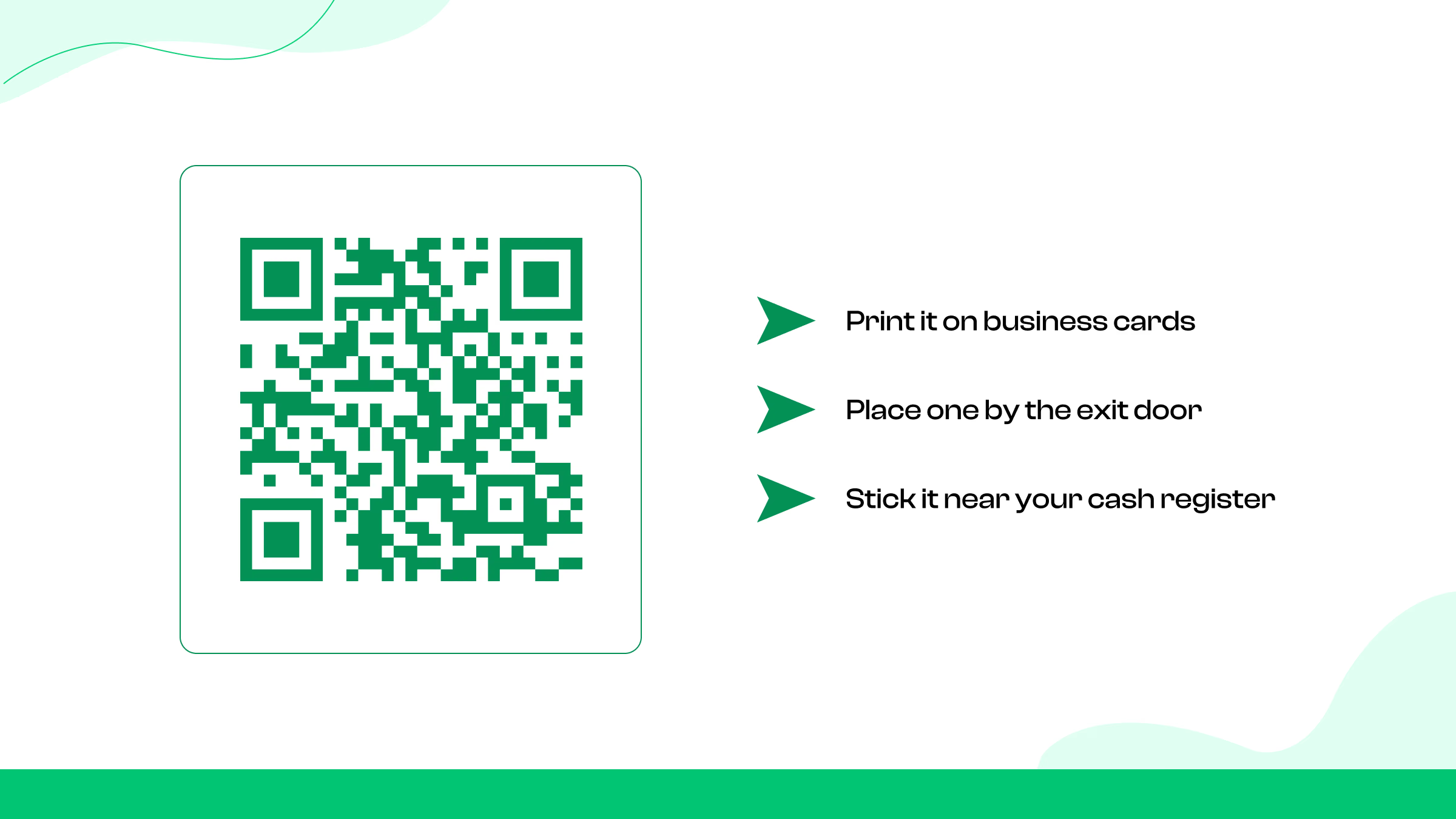
Print one that goes straight to your Facebook review page. Stick it near the register. Add it to receipts. Put it on table cards or posters where customers can see it.
Make it easy for happy customers to leave a review before they forget about you.
This offline approach helps offline customers leave online reviews, especially useful to get reviews on Facebook business pages from in-store customers.
Placement tips: Stick it near your cash register. Print it on business cards. Place one by the exit door. Make it easy to spot.
4.Promote Positive Reviews and Testimonials
Got great reviews? Don't hide them.
Post them in your Facebook Stories or regular feed. Add one to your cover photo. When someone says something nice, thank them publicly (ask first).
It shows you're real, not some faceless company.
Real customer words work better than any ad you'll write. People trust other people.
5.Respond to All Reviews (Good or Bad)

Someone took time to review you. Write back.
Other people watch how you handle problems. Show them you care.
6.Run Engagement Campaigns for Reviews
Want more reviews? Ask for them. Make it worth someone's time.
Give a small perk after they leave a review. A discount. Loyalty points. Free coffee next visit. Keep it simple.
Try this: "Leave a review this month, get 10% off next time."
Train your team to mention it. "Hey, if you enjoyed today, we'd love a quick review. Here's the link."
One rule: never pay for good reviews only. Reward any honest review. That's how you stay legit.
7.Monitor and Analyze Review Performance
Collecting reviews is great, but monitoring trends and analyzing feedback ensures you derive value and keep momentum.
Track Ratings and Trends
Use Meta Business Suite (Facebook’s official tool) under “Ratings & Reviews” to monitor your review count, average recommendation rate, sentiment, and growth over time.
You’ll want to track the total number of reviews and also how many new reviews per month, recommendation rate (% of positive), and impact on engagement.
Identify Common Feedback Themes
Read through reviews and look for recurring topics; for example, “great customer service”, “fast delivery”, “friendly staff”, or “product broke after one use”. These themes highlight both strengths and improvement areas.
Use these insights to improve your service or product offering and then mention in your Page updates: “We heard you… and here’s what we improved based on your feedback.”
Respond Faster to Improve Reputation
Quick replies (especially to negative reviews) show you’re actively managing your page and valuing feedback. This may also increase your chances of getting more reviews on Facebook as customers feel heard.
Try to aim to respond within 24–48 hours for the best impression.
8.Use Other Channels to Drive Facebook Reviews
Don’t rely only on Facebook. Leverage your existing marketing channels to drive traffic to your Facebook page and ask for reviews.
Add Review Links to Newsletters
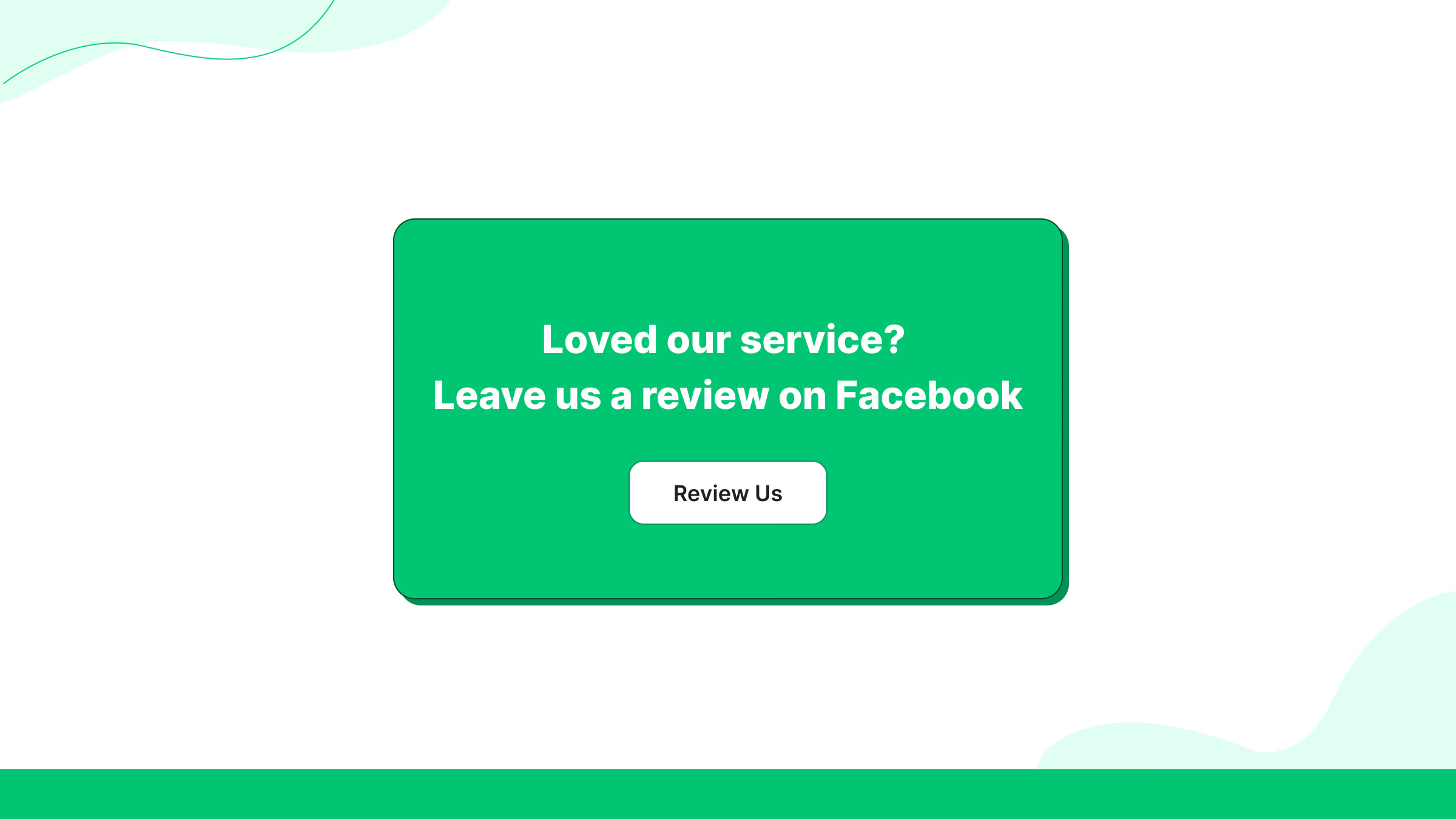
In your email newsletters (to existing customers), include a section: “Loved our service? Leave us a review on Facebook” with the direct link. Repeat this periodically (but not overly often).
While you do this, emphasise clarity and ease of link.
Add a Review Button on Your Website
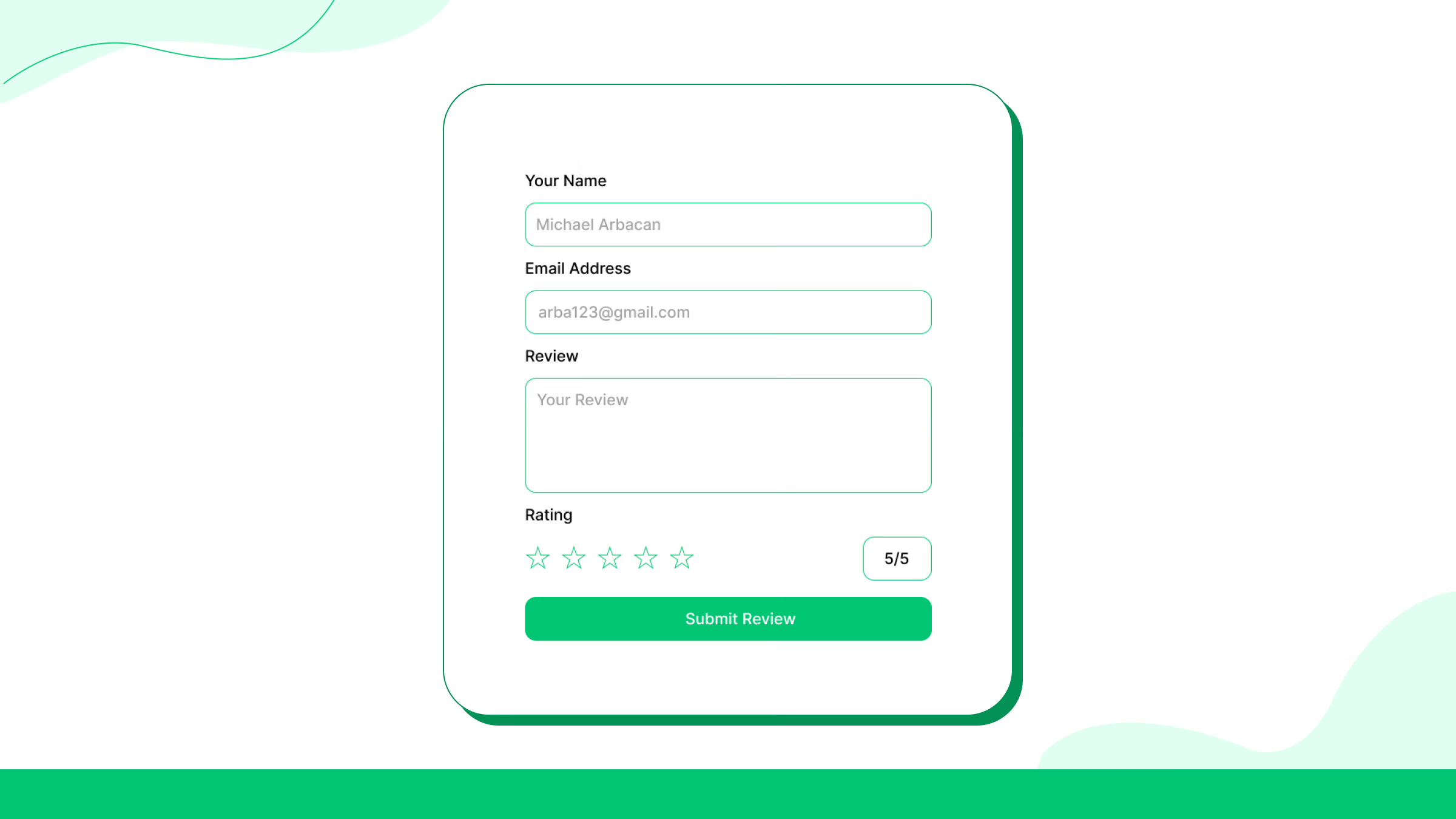
Place a prominent “Review us on Facebook” button on your website’s footer, about-us page, thank-you page after purchase, or pop-up after successful checkout. Make sure the link opens the Facebook review section.
This cross-channel approach helps you get more Facebook reviews by guiding website visitors into your Facebook ecosystem.
9.Keep Improving Your Service
You can't fake good service. People see through it.
Customers leave great reviews when they actually feel good about what they got. That's it.
If your service needs work, asking for more reviews won't help. You'll just end up with more complaints.
Pay attention to what people tell you. Listen when they share feedback. Make changes where it makes sense.
When customers see you care about fixing things, they want to help you succeed. They'll write reviews that bring in more business.
Good service creates good reviews. Start there.
10.Paid Facebook Reviews: The Socialplug Way
Want to rapidly scale your review acquisition? One path is through paid review services. For example, you might consider buying facebook reviews from Socialplug.
SocialPlug’s service is built for business owners who want fast, reliable results without any complications. Their process is simple, transparent, and incredibly user-friendly - just choose the number of reviews you need, share your Facebook page link, and complete a secure payment.
What sets SocialPlug apart is the quality and authenticity of the reviews, along with their commitment to privacy since they never ask for passwords or risky access.
The reviews show up fast and look real. They fit right in with your other feedback. Your page gains trust and more people notice you.
The pricing won't break your budget. You can pay however you want. Someone's always around to help if you need it. SocialPlug makes the whole thing simple.
Watch out for shady services. Some send fake reviews or spam from bots. Facebook doesn't like that. Your reputation takes a hit when you get caught.
Final Thoughts
More Facebook reviews come from real connections with customers.
Ask them when they're already happy with what you did. Make it stupid easy for them to leave feedback. Reply when they take the time to write something. Fix what people complain about.
Real reviews matter more than fake ones. One honest comment from someone who actually bought from you beats a hundred copy-paste jobs.
Keep it genuine. Your page will grow. People will trust you. Customers will stick around.
Frequently Asked Questions
How do I get more Facebook reviews quickly?
Ask immediately after positive interactions, send direct review links via email/Messenger, and make it super easy (QR code, CTA button). Use your existing customers as advocates, and incentivise wisely (without violating review policies).
What’s the difference between ratings and reviews on Facebook?
Facebook has shifted from a star-rating system to a “Recommendations” system. According to Facebook: “Only Pages that turn on recommendations may show a rating, and a Page may not have a rating if it hasn’t received at least 5 reviews.” Users now choose “Yes/No” to “Would you recommend this business?” and may add feedback, so when you’re asking how to get reviews on Facebook, you’re really asking about recommendations plus comments.
Can I turn on reviews on my Facebook page?
Yes. Go to your Page’s Settings → Page and Tagging → Allow others to view and leave reviews on your Page. If you don’t see it, check your Templates & Tabs and ensure the Reviews (Recommendations) tab is enabled.
Can reviews be removed from Facebook?
Yes, under certain conditions. Reviews may be removed if they violate Facebook’s community standards or are marked as spam/fake. Also, business pages have the option to turn off reviews entirely (which hides them), though this is not advisable because it can hurt credibility.






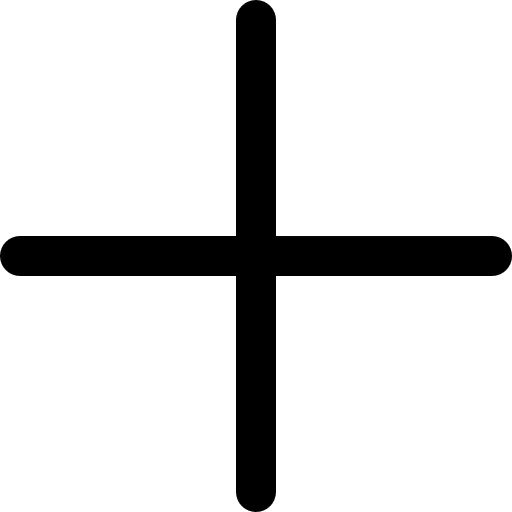


.svg)
.svg)








0 Comments
Great tips! I never realized how much engagement impacts growth more than just posting frequently. I've been focusing only on content, but now I see how interacting with my audience can make a difference. Time to step up my strategy!
Super helpful article! I always thought Facebook Groups were just for discussions and never really considered them as a tool for growing followers. The idea of actively engaging and sharing valuable content in relevant groups makes so much sense. I'll definitely start participating more and see how it impacts my page. Thanks for the great advice!